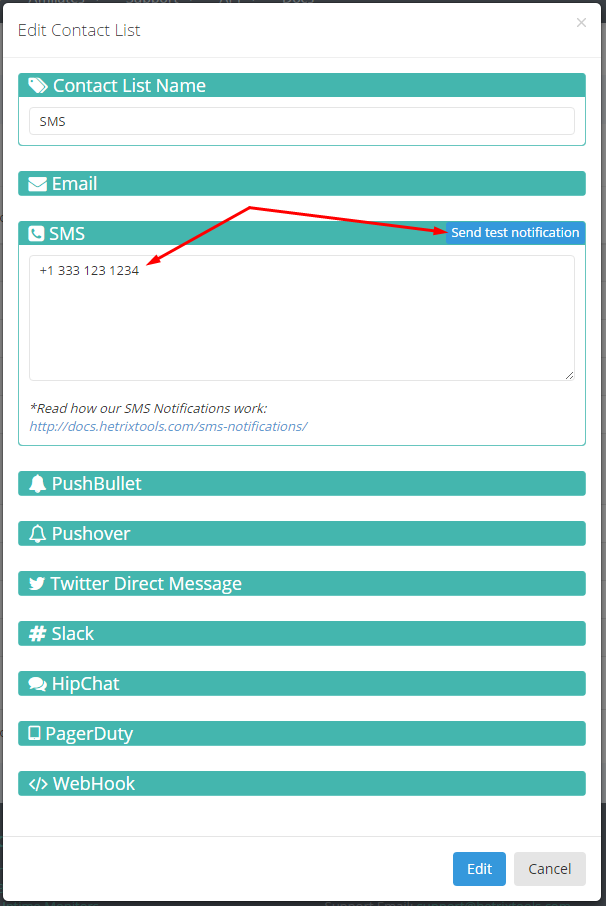In order to start receiving SMS Notifications about your Uptime Monitors or Blacklist Monitors, you will need to add one or more phone numbers to your contact list.
Be sure to click the “Send test notification” button in order to make sure that your phone can receive our SMS notifications. Allow some time for the notification to reach you before trying again. Sending test SMS notifications does not use any of your SMS Credits; however, it is limited by the number of SMS notifications you can send within a certain amount of time.
The phone number can be in the following format:
+CountryCode CellNumber
Examples:
+1 333 123 1234
+1(333)1231234
+1.333.123.1234
etc.
You can assign SMS notification contact lists to both your Uptime Monitors and Blacklist Monitors.
Each phone number will use 1 SMS credit per notification, so if you have a contact list with 3 phone numbers, and you receive 1 notification, it will use 3 SMS credits.
To fully understand how our SMS Credits system works, please read the following article:
https://docs.hetrixtools.com/sms-credits/