In order to get started with your Discord integration, you’ll need to create a webhook on the Discord platform for your Discord server.
Start by going to https://discord.com/
Once you log in, go to your server page.
Access the drop-down menu on the top left corner of the screen:
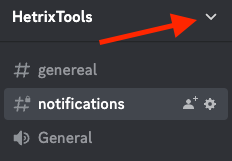
Click on “Server Settings”:
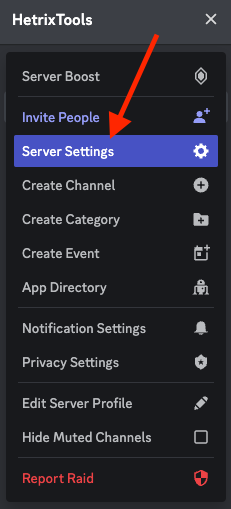
Then, on the left side vertical menu, click on the “Integrations” menu link, found under the “APPS” category:
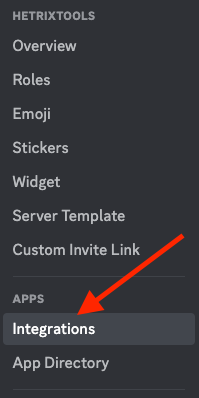
In the “Integrations” section, click on the “Create Webhook” button:
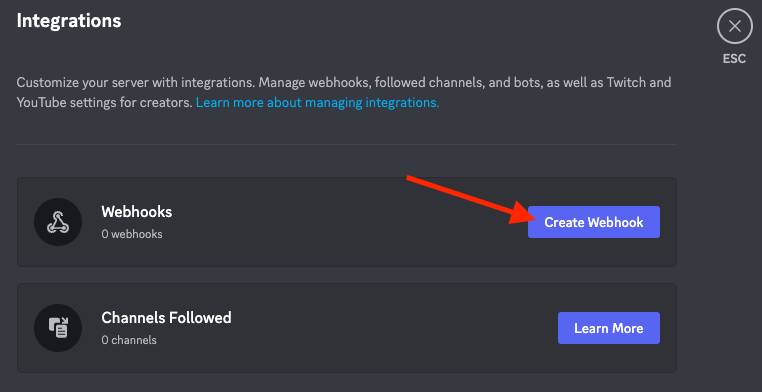
A new webhook is automatically generated, having a generic name. Click on this newly generated webhook in order to edit its properties:
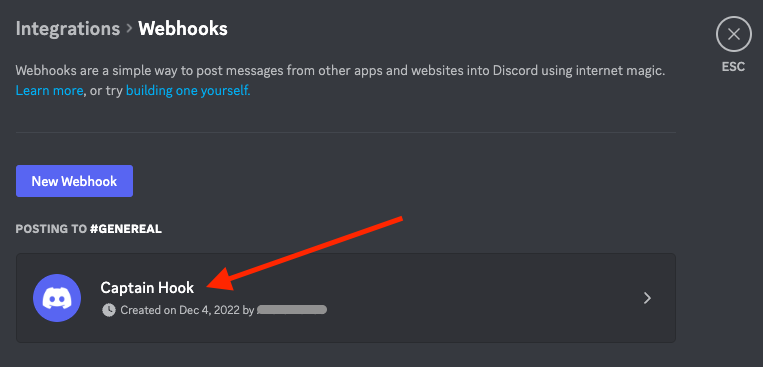
Once the webhook settings open up, be sure to configure its Name and select the channel you wish the notifications to go to. When finished configuring the webhook details, click on the “Save Changes” button at the bottom to save your changes:
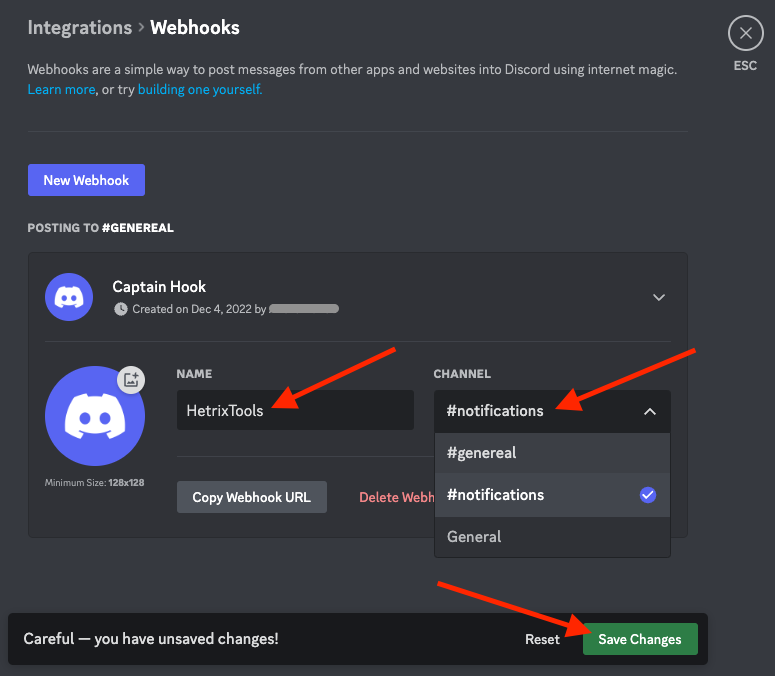
And finally, click on the “Copy Webhook URL” for this webhook to copy its link, which you’ll need in the Contact List on our platform:
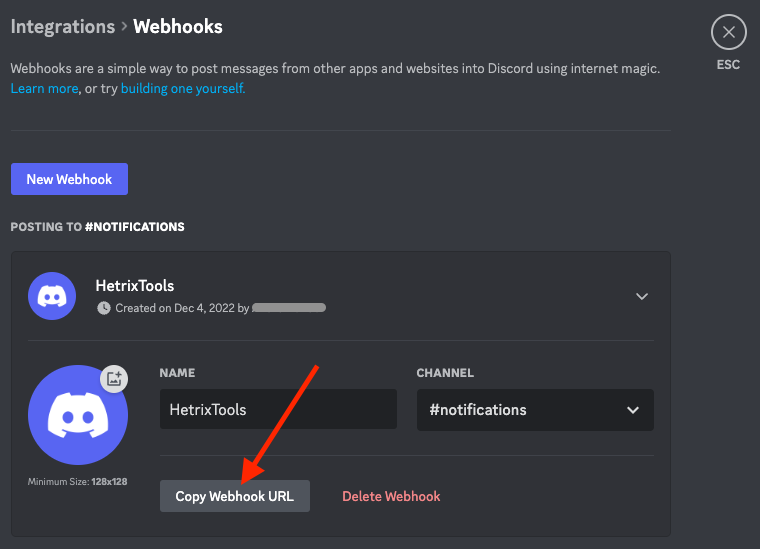
Now that you’ve got your Webhook URL, go to your Contact Lists on the HetrixTools platform by clicking on “Contact Lists” from the menu in your client area:
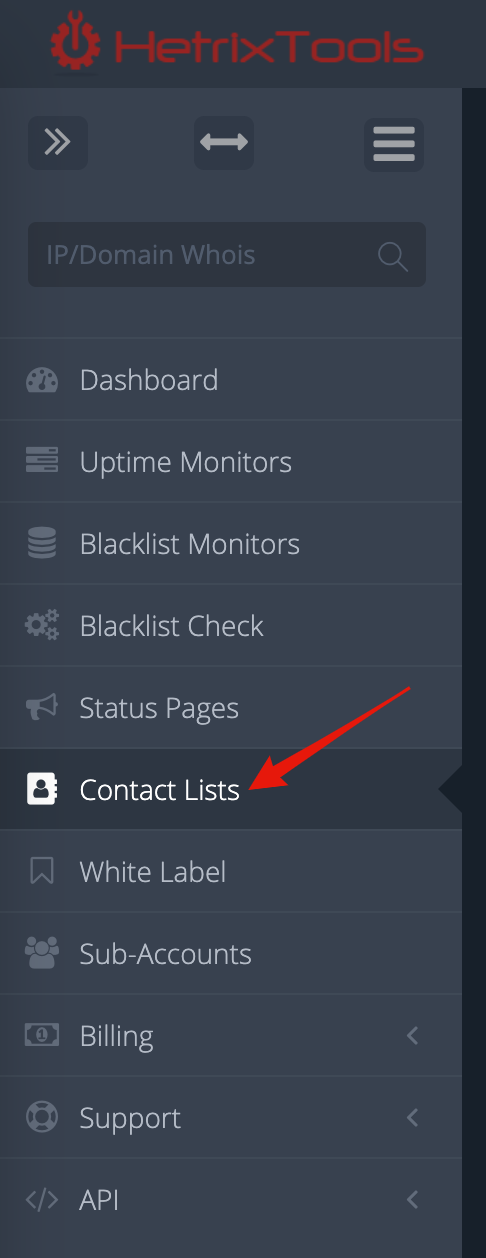
Create or edit a contact list, and paste the Webhook URL into the “Slack / Discord / Mattermost / RocketChat” section:
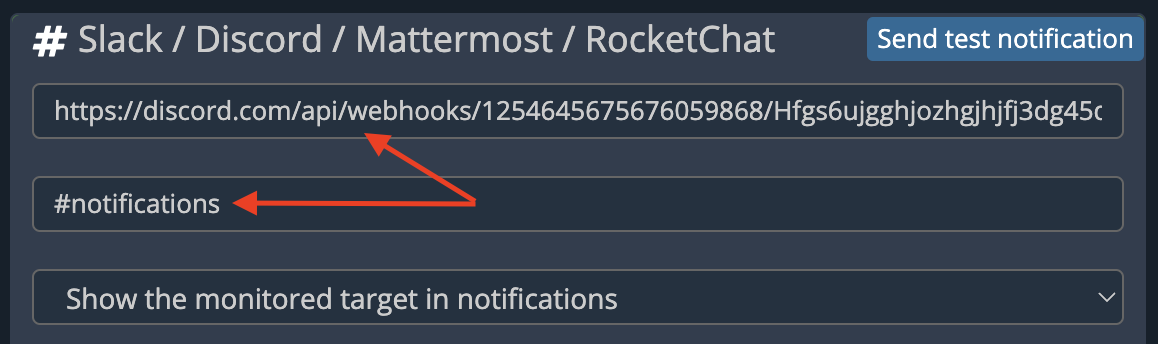
Save the contact list, and you’re all done.
Read how you can ping a user or role when notifications are issued:
https://docs.hetrixtools.com/how-to-ping-a-user-or-role-in-your-discord-notifications/
