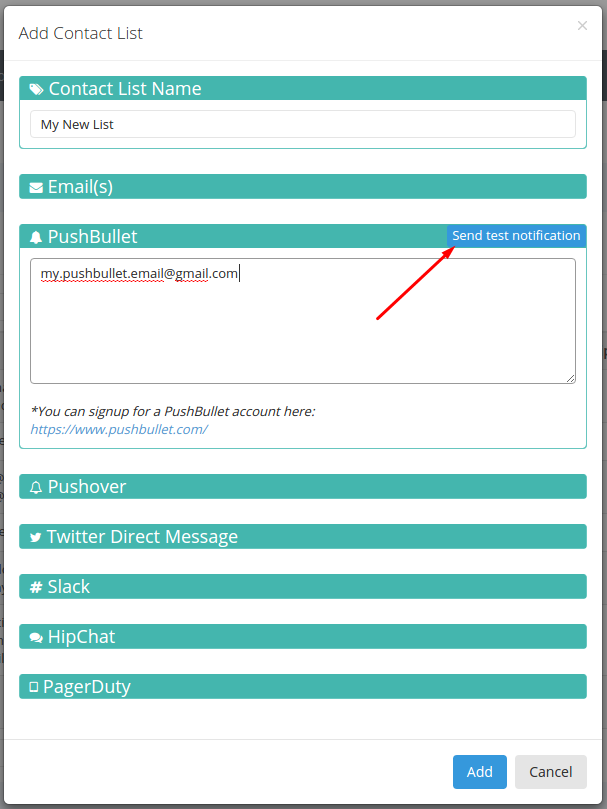You can create a new contact list by clicking on “Contact Lists” from the left side menu:
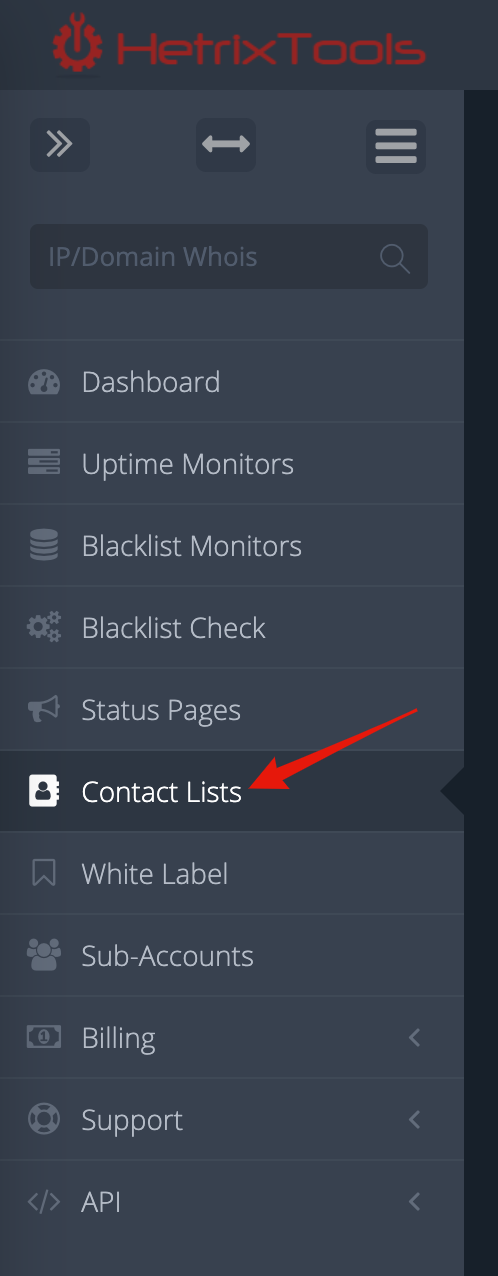
Once you’re on the Contact Lists page, click the “Add New Contact List” button:
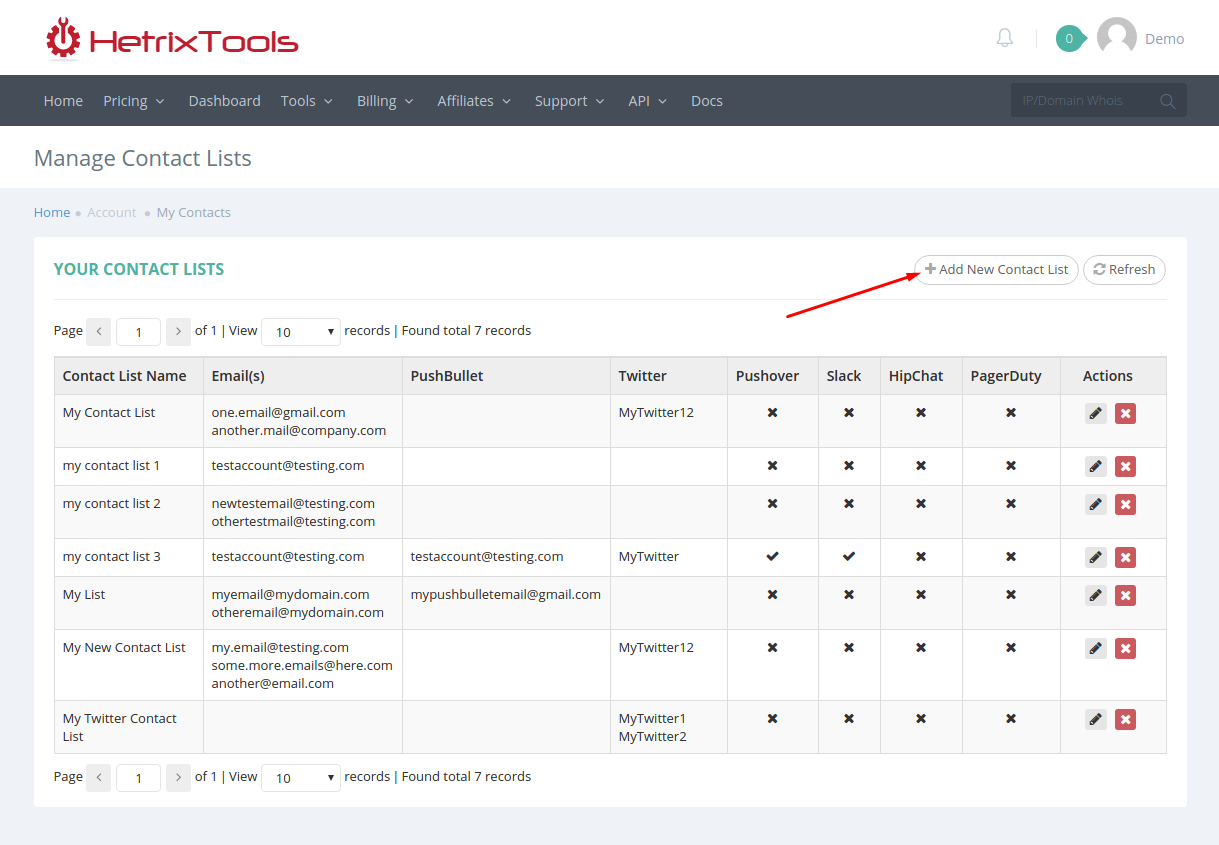
Fill in the info on the pop-up form:
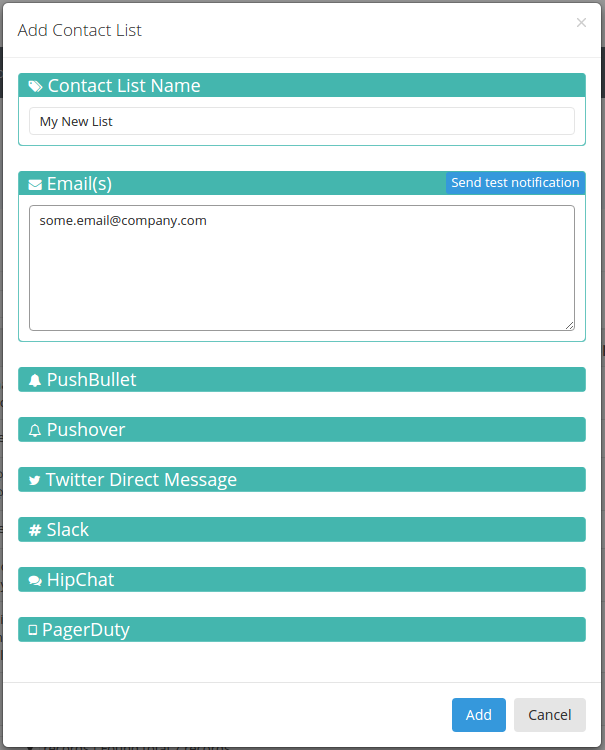
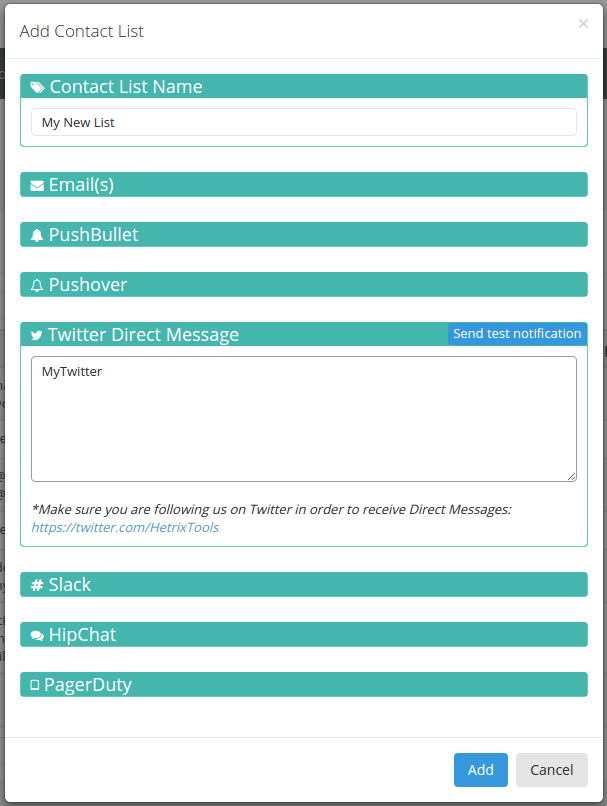
And then just hit the “Add” button, and you’re done.
You can then easily edit or delete this contact list or create new contact lists if you wish.
Once you’ve got your contact list ready, you can use it to get notifications from your Blacklist Monitors and Uptime Monitors.
You can also easily send out a quick test notification to each notification method by using the “Send test notification” button, which appears once you fill in a field: