The Default White Label Landing Page is the page that gets displayed when accessing your white label domain/subdomain directly.
i.e.: https://status.yourdomain.com/
Here’s how to set yours:
You can easily set any of your Uptime/Blacklist Reports or Public Status Pages as the Default White Label Landing Page.
Go to any Status Page, or Uptime Monitor, or Blacklist Monitor, and from the Action drop down menu find the link as shown below.
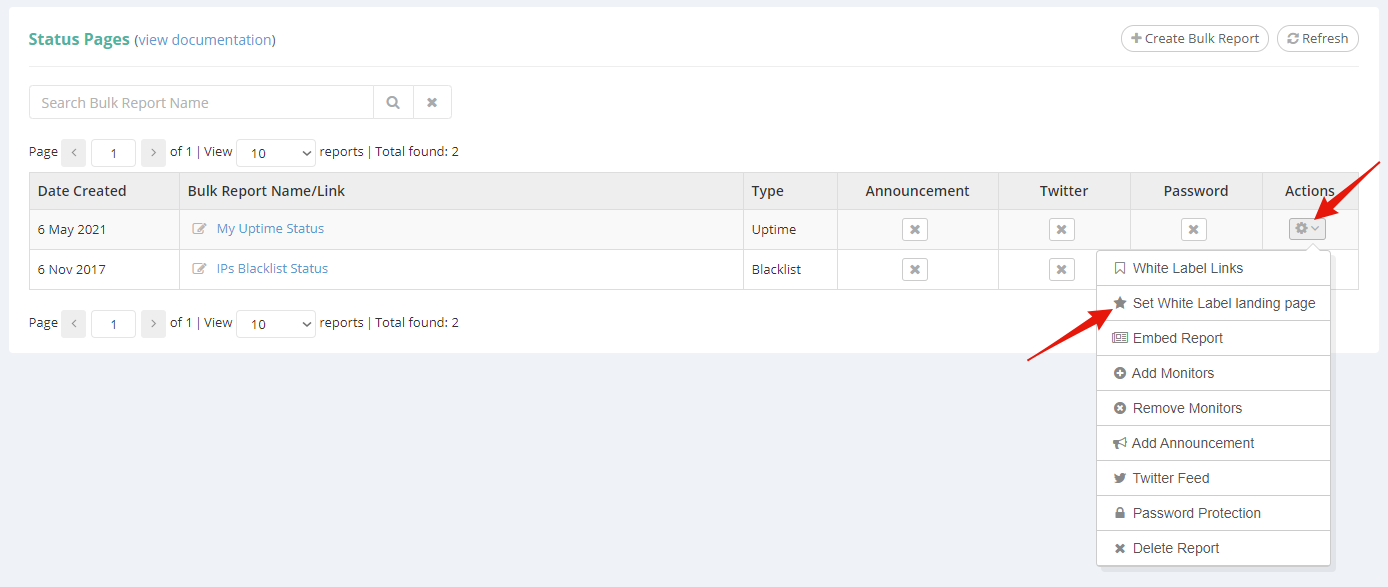
* You can do this with any of your Blacklist Monitors, Uptime Monitors, or Status Pages.
** In order for the above action link to appear in your actions menu, you’ll need to have at least one White Label Domain added to your account. Read more about how to do that, here:
https://docs.hetrixtools.com/add-a-white-label-domain-name/
Once you’ve set a Default White Label Landing Page, it’ll be marked with a star in your list, so you can easily identify it.
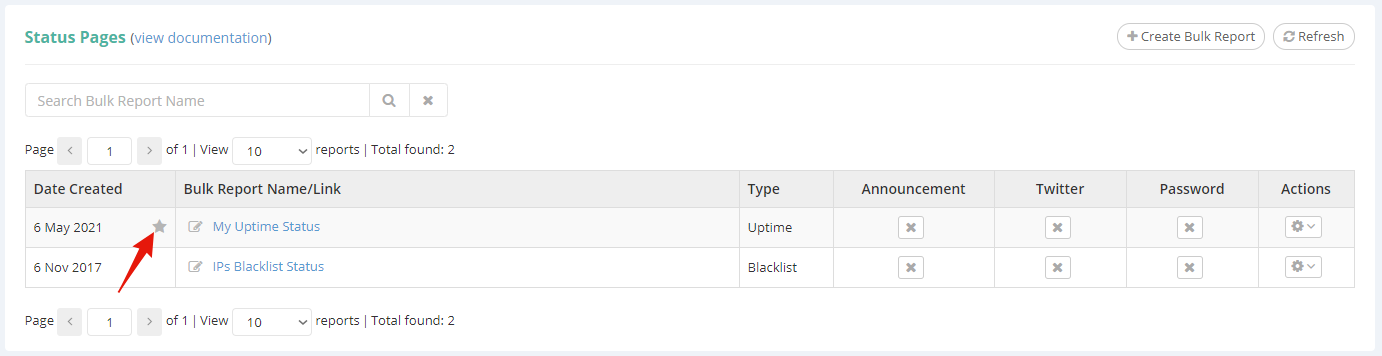
You can change the Default White Label Landing Page at any given time by simply repeating the above mentioned process with any other of your reports or status pages.
The changes are instant, and you can verify this in real time by accessing your white label domain or subdomain.
*When you first add a White Label Domain, there will be no Default White Label Landing Page set for it, so it will just issue a 404 error page.
**Once you’ve set a Default White Label Landing Page, there’s no way to unset it (unless removing the White Label Domain), it will just be possible to change it with another report or status page.
***If you end up deleting the report or status page that is configured to be the Default White Label Landing Page for one of your White Label Domains, then that White Label Domain will issue a 404 error until you set a new Default White Label Landing Page for it.
