You can configure additional Blacklist Monitoring Reports to be periodically sent to your email address (ie: every day, every week).
To do so, please go to your ‘Account Settings’ under the ‘Blacklist’ section:
https://hetrixtools.com/dashboard/account/settings/blacklist-monitor/
In there, you’ll have the option to enable the Daily and Weekly reports:
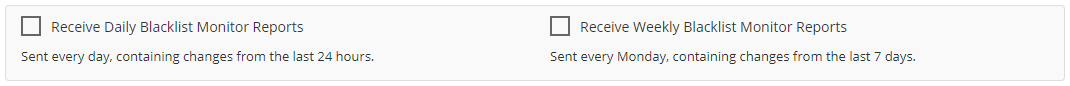
Important Notes:
- These reports are sent via email to your account’s email address.
- These reports are different from our regular Blacklist Monitoring Notifications that get sent to each monitor’s assigned Contact List [Learn how Contact Lists work] [Learn how Blacklist Monitoring Notifications work].
- Unlike our Blacklist Monitoring Notifications that get sent only when changes are detected, the Daily/Weekly Blacklist Monitoring Reports will be sent even if no changes have been detected within the past 24 hours or 7 days, respectively.
- If no changes were detected within the last 24 hours or 7 days, the Daily/Weekly Blacklist Monitoring Report will only contain a text letting you know that no changes have been detected during that time.
