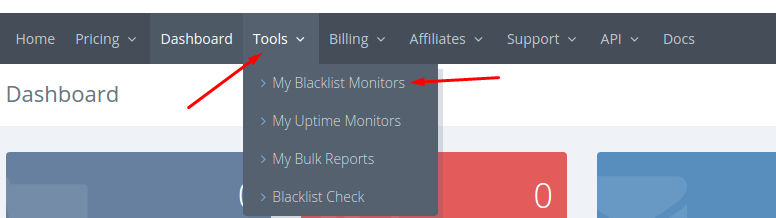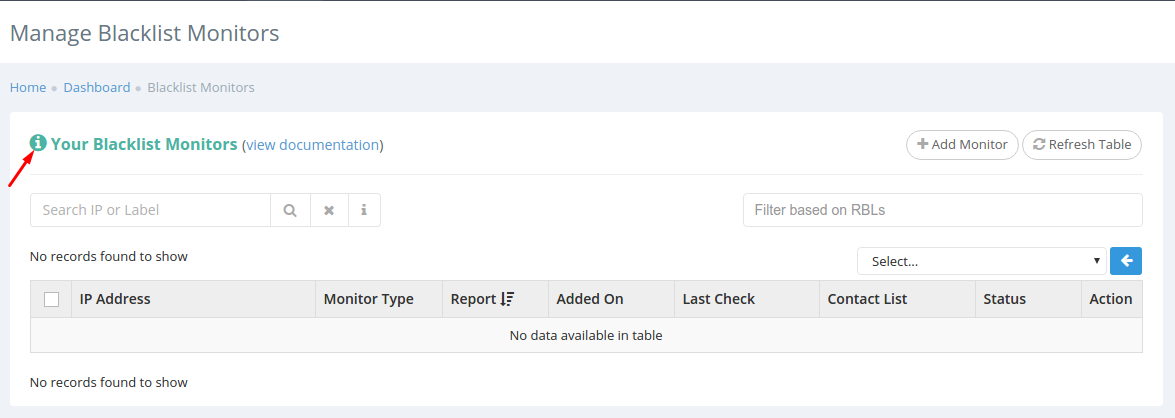Let’s start off by introducing the interface you will be working with when managing your blacklist monitors.
You can simply access this panel from the top menu in your client area.
On your blacklist monitors page you have an interactive guide which you can start at any time, by clicking on the informational icon (i).