You can easily add at once multiple IPs/Domains/Ranges etc. to be monitored, with just one click of the mouse.
Start by going to your Blacklist Monitors page from your dashboard:
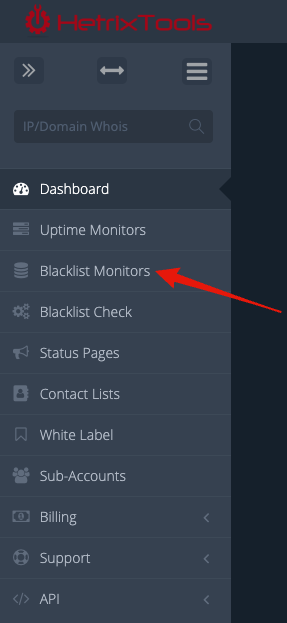
Click on the “Add Monitor” button, located on the top right side of the page:
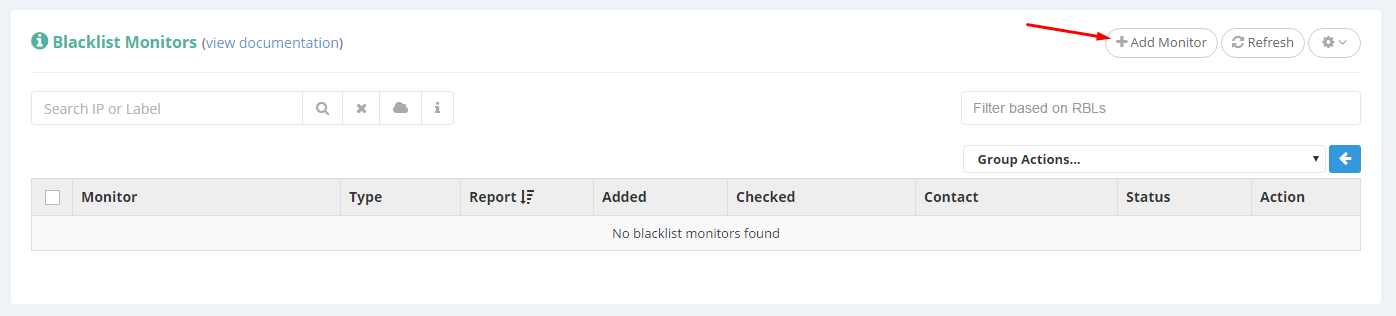
In the newly opened modal, simply click “add multiple”:
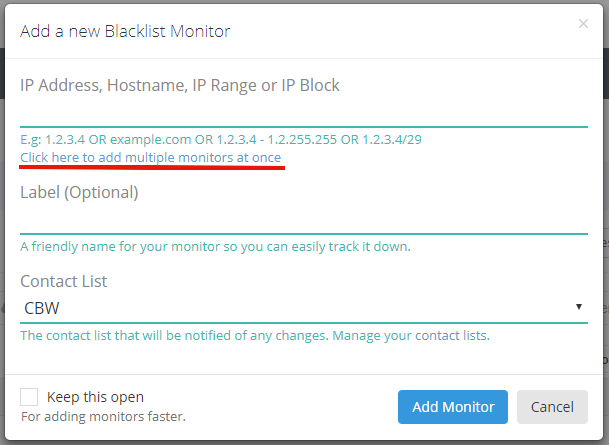
Now, the single input area is turned into a text area, where you can input multiple entries (one per line):
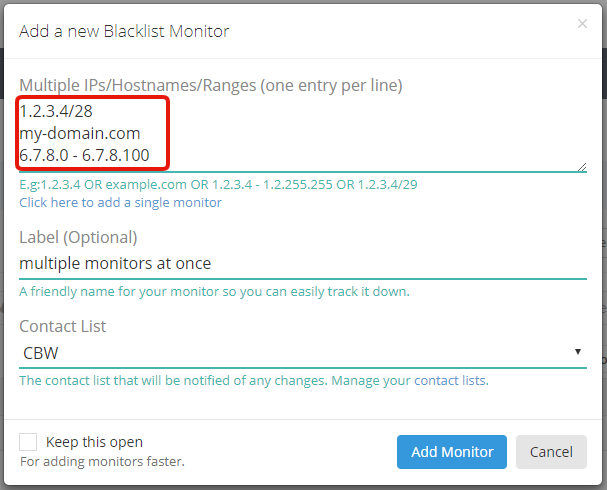
You can even add mixed content, i.e.: domains, IPs, ranges, etc., at the same time. Our platform will automatically place them into the right monitoring categories.
