You can configure additional Blacklist Monitoring Reports to be sent to your email address periodically (e.g., daily, weekly).
To do so, please go to your ‘Account Settings’ under the ‘Blacklist’ section:
https://hetrixtools.com/dashboard/account/settings/blacklist-monitor/
In there, you’ll have the option to enable the Daily and Weekly reports:
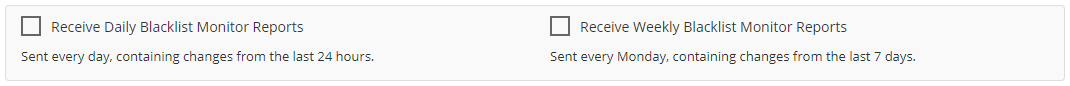
Important Notes:
- These reports are sent via email to your account’s email address.
- These reports are different from our regular Blacklist Monitoring Notifications that get sent to each monitor’s assigned Contact List [Learn how Contact Lists work] [Learn how Blacklist Monitoring Notifications work].
- If no changes are detected within the last 24 hours or 7 days, the Daily/Weekly Blacklist Monitoring Report will not be sent out.
