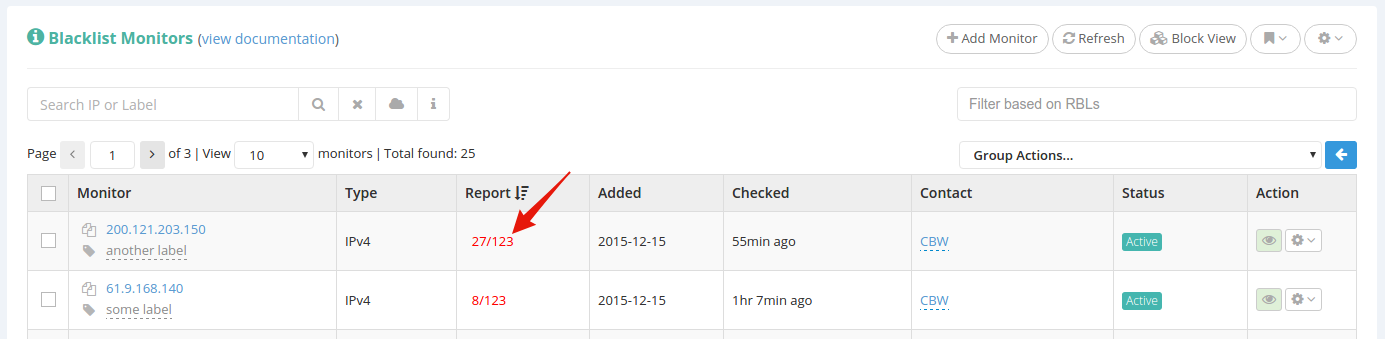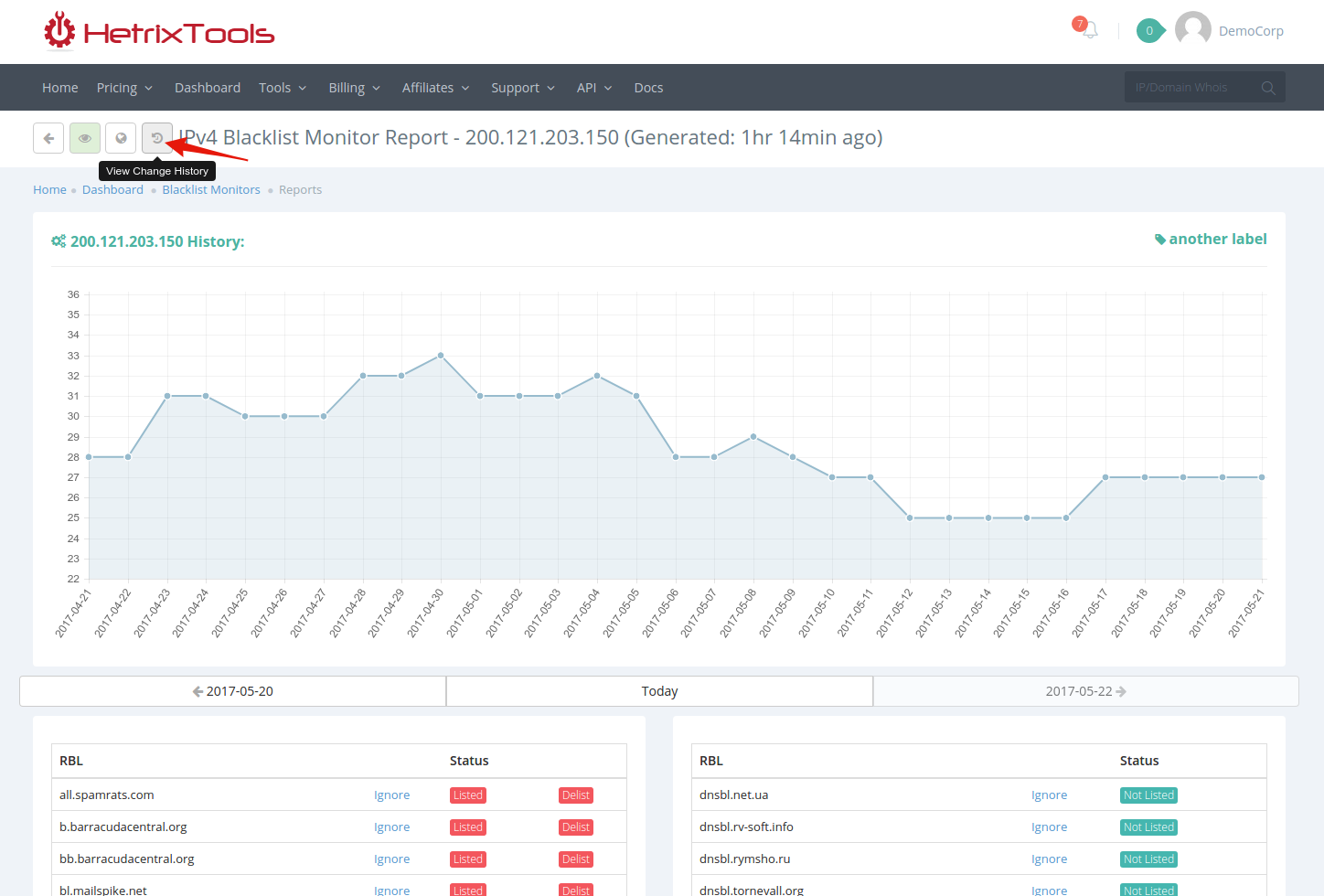From any of your Blacklist Monitor report pages you can view the recent changes that occurred on that monitor.
Start by opening up any of your Blacklist Monitors reports:
Locate and click the “View Change History” button:
A modal will open, containing the chronological change history for this particular blacklist monitor:
You will be able to see which blacklists have recently blacklisted or delisted your monitor.