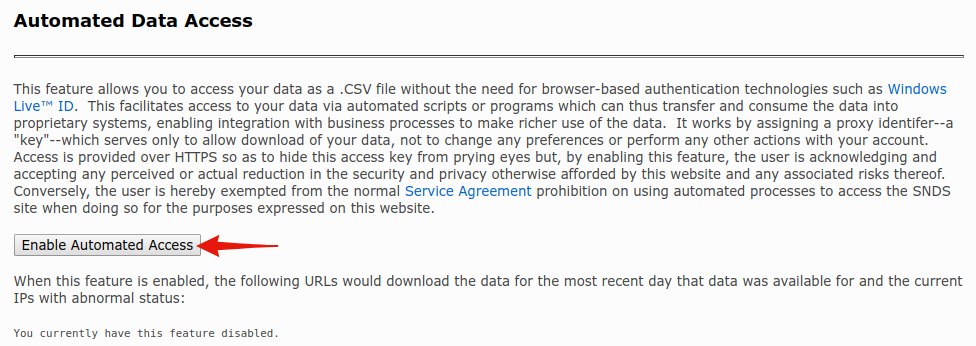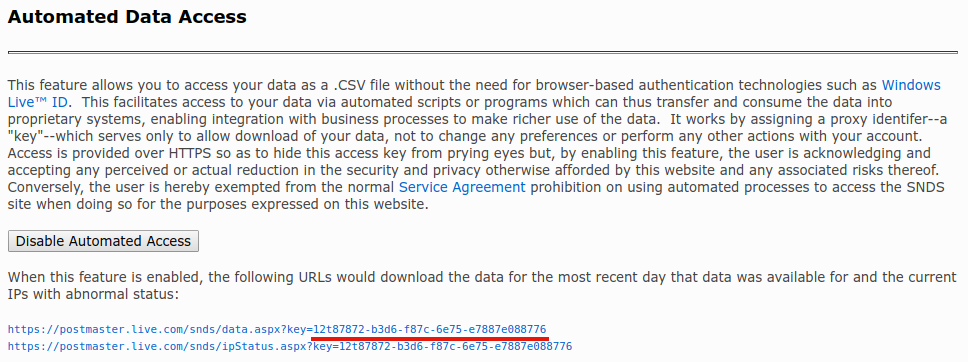If you haven’t added your IPs to the SNDS account yet, you can do so as explained in this article:
https://docs.hetrixtools.com/adding-your-ips-to-microsoft-outlook-snds/
Once you’ve added your IPs to the SNDS account, you can enable automated access to their data.
Begin by going to the “Automated Data Access” page on the Microsoft SNDS website:
https://postmaster.live.com/snds/auto.aspx
If you aren’t already logged into your Microsoft Account, you will be asked to do so.
On this page, simply click the “Enable Automated Access” button:
You will then be presented with your Access Key:
Using this Access Key, you can allow HetrixTools to monitor the SNDS data of the IPs that you have added to your Microsoft SNDS account, as described in the following article:
https://docs.hetrixtools.com/add-your-microsoft-snds-key-to-your-hetrixtools-account-snds-monitoring/