The same as with IP Ranges, you can add multiple IPs at once by using IP blocks, in the format x.x.x.x/x
Head on to your Blacklist Monitors dashboard.
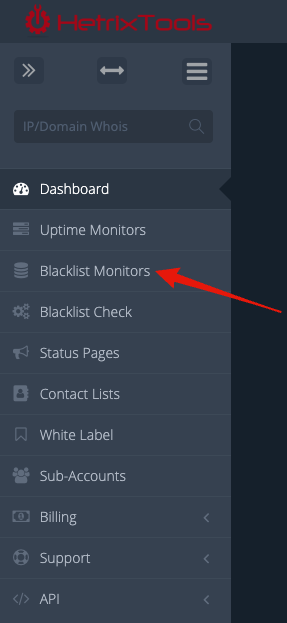
Simply add your IP block, and click the “Add Monitor” button as shown below.
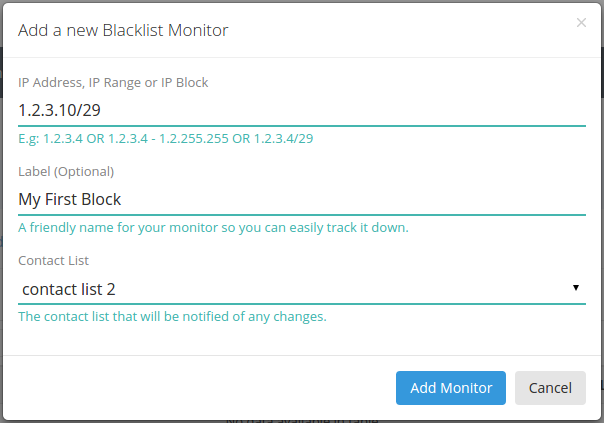
Our system will automatically skip the IPs that you already have monitoring from that block.

