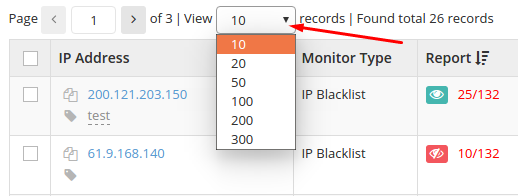When your blacklist monitors list starts growing, you’ll find Pagination and Monitors per page to be nice tools for getting around your monitors list.
You can find these two on top of the table containing your blacklist monitors.
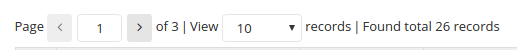
By default, our system will show 10 records per page. You can easily scroll through the pages with the help of the two arrows.

From the drop-down list, you can also change the number of monitors to be displayed per page.