The Server Agent Monitor is a particular type of Uptime Monitoring, as our monitoring locations will not ping your target, but instead, your target will ping our platform in order to let it know it is online.
This Uptime Monitor type uses our Server Monitoring Agent to send data to our platform every minute.
In this article, we’ll go over how to add a Server Agent Monitor to your account.
Start by going to the “Uptime Monitors” page in your client area from the top side menu:
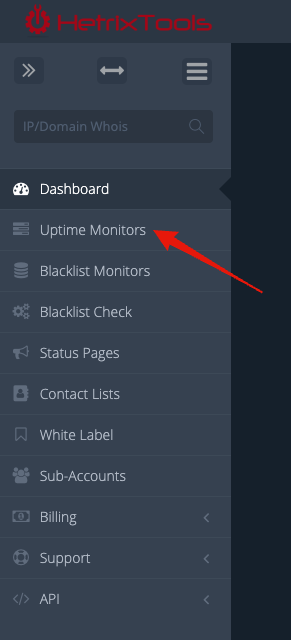
Click on the “Add Monitor” button on the top right side of the page:

A modal pop-up will open up, and under “Monitor Type”, be sure to select “Heartbeat Uptime Monitor”:
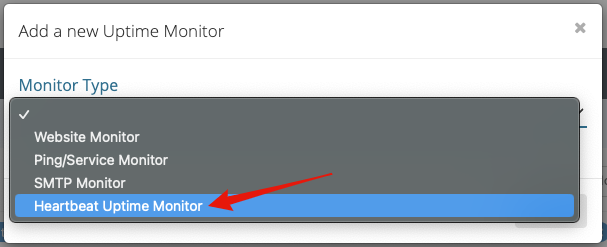
Then, select “Server Agent” under “Heartbeat Type”:
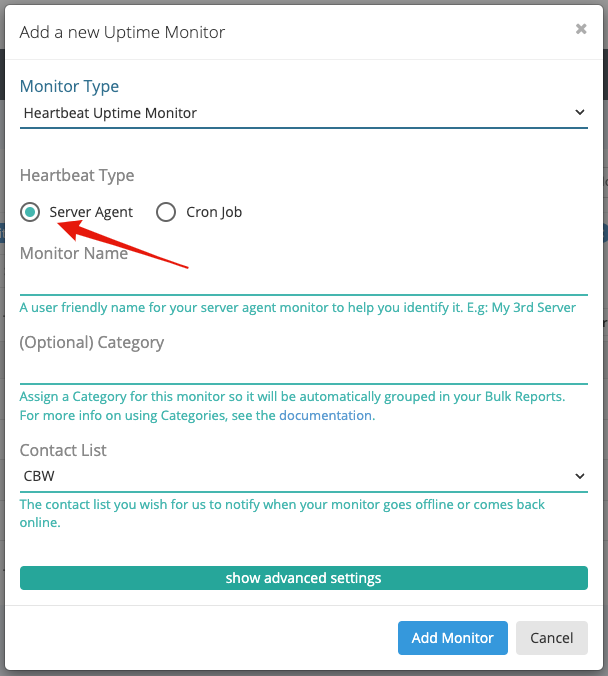
Fill in the “Monitor Name”, which is the only mandatory field when adding this uptime monitor type, and then click on the “Add Monitor” button towards the bottom of the modal:

Once the monitor is added, a new modal pop-up will show up with the installation instructions for your Server Monitoring Agent:
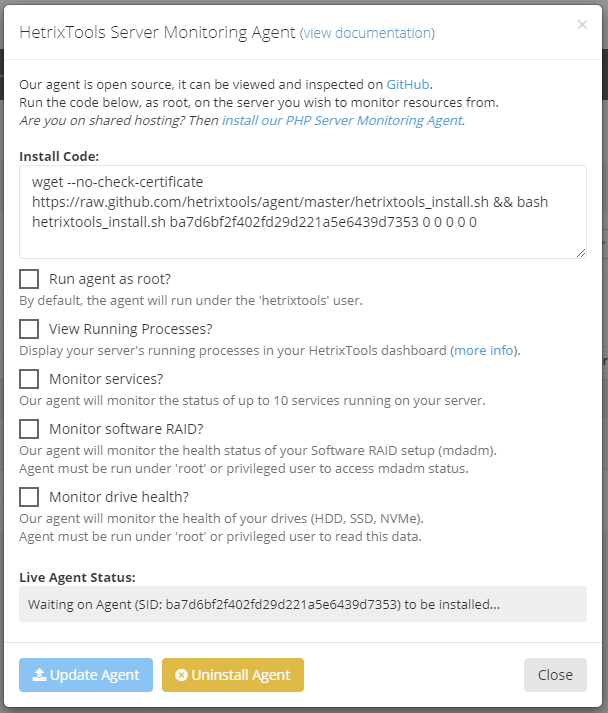
Once you install the agent on your server and it starts sending out data to our platform, your ‘Server Agent Monitor’ will be marked as being online, and the monitoring will begin.
Please note that, as with all of our Uptime Monitor types, the actual monitoring will only begin after the monitor is seen online for the first time and not before that.
Once monitoring starts, you can access its Uptime Report, just as you would do with any of your other Uptime Monitors:

Please note that the resource usage graphics will appear in your Uptime Report by default. You can tweak the privacy for these as explained here:
https://docs.hetrixtools.com/resource-usage-privacy/
The overall Uptime Report will still be private by default, just like with any other Uptime Monitor type. You can read more about the uptime report privacy here:
https://docs.hetrixtools.com/privatepublic-uptime-reports/
This monitor type will be useful for the servers that you wish to monitor the uptime of but cannot be pinged directly over the Internet (i.e., behind NAT, behind a load balancer, etc.).
You should also note that you can attach a Server Agent to any of your other types of Uptime Monitors, as described here:
https://docs.hetrixtools.com/install-the-hetrixtools-server-monitor-agent/
This way, the uptime monitoring is determined by our locations pinging your server, and the Server Agent is only used to monitor your server resource usage.
