Your uptime monitors are ordered by default by the “Report” column, meaning the last outage or status change will always be at the top.
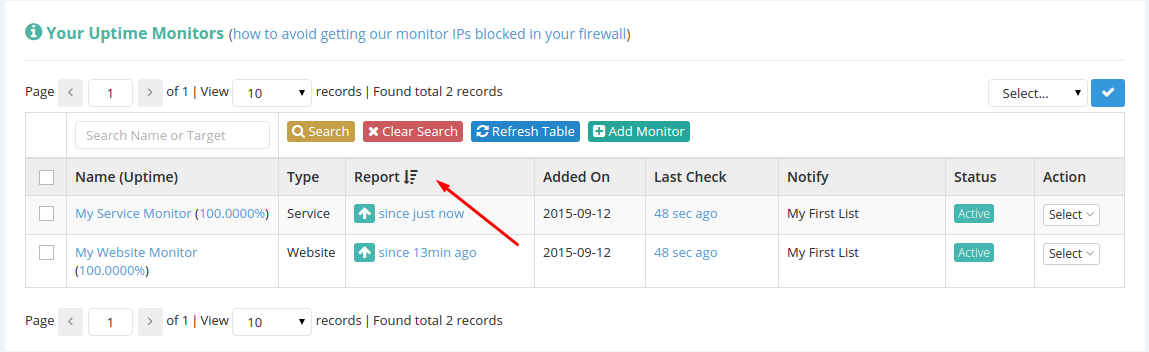
You can also order your Uptime Monitors by Name, alphabetically ascending.
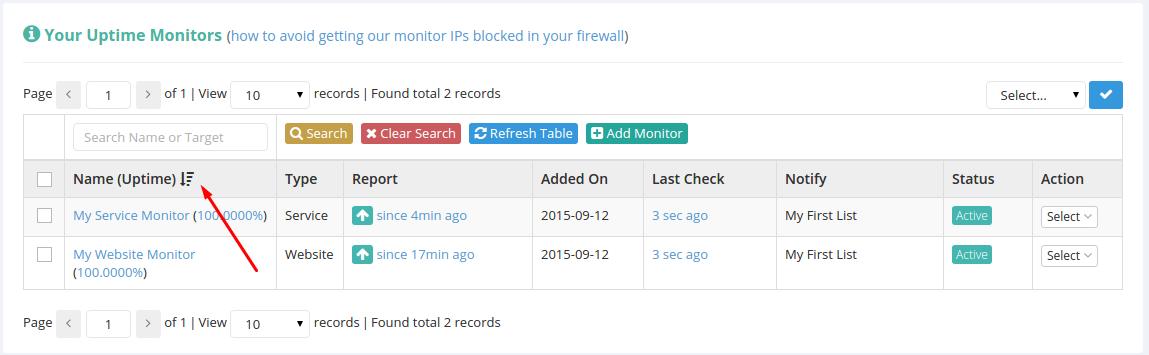
By the date they have been added to your account.
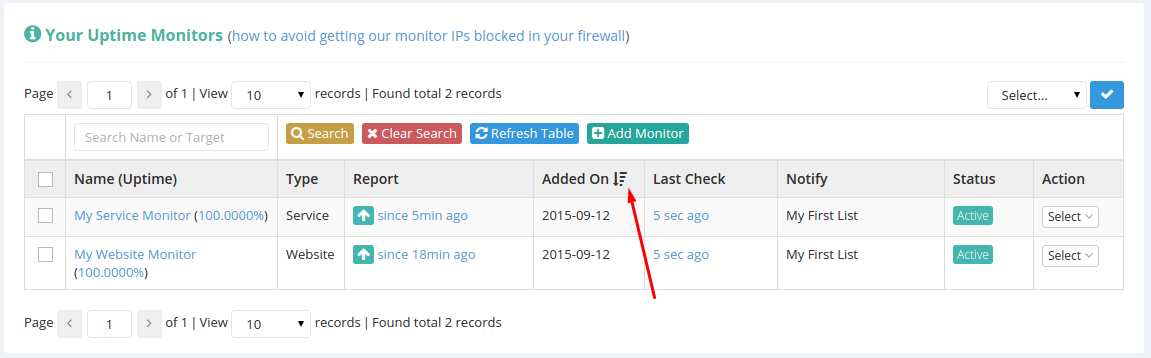
Or by the last time they have been checked.
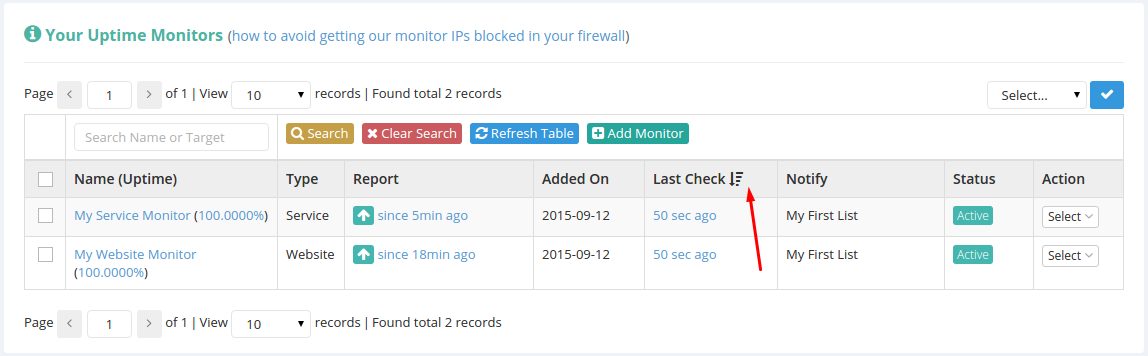
Your sorting preferences will be persistent and will be saved even if you navigate away from the uptime monitors page.
