This guide will show you how to easily set up the Zenduty integration so that your HetrixTools notifications will be streamed to your team on the Zenduty platform.
On the Zenduty platform
Start by heading to your Zenduty dashboard, click on the “Teams” tab, and then click on the team’s name where you wish to set up this integration for:
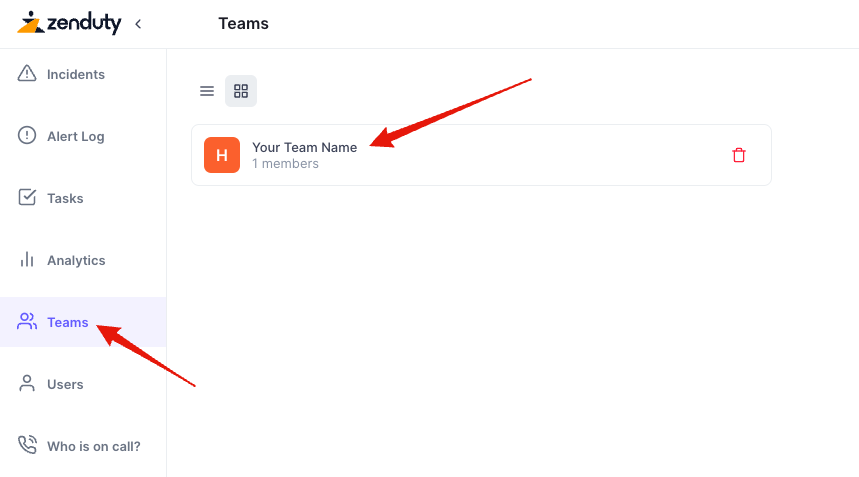
Then, click on the “Services” tab, and then on the “+ Add new Service” button:
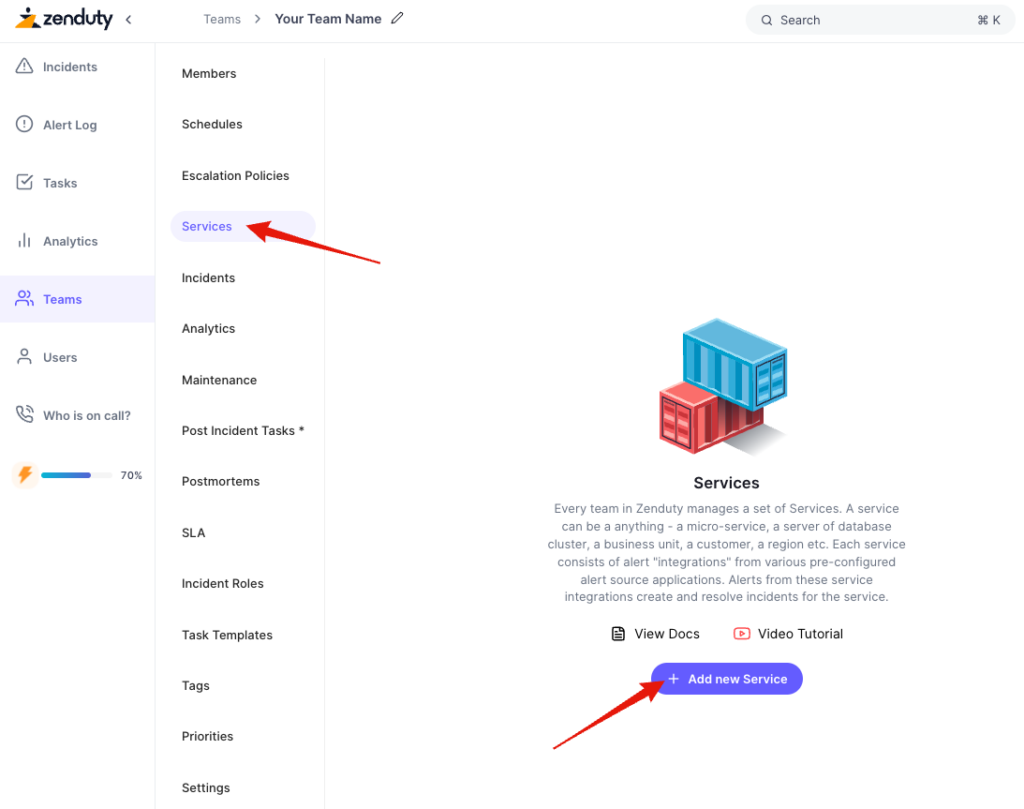
Fill out the integration’s name, select the “HetrixTools” integration, select the Escalation Policy, and then click on the “Save” button to save your new integration:
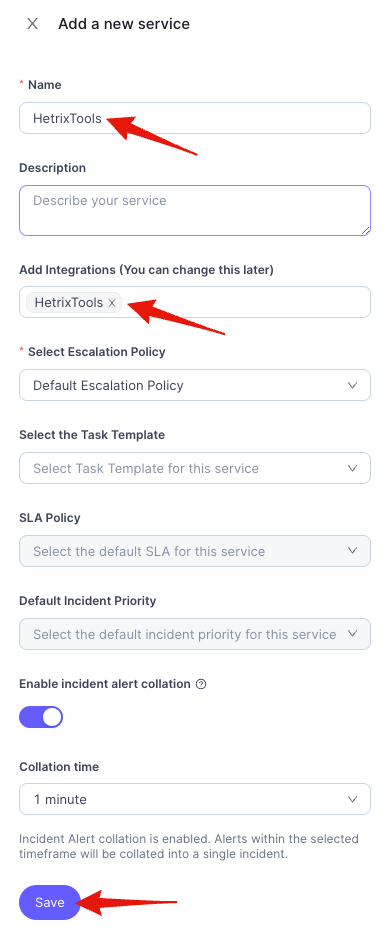
Once the integration has been added to your team’s services, click on it to access its settings:
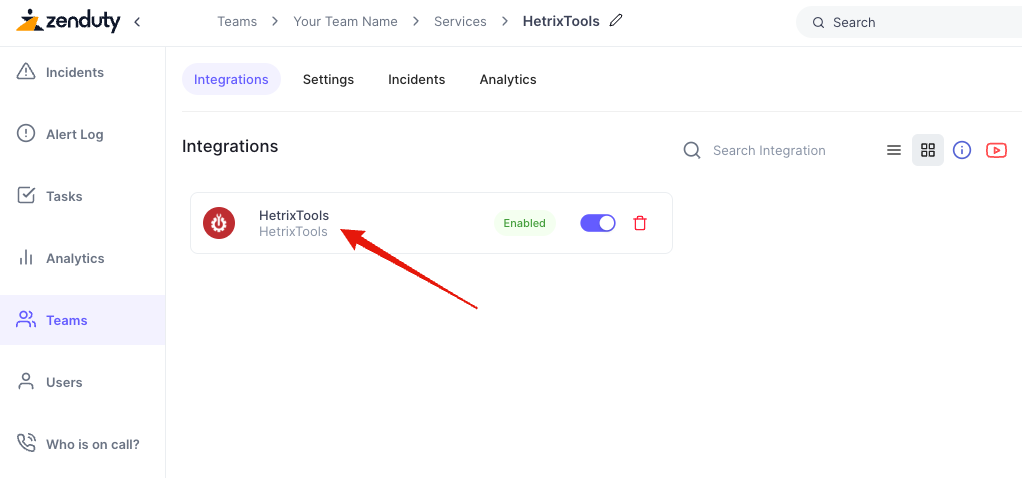
Now, simply copy the “Webhook URL” provided on the integration’s page:
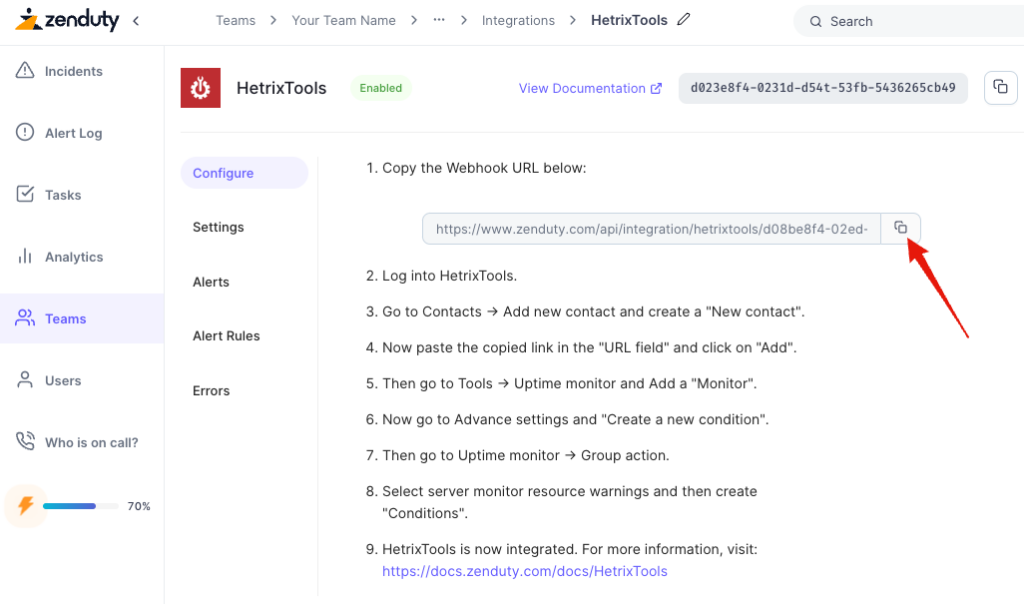
On the HetrixTools platform
Now that you’ve obtained your webhook URL from Zenduty head on to your “Contact Lists” section in your HetrixTools dashboard from the client area menu:
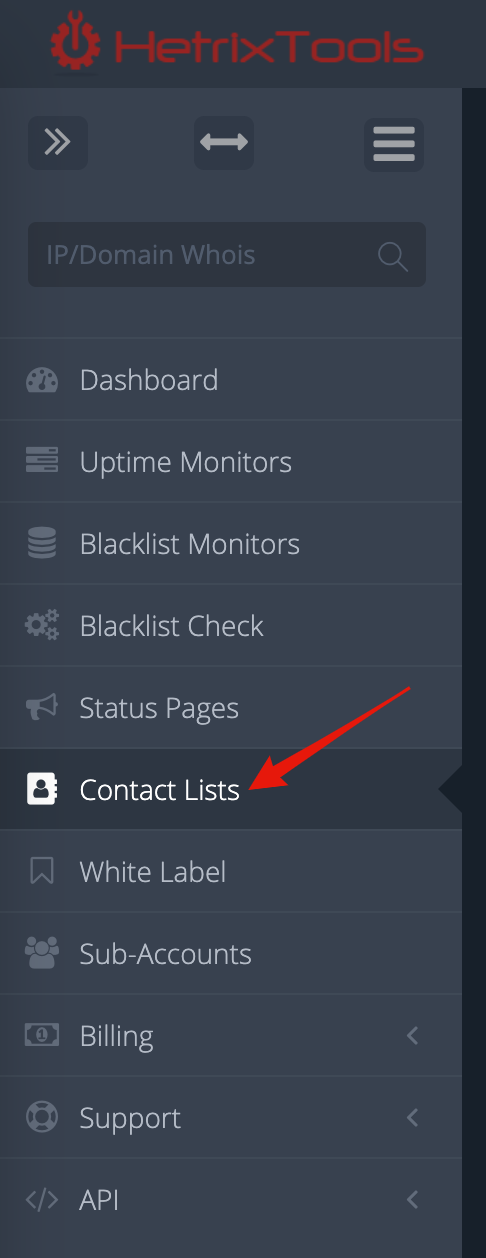
Add a new contact list or edit an existing one, add the Zenduty webhook URL to the “Webhook” section of the contact list, and save the contact list:
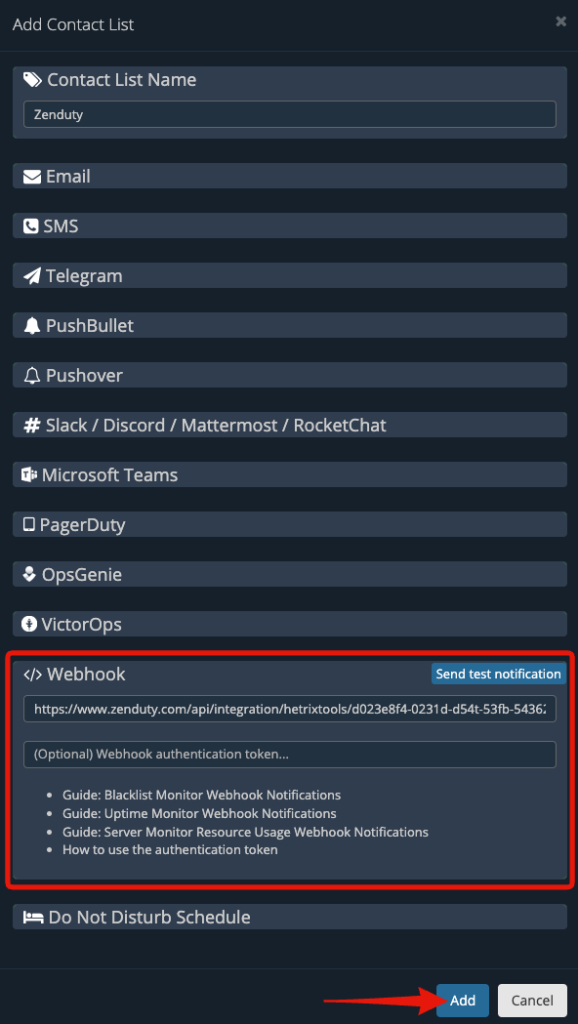
Remember to assign this contact list to the uptime monitors or blacklist monitors that you wish to be notified about.
