In this guide, we’ll show you how to receive our notifications inside your Telegram Group in a specified Topic.
1. If you’ve already set up a Telegram Group with Topics, you can skip this first step. However, if your Telegram Group doesn’t yet have Topics enabled, you can do so as explained in our guide below:
How to enable Telegram Topics
2. Now, make sure to follow the following guide before moving forward:
Telegram Integration – Group Notifications
3. And finally, now that you have mostly everything set up, you’ll need to find your Telegram Group Topic ID. You can do this by going to Telegram and locating your Topic in your Group chat window. Click on the three vertical dots button located on the top-right side of your chat window, and click on the “View topic info” button from the drop-down menu:
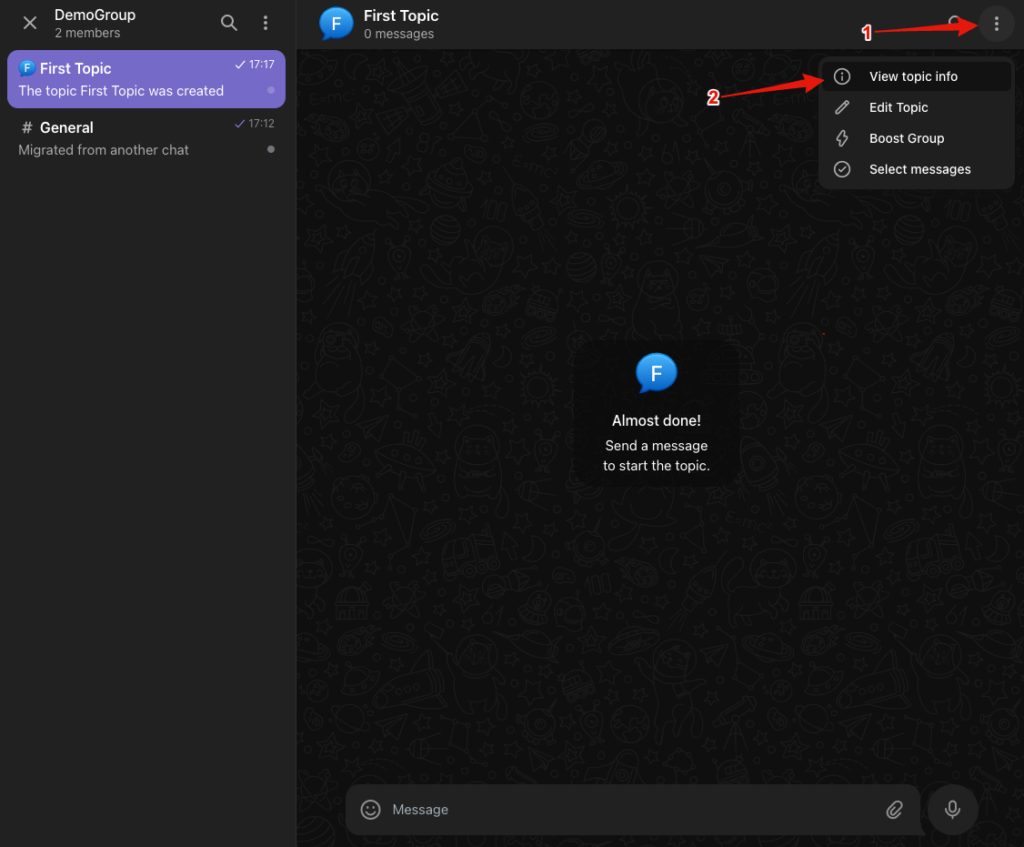
Now, locate the Topic’s link in the left-side panel, and your Topic’s ID is the last number after the final forward slash / in that link. In the example case below, the Topic ID is 2. Copy this Topic ID so you can use it in the next steps on our platform when editing your Contact List.
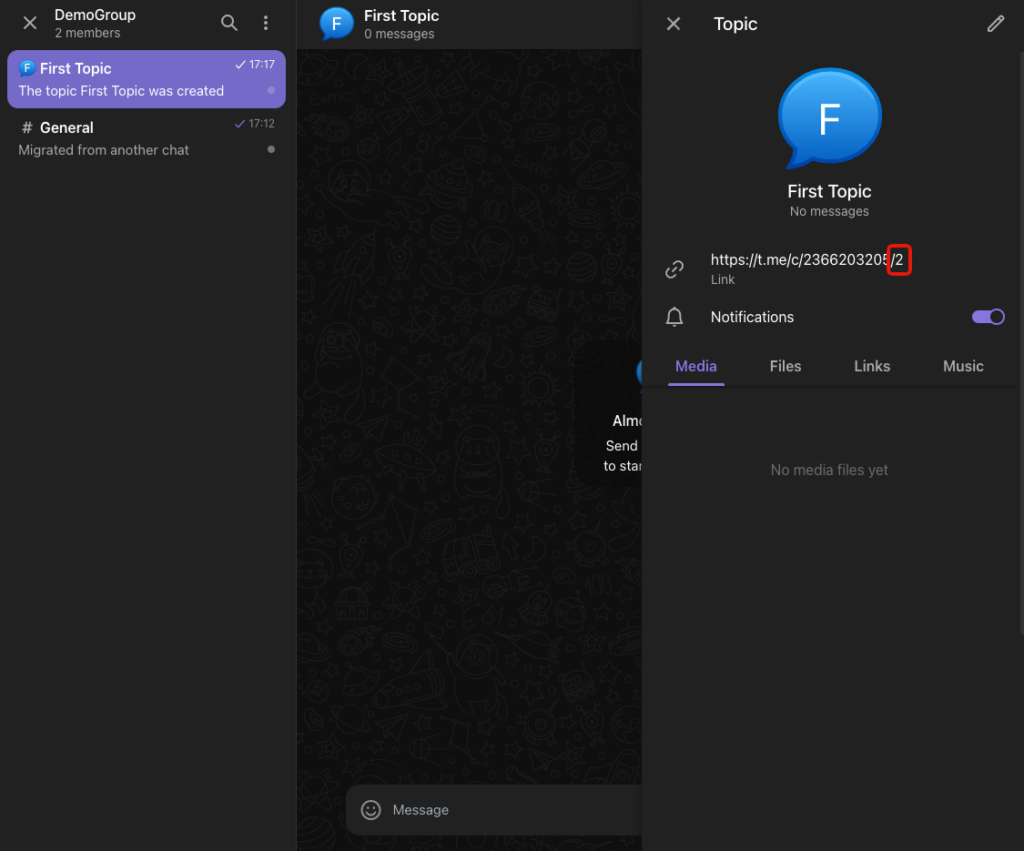
Navigate to your Contact Lists on our platform, from the side menu in your client area:
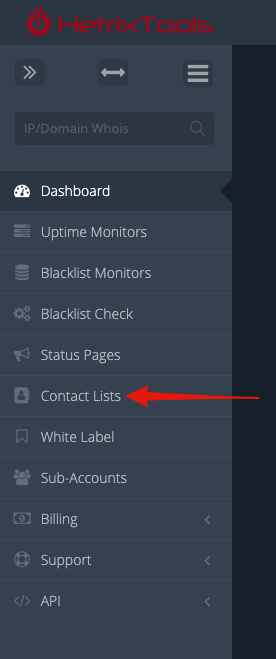
Add a new Contact List or edit an existing one, and locate the “Telegram” section of the Contact List.
Here, fill out the Telegram Chat ID for your Telegram Group, which you have obtained as explained in this guide, and fill out the Topic ID, which you have obtained as explained in the current guide above. And finally, click on the “Save Changes” button to save the changes made to your Contact List.
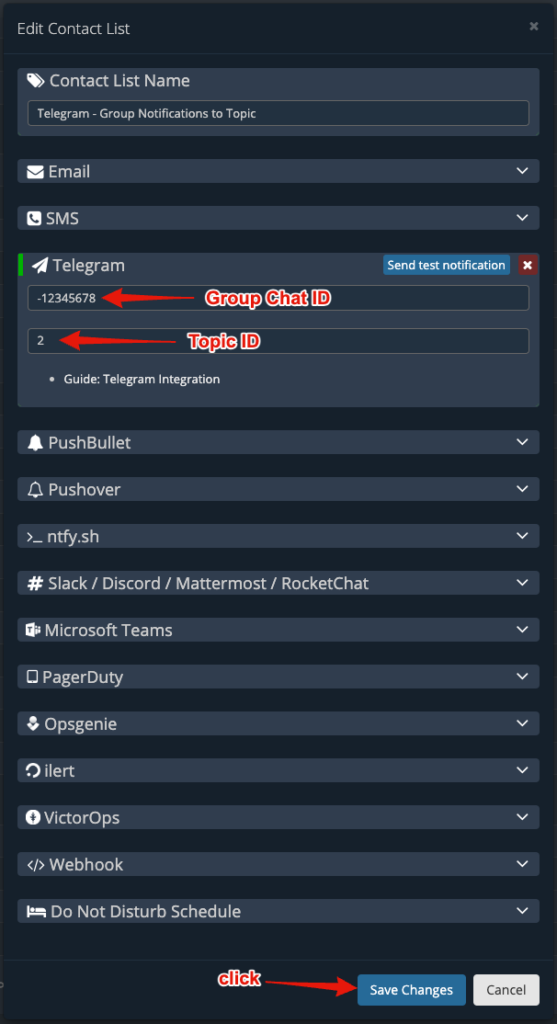
You are now all set to receive our notifications inside your Telegram Group in a specified Topic.
