You can use this feature of our Server Monitoring Agent to send custom metrics to be displayed for this Server Agent in your HetrixTools dashboard.
Requirements:
- The variables must be stored in the form of a JSON in a file called
custom_variables.json - This file must be located in the same folder as the agent script and must be readable by the
hetrixtoolsuser - Example:
{"var1":123,"var2":456} - Variable names can be 2-32 characters long and contain only alphanumeric characters, spaces, dots, underscores, and hyphens
[a-zA-Z0-9 ._-] - Values can only be numeric
- A maximum of 20 custom variables is accepted for each server agent
Use case example:
- You could create your own script that would record certain metrics on your server; for instance, a script that records the MySQL total connections and failed connections every minute
- Your script can then record these metrics into the
custom_variables.jsonfile, located in the HetrixTools server agent folder - Example:
{"MySQLTotal":84,"MySQLFails":12} - Our agent will then fetch these custom variables from this file every minute and post them to our platform to be displayed in this server agent’s metrics
- You can run your custom script to refresh the custom variables as often as you’d like, but the HetrixTools agent will only record these metrics once per minute; we recommend running your custom script once per minute as well
Example:
1) A simple bash script to collect the last minute’s HTTP code counts from your Nginx access.log:
https://gist.github.com/hetrixtools/b11cb74770a38d45ea774ebd5ebeec13
(must be placed on a 1-minute cron job)
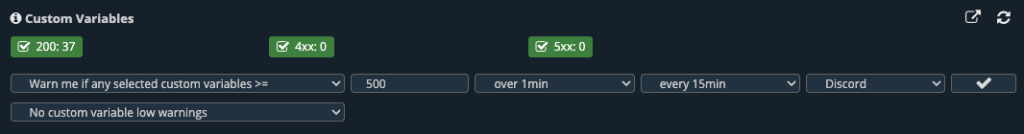
This feature is only available for Linux Server Monitoring Agent version 2.0.8 or later.
