If you added multiple notification channels to your Contact List and you no longer wish to use one/some of them, you can easily remove entries as shown in the following short guide.
Start by going to your Contact Lists from your client area menu.
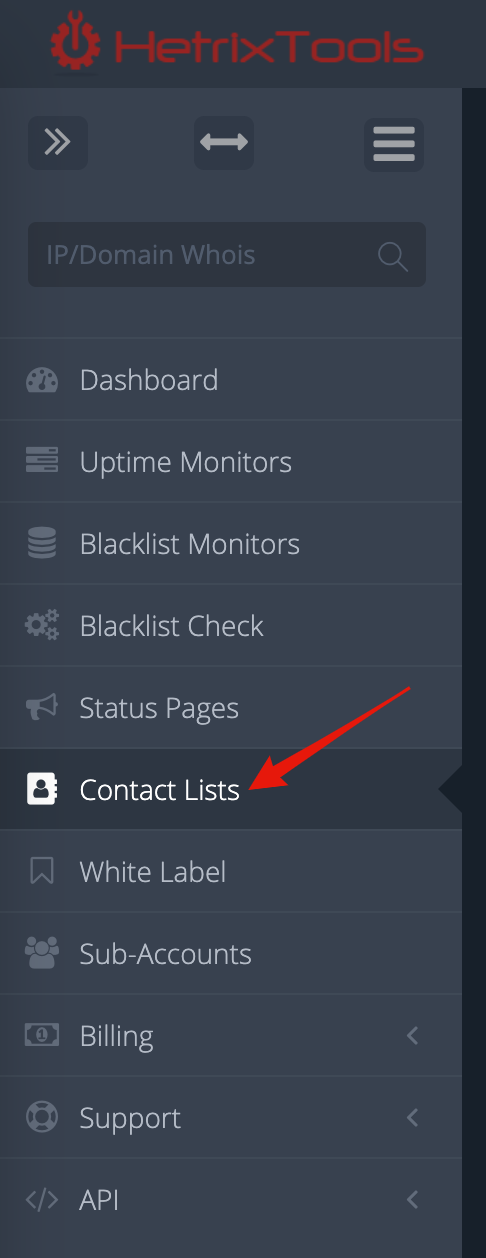
Now, locate the Contact List that you wish to modify and click on the “Edit” button next to it, in the “Actions” column.
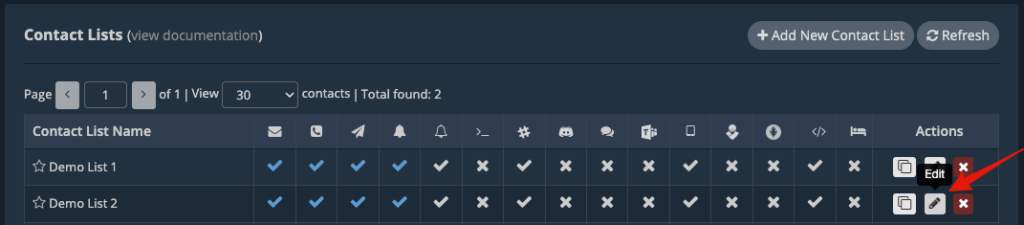
The Contact List details will open up in a modal pop-up. Locate the section you wish to remove and click on the red X button on the top right corner of that section. Lastly, click the “Edit” button at the bottom of the modal to save the changes performed to your Contact List.
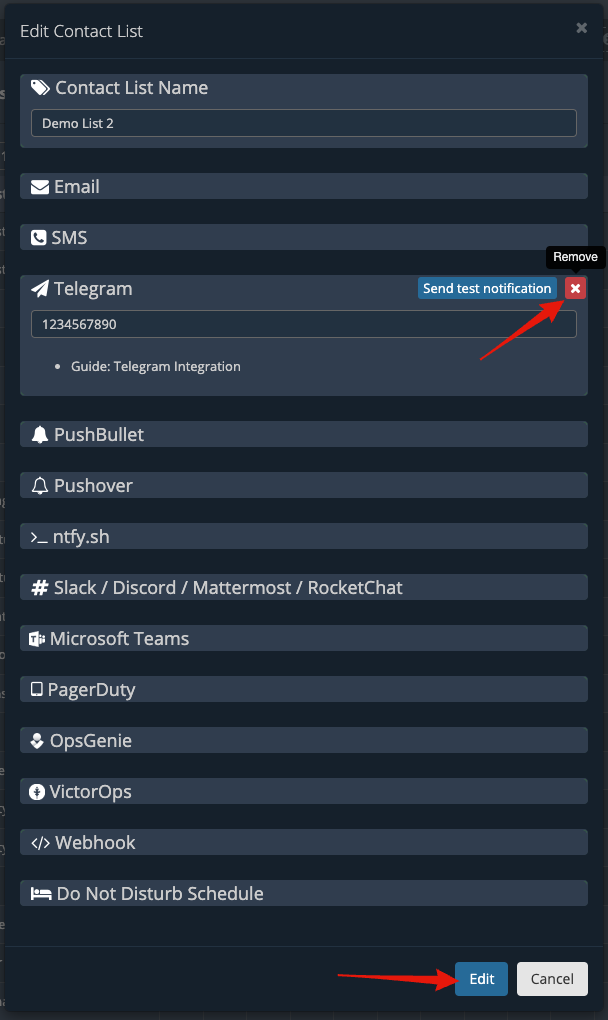
That’s it. You’ve just removed a notification channel from the Contact List you’ve edited.
