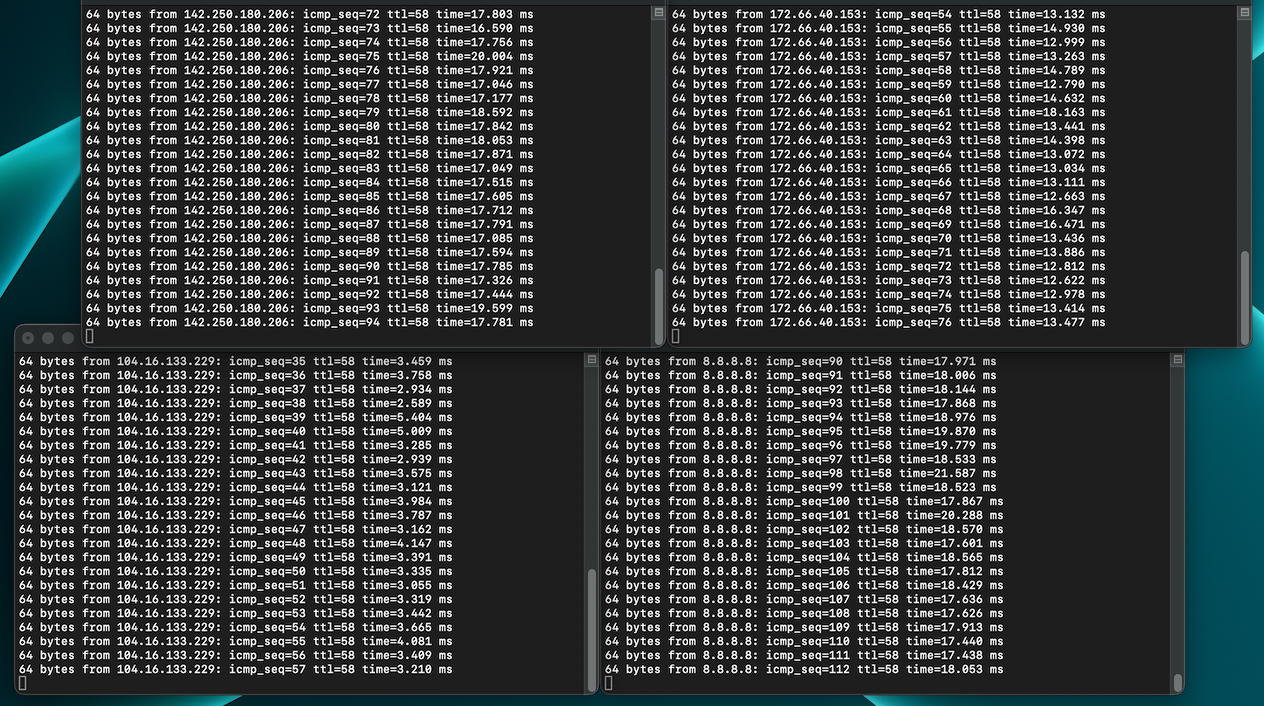
Are you constantly finding yourself having to open multiple PING windows in your OS terminal? Our Quick PING feature allows you to easily PING your server’s IP address with just a click of a button right from your browser.
To get started, head to your Uptime Monitors dashboard.
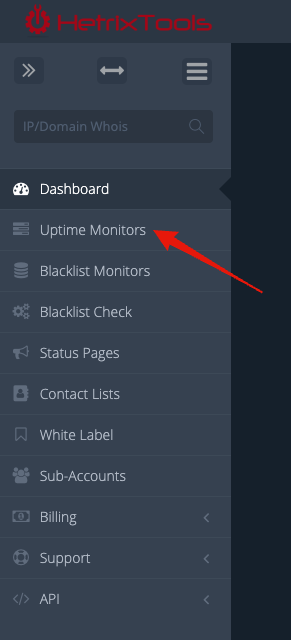
Then click on an Uptime Monitor’s name to open the “more info” modal.
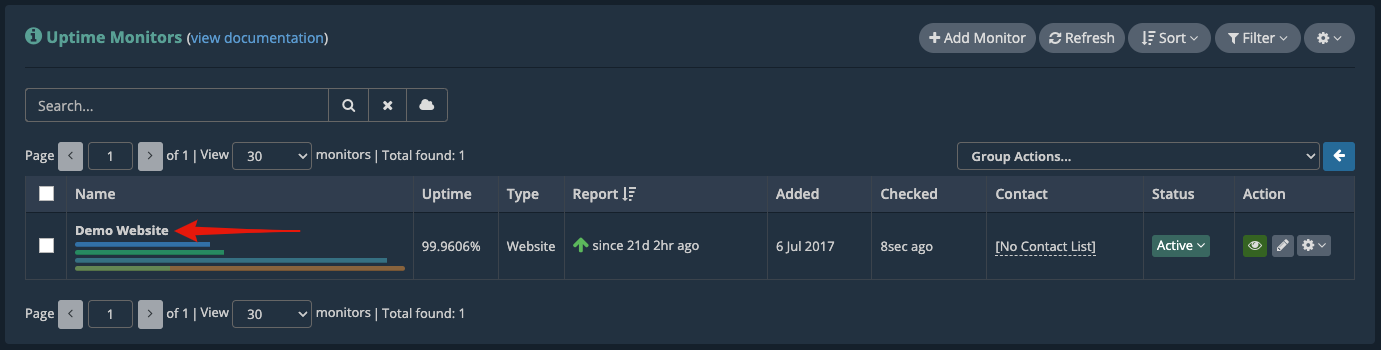
Here, if you have our Server Agent installed, you’ll see two options to PING your server’s IP address (otherwise, just option #1 is available).
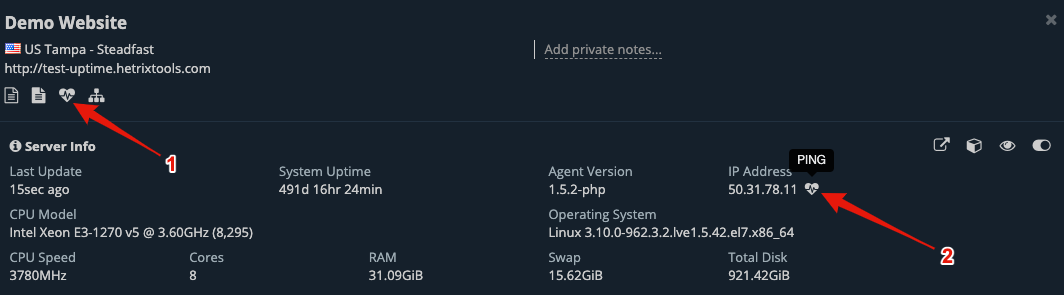
- #1 – is the IP address of the Uptime Monitor’s monitored target (i.e., the IP address of your website, if you’re uptime monitoring your website)
- #2 – is the IP address that’s used to send your Server Agent metrics to our platform (i.e., the main IP address that your server uses)
*NOTE: The #1 and #2 IPs may be the same in most cases but can also be different depending on your server’s setup (i.e., your website may have a different IP than your server’s main IP address).
Clicking any of the Quick PING links will open a real-time PING to your IP address in a new smaller window, which you can monitor separately on your screen or a different screen.
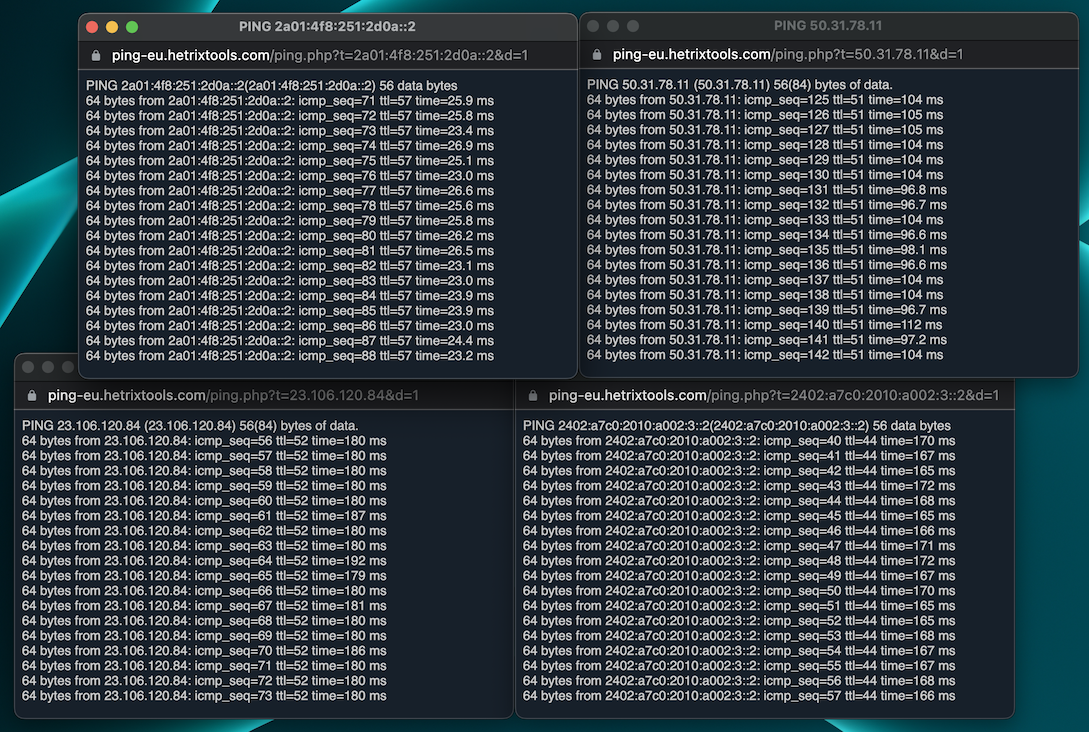
This feature isn’t designed so much for long-term monitoring but rather for those cases where you wish to quickly PING your server’s IP, and rather than just opening your OS terminal and typing the PING command in there, you can now launch this with one click directly in your browser, from your HetrixTools dashboard.
For example, when performing a planned server reboot and wish to PING its IP address to see the moment it comes back online, as fully explained here:
https://docs.hetrixtools.com/how-to-use-quick-ping/
Please note that this PING feature has no impact on your HetrixTools monitoring, and the PING requests are not coming from your IP address or our uptime monitoring global network but from a separate server designated specifically for this purpose.
This PING feature should not be used for monitoring your server’s uptime or latency; it’s simply just used to quickly check if your server is responding to PING requests or not.
