To start receiving notifications from our platform on your Mattermost installation, please follow the guide below.
Start by creating the incoming webhook in your Mattermost panel.
1). Access the ‘Integrations’ link from the top left side drop-down menu:
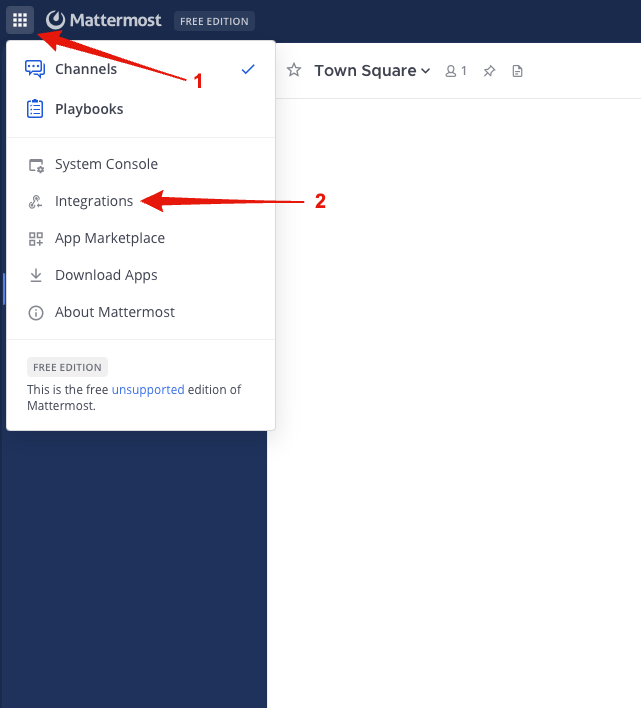
2). Select ‘Incoming Webhook’ on the ‘Integrations’ page:
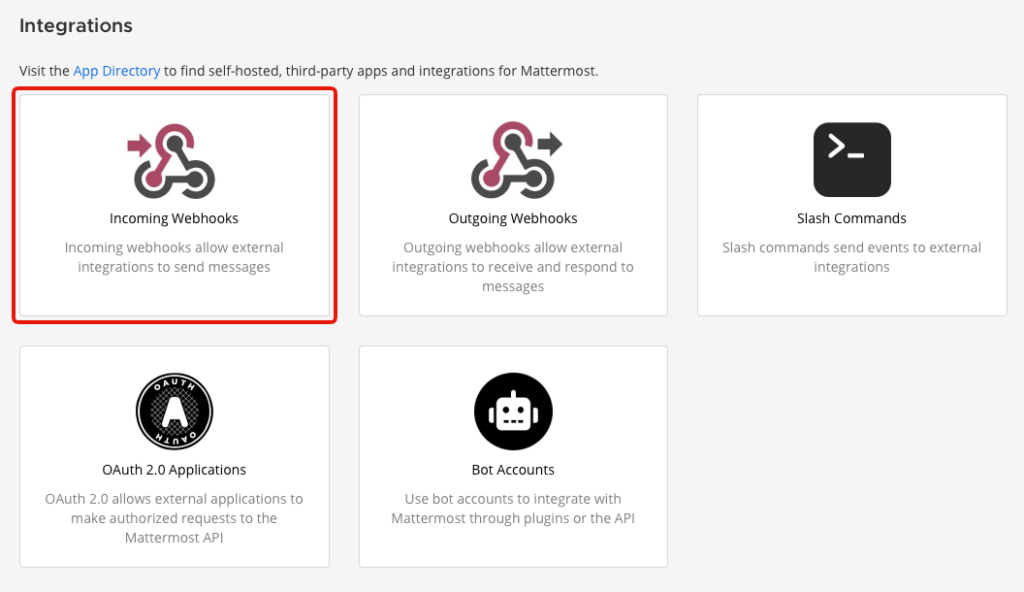
3). Click on the ‘Add Incoming Webhook’ button:
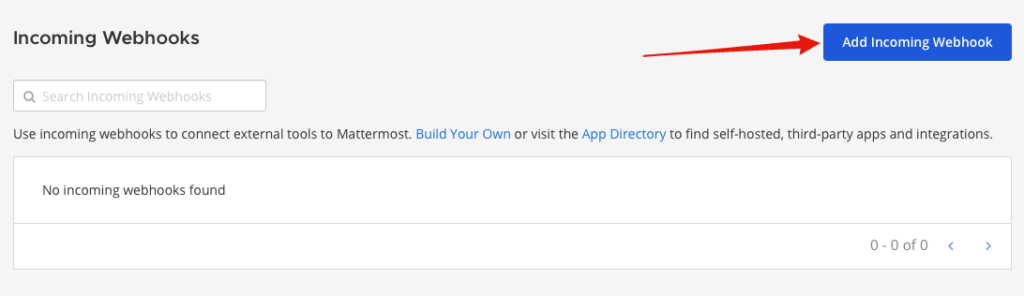
4). Fill in the desired webhook details and click on the ‘Save’ button:
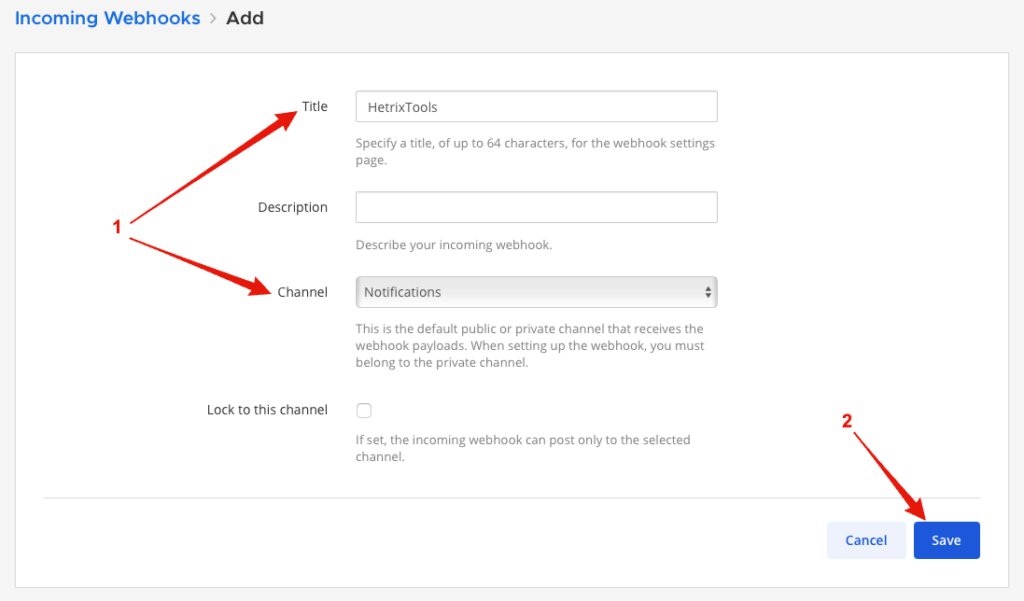
5). You will be given the webhook URL, which you will need to copy into your contact list on our platform:
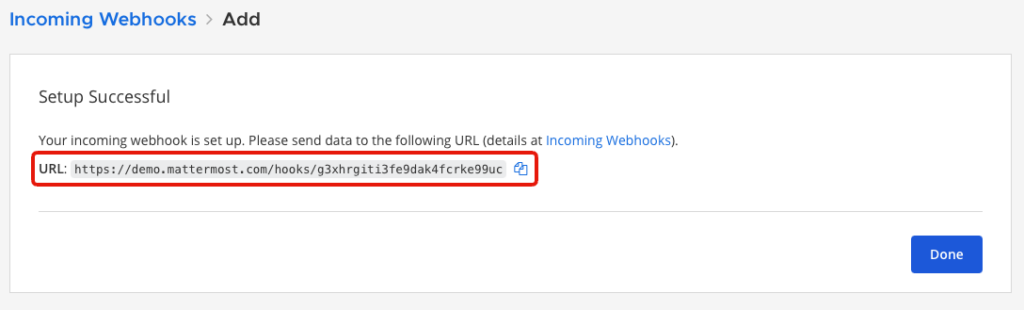
Once you’ve got your webhook URL from your Mattermost panel, it’s time to configure it in your Contact List on our platform.
6). Start by going to your Contact Lists page:
https://hetrixtools.com/dashboard/account/contact-lists/
7). Select to edit an existing Contact List or create a brand new one, then locate the ‘Mattermost’ tab, and fill in the webhook URL from step 5 in this guide, along with the channel name or username where the notifications will be sent to:
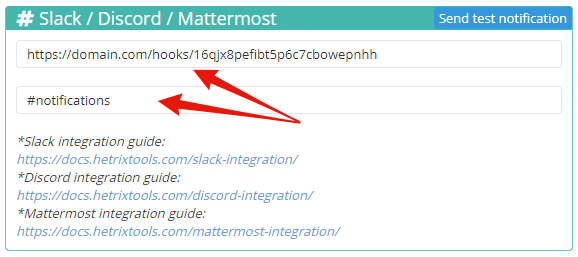
8). You can then send a test notification or save up the Contact List modifications you’ve made.
