You can set one or more of your uptime monitors under Maintenance Mode.
The downtime which occurs under Maintenance Mode is reported separately in your uptime reports in order for your clients to see that the downtime was indeed planned and did not happen unexpectedly.
You can put a monitor under maintenance from the Status drop-down menu or from Group Actions (described in another chapter from our uptime monitors documentation).
For now we’ll take a look at individual monitor Status drop-down menu.
You have two options for Maintenance Mode:
- with notifications – you will still receive outage notifications while your monitor is under this type of maintenance
- without notifications – you will receive no notifications when outages occur while your monitor is under this type of maintenance
Both maintenance modes are exactly the same in every other aspect, only having the above mentioned differences.
When putting a monitor under maintenance mode, its status will change to “Maintenance”.
To get a monitor out of maintenance mode, simply go to the Status drop-down menu and select “End Maintenance Mode”.

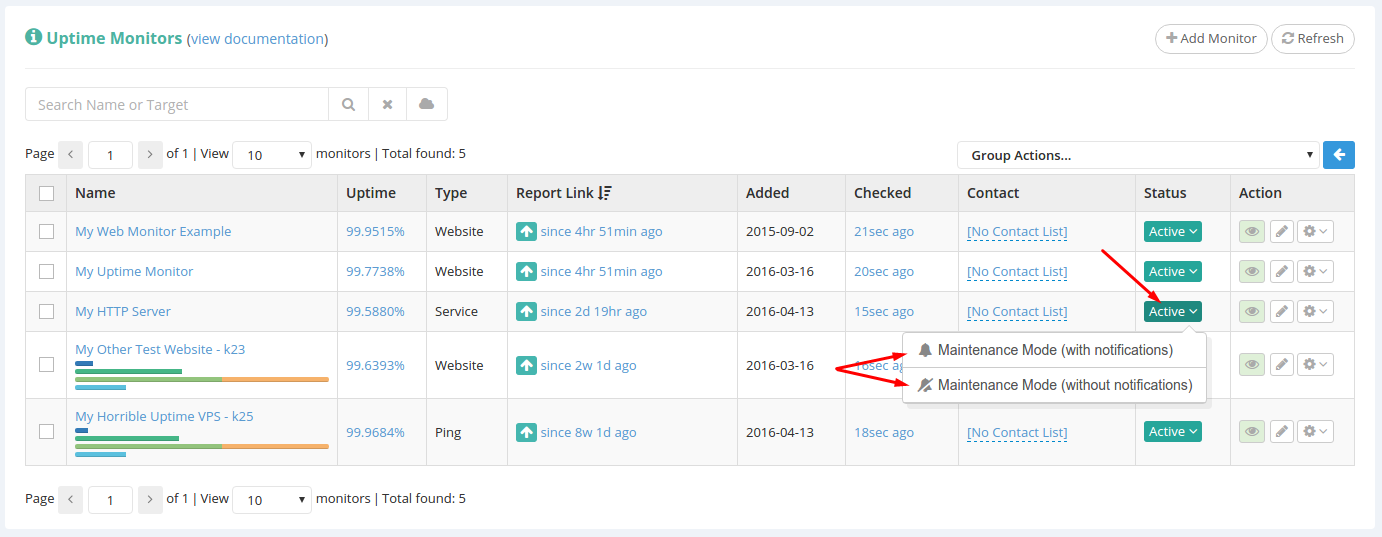
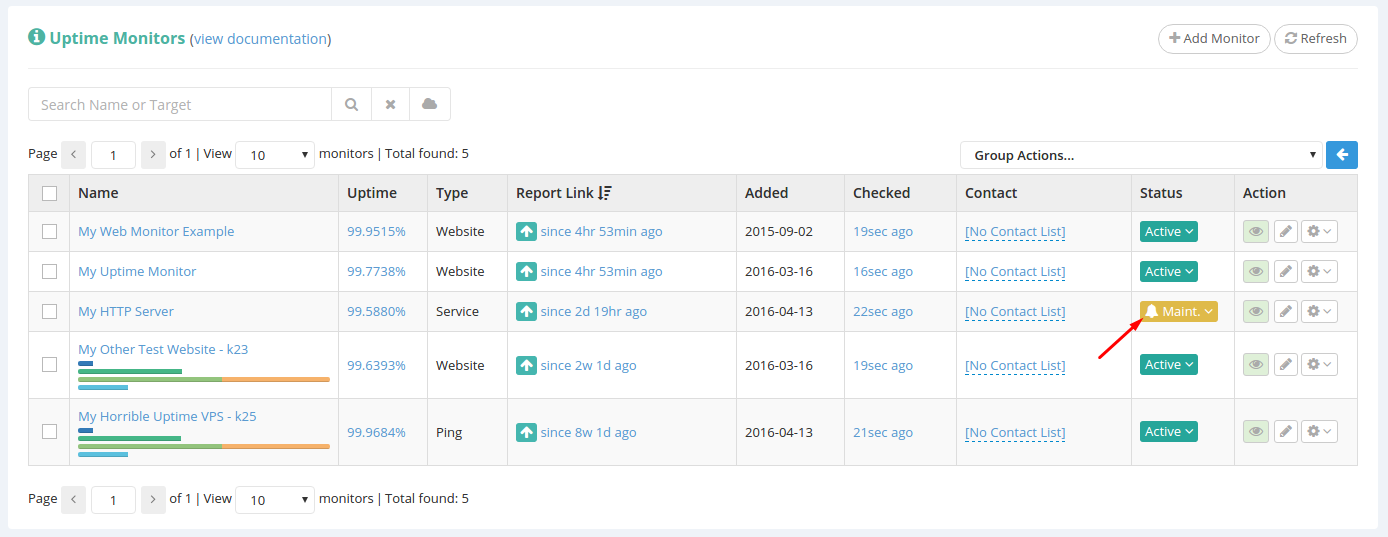

Pingback: Here’s how Maintenance Mode affects your Uptime Reports – HetrixTools