ilert is a platform offering alert and on-call management.
In order to receive our notifications on the ilert platform, follow the guide below to set up your integration.
# Step 1: Obtain your ilert API Key
Start by logging into your ilert account and clicking on “Alert sources” from the top menu:
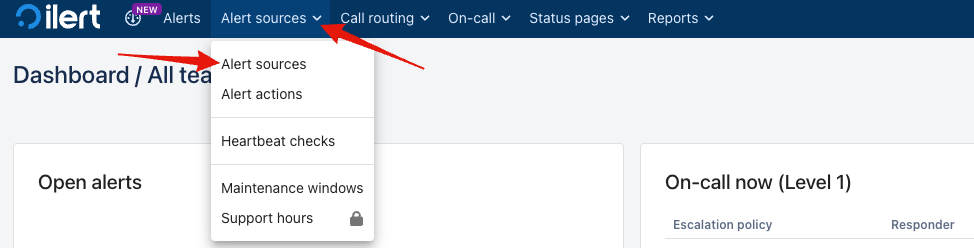
This will open your “Alert sources” page, where you’ll need to click on the “Create a new alert source” button:
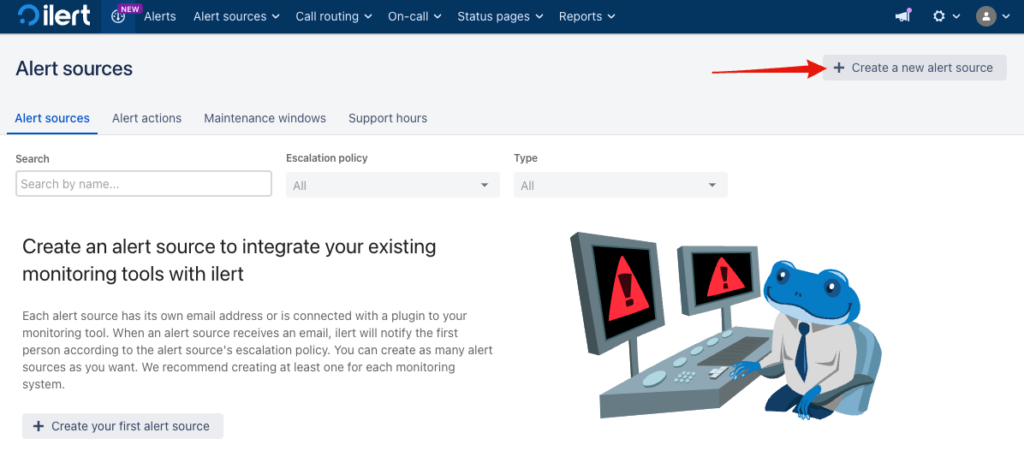
You will be taken to a page with all of the supported integrations. Search for “hetrixtools” in the search field, select the HetrixTools integration card, and click on the “Next” button towards the bottom of the page:
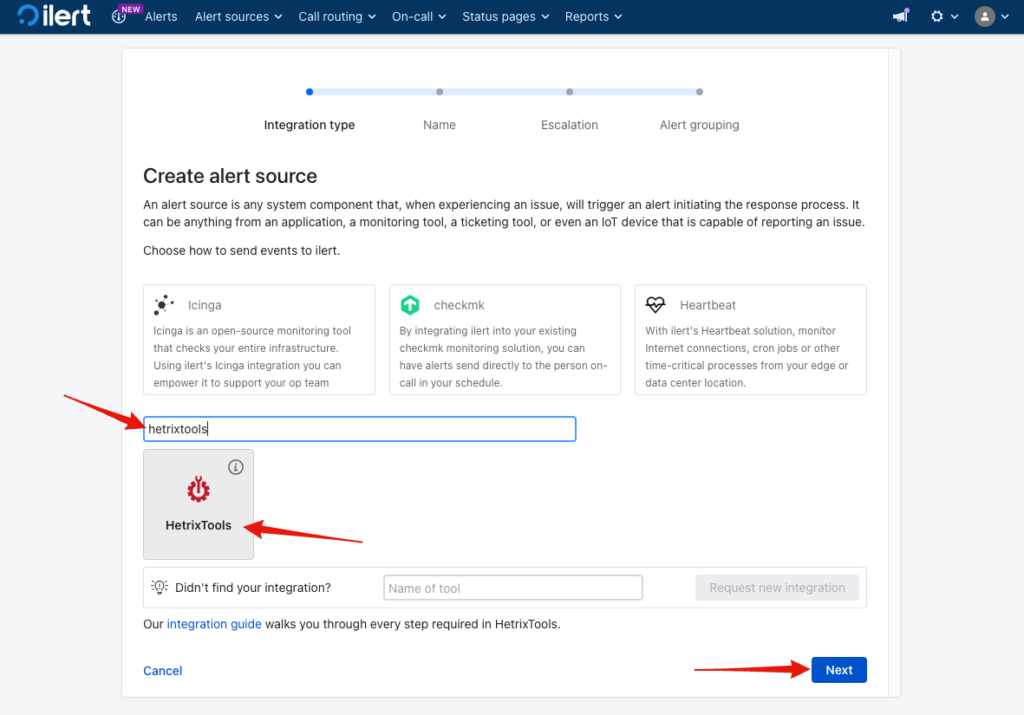
On the next page, you’ll be able to give this integration a name (the default is HetrixTools). Once done, click on the “Next” button again:
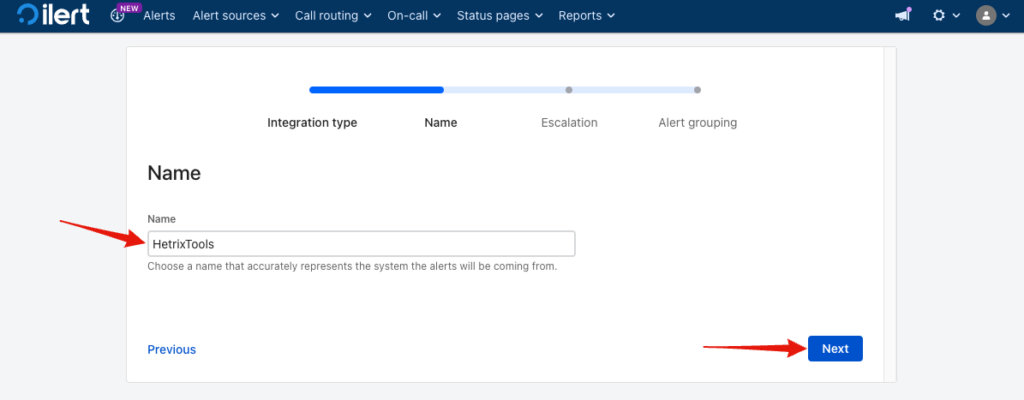
On the next page, you’ll be able to configure your escalation policy. For more information on this feature, please consult iLet’s documentation. Once done configuring the escalation policy, click on the “Next” button again:
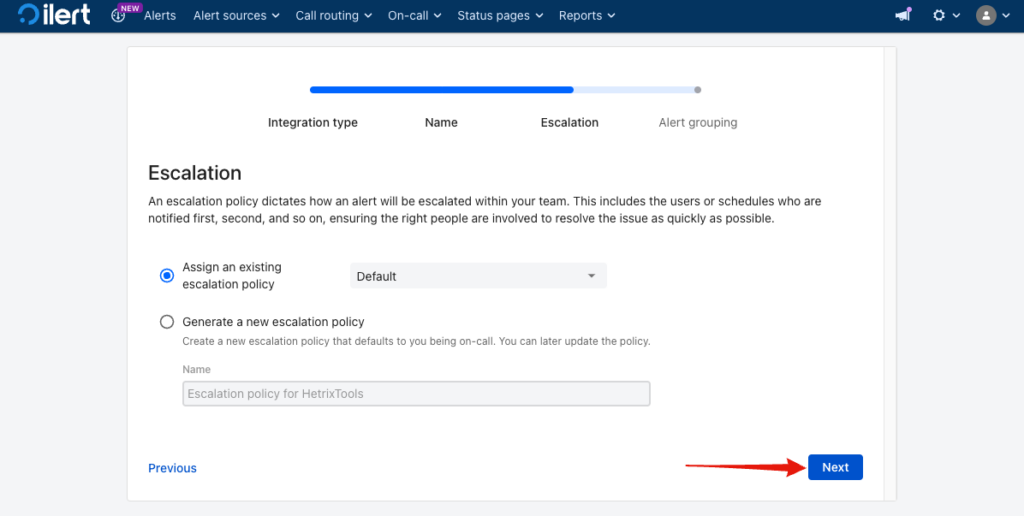
On the next page, you’ll be able to configure alert grouping. For more information on this feature, please consult iLet’s documentation. Once done, click on the “Continue setup” button:
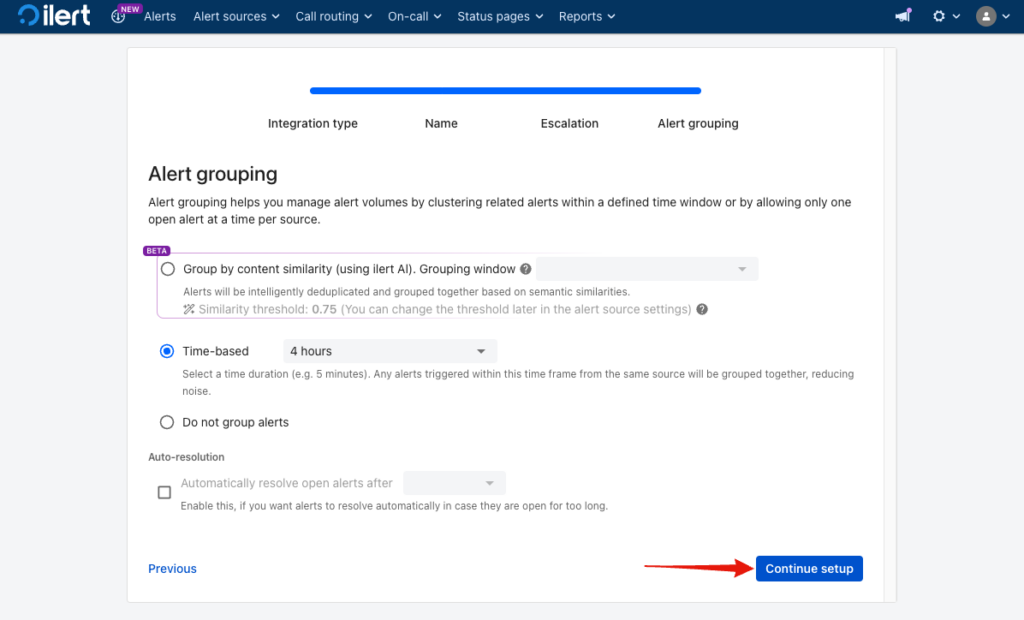
You will be taken to the summary of your new integration, where you can adjust the configuration if you need to. When you’re done, click on the “Finish setup” button at the bottom of the page:
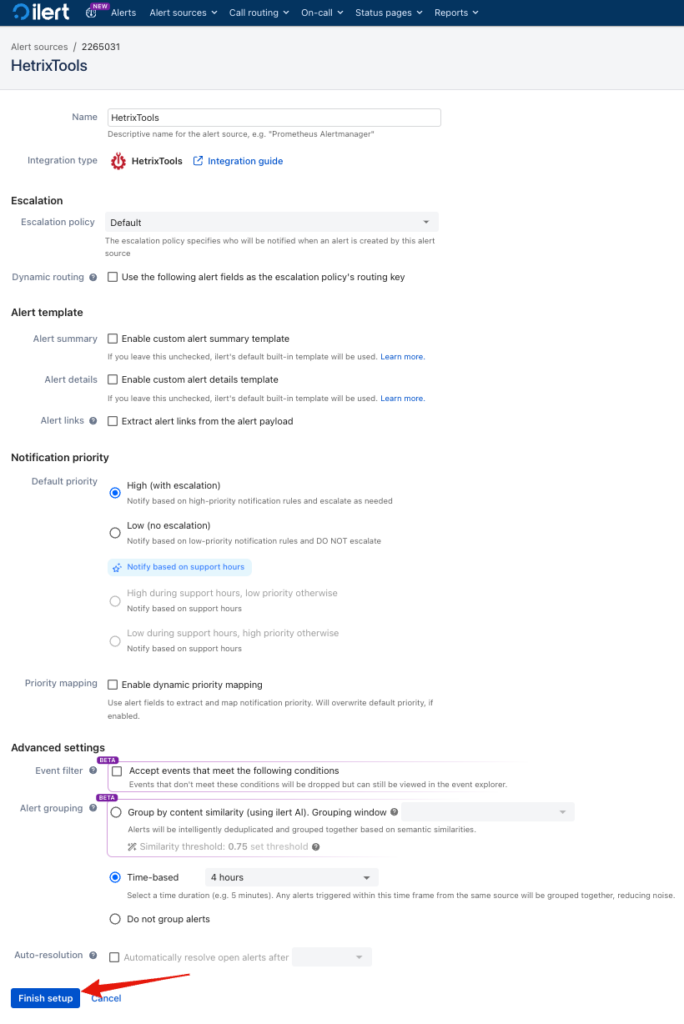
Your new integration has now been configured on the ilert platform. You will be taken to the integration page where you can view and copy your ilert API Key (which you’ll need on our platform to finish the setup, as described in Step 2 of this guide).
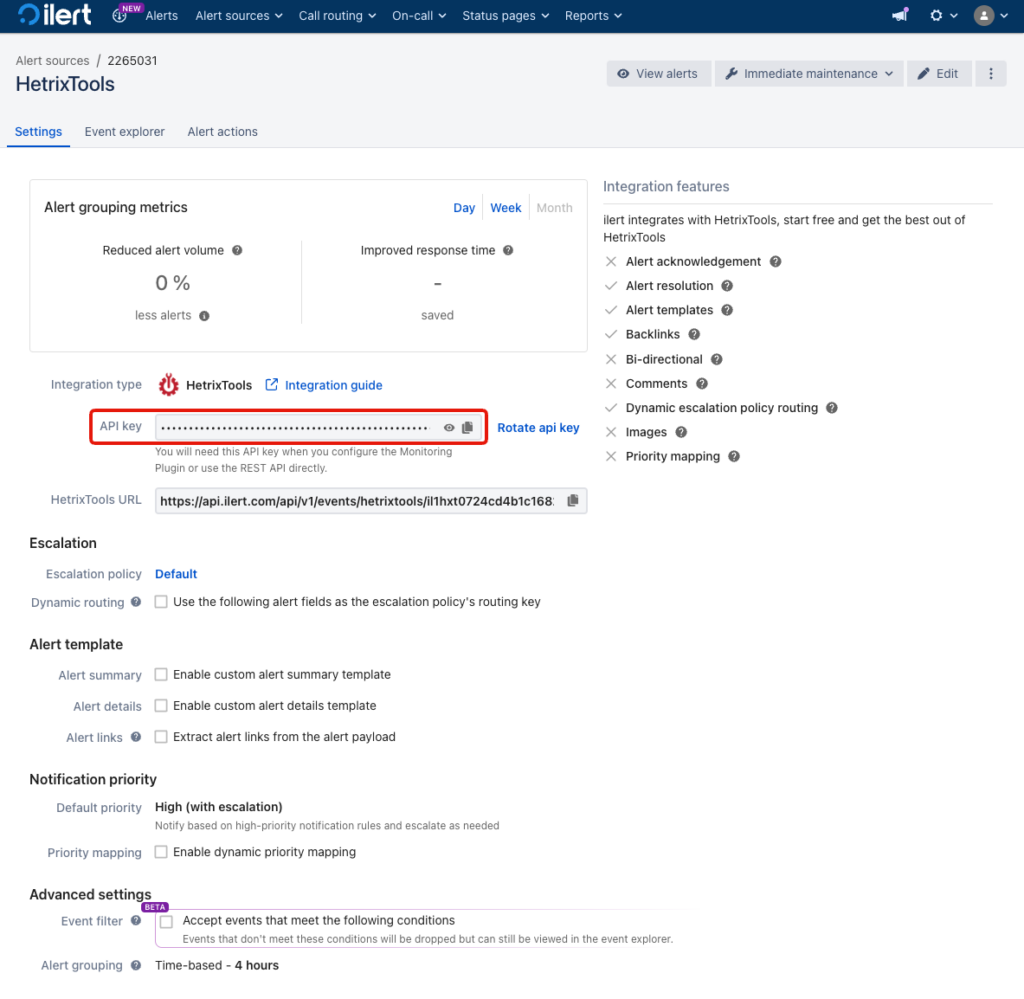
# Step 2: Input the ilert API Key into your HetrixTools Contact List
Start by logging into your HetrixTools account and accessing the Contact Lists page from your client area menu:
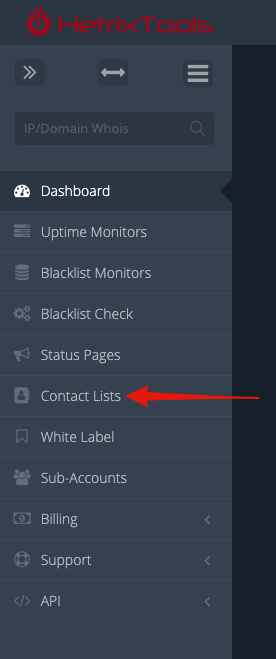
Now, either create a new Contact List by clicking on the “Add New Contact List” button or edit an existing one. Then, locate the ilert section of the Contact List, where you’ll need to paste the ilert API Key obtained, as shown in the previous step of this guide. When done, click on the “Add Contact List” button at the bottom of the pop-up modal:
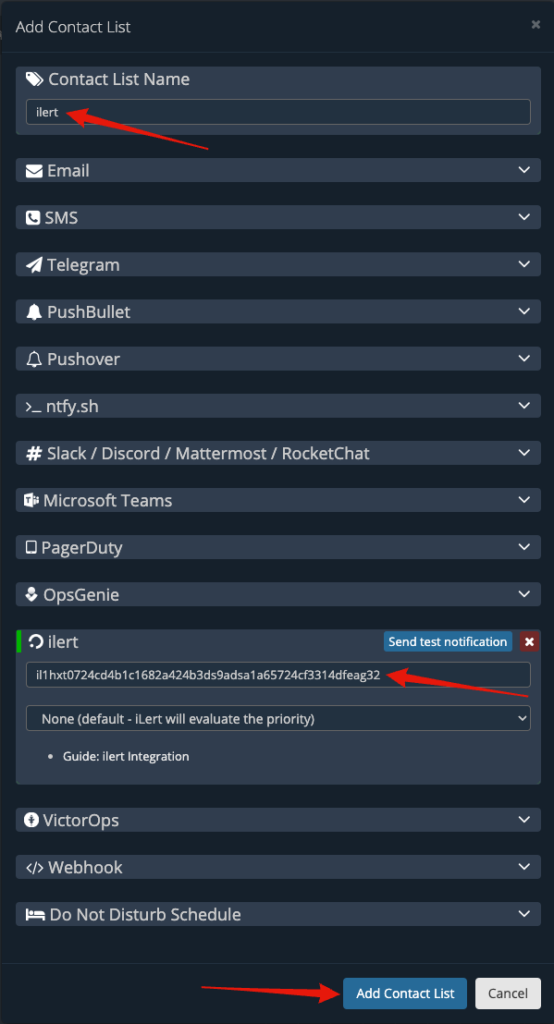
And that’s it. Your ilert integration is now fully configured on our platform. You will receive ilert notifications from any monitor that has this Contact List assigned to it.
