You can intelligently group similar HetrixTools notifications (i.e., if many of your websites go down at the same time) by using the free plan from ilert (a third-party alerts management platform).
First, before getting started with the current guide, make sure you’ve set up your ilert integration, as shown in the following guide:
https://docs.hetrixtools.com/ilert-integration/
Once you’ve got your ilert integration ready to go, navigate to “Alert sources” from the top menu in your ilert account:
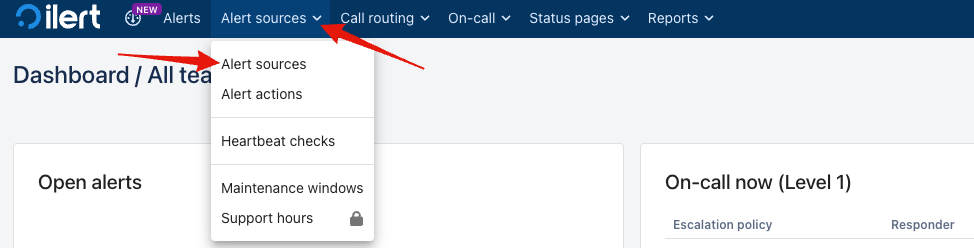
Then, click on the “Edit” button next to the HetrixTools integration:
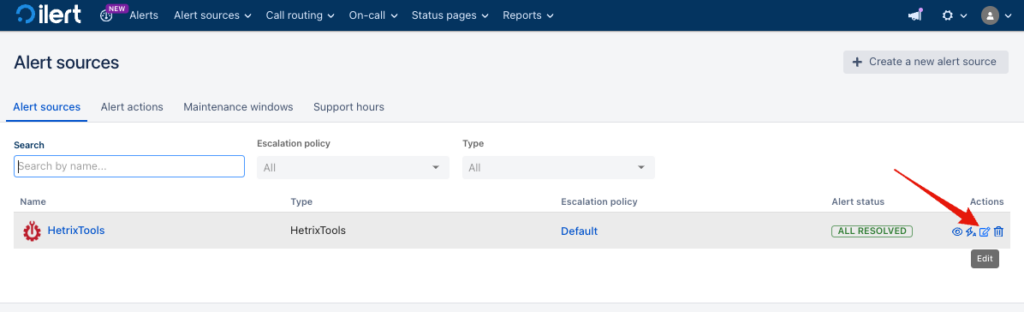
This will open all of the settings for this integration. Be sure to locate the “Alert grouping” section towards the bottom of the screen and click on the option “Group by content similarity”. You can adjust the “Grouping window” timeframe and the “Similarity threshold” to fit your needs (the defaults seem to work quite well from our own tests). Once done, click on the “Save” button at the bottom of the page:
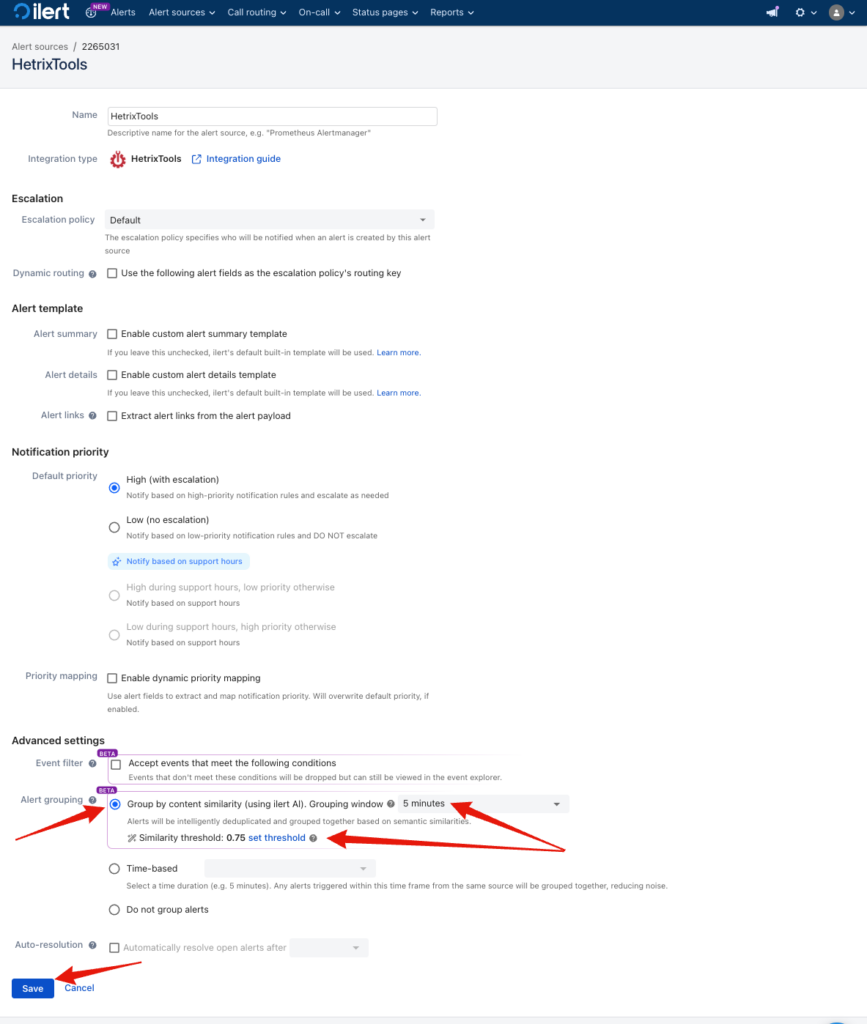
And that’s it. Now, similar notifications received at the same time from our platform will be grouped together into a single alert from the ilert platform.
Please note that you may have to adjust the “Similarity threshold” value if not all of our notifications get grouped up with the default “0.75” value. The way similar notifications are grouped together will vary based on your uptime monitor names, monitored targets, and encountered errors causing the downtime. If you notice that not all notifications are grouped up as needed, you may have to lower this value.
