You can easily achieve this by using our API Explorer, which you can access from the top menu in your client area:
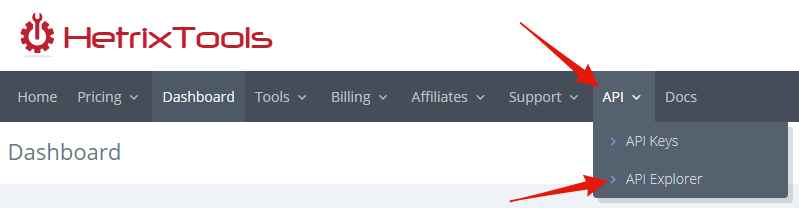
In here, locate the ‘v2 Delete Blacklist Monitor’ API Call:
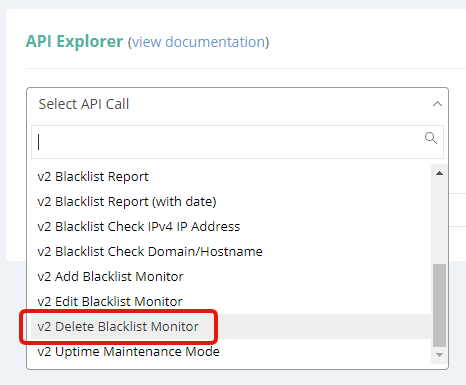
Everything will be automatically filled out for you, except the IP block that you wish to delete, which you will need to fill up yourself. Once you fill up the IP block that you wish to remove, simply click on the ‘Go’ button to process your request:

And that’s it, you have removed all of your blacklist monitors in that IP block with just a few simple clicks.
