You can now use our Group Actions to modify the Private Notes of multiple uptime monitors at once, in bulk.
Start by going to your uptime monitors dashboard from the client area side menu:
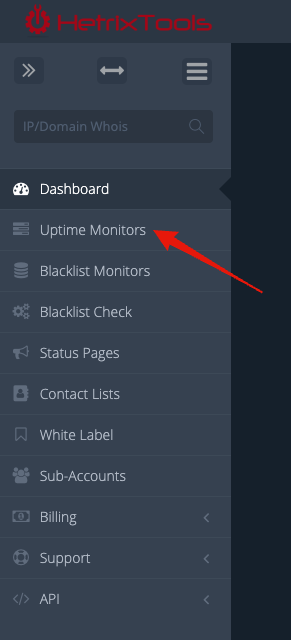
Now, select the uptime monitors whose Private Notes you wish to change, and select “Add/Replace/Remove Private Notes” from the drop-down Group Actions menu:
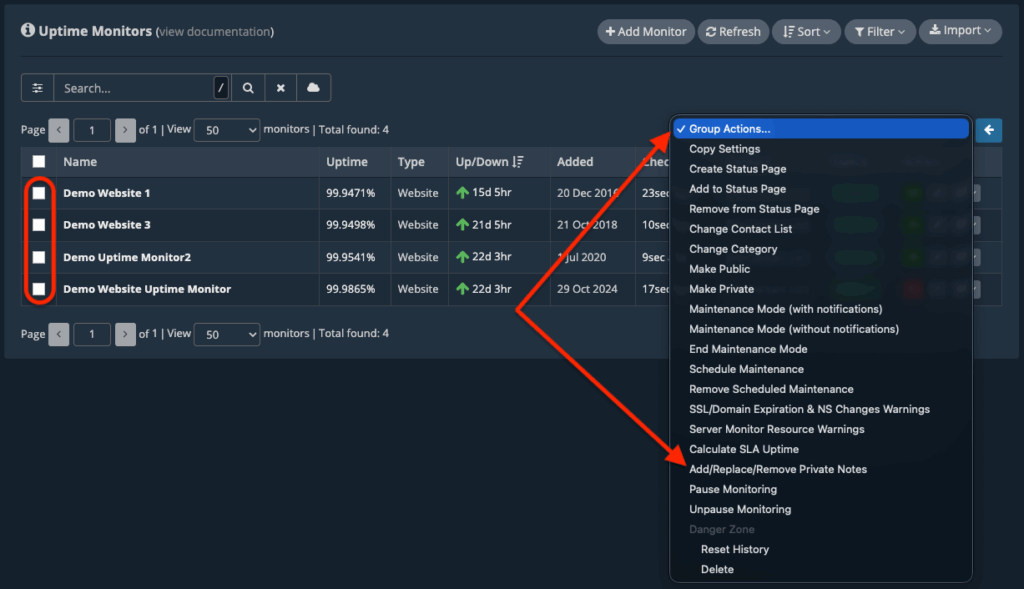
This will then open up a pop-up modal window where you can input your new private notes:
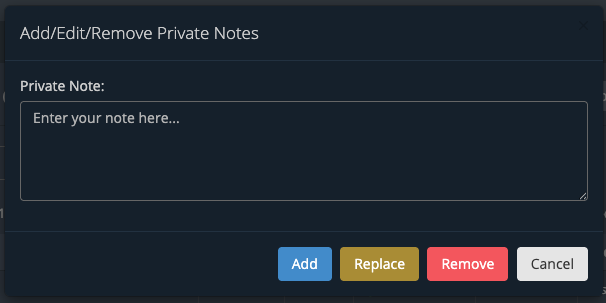
Available actions are:
- Add – will add the input notes to the existing Private Notes of the selected uptime monitors.
- Replace – will replace the existing Private Notes of the selected uptime monitors with the input notes.
- Remove – doesn’t require any input notes; will just remove the Private Notes from the selected uptime monitors.
