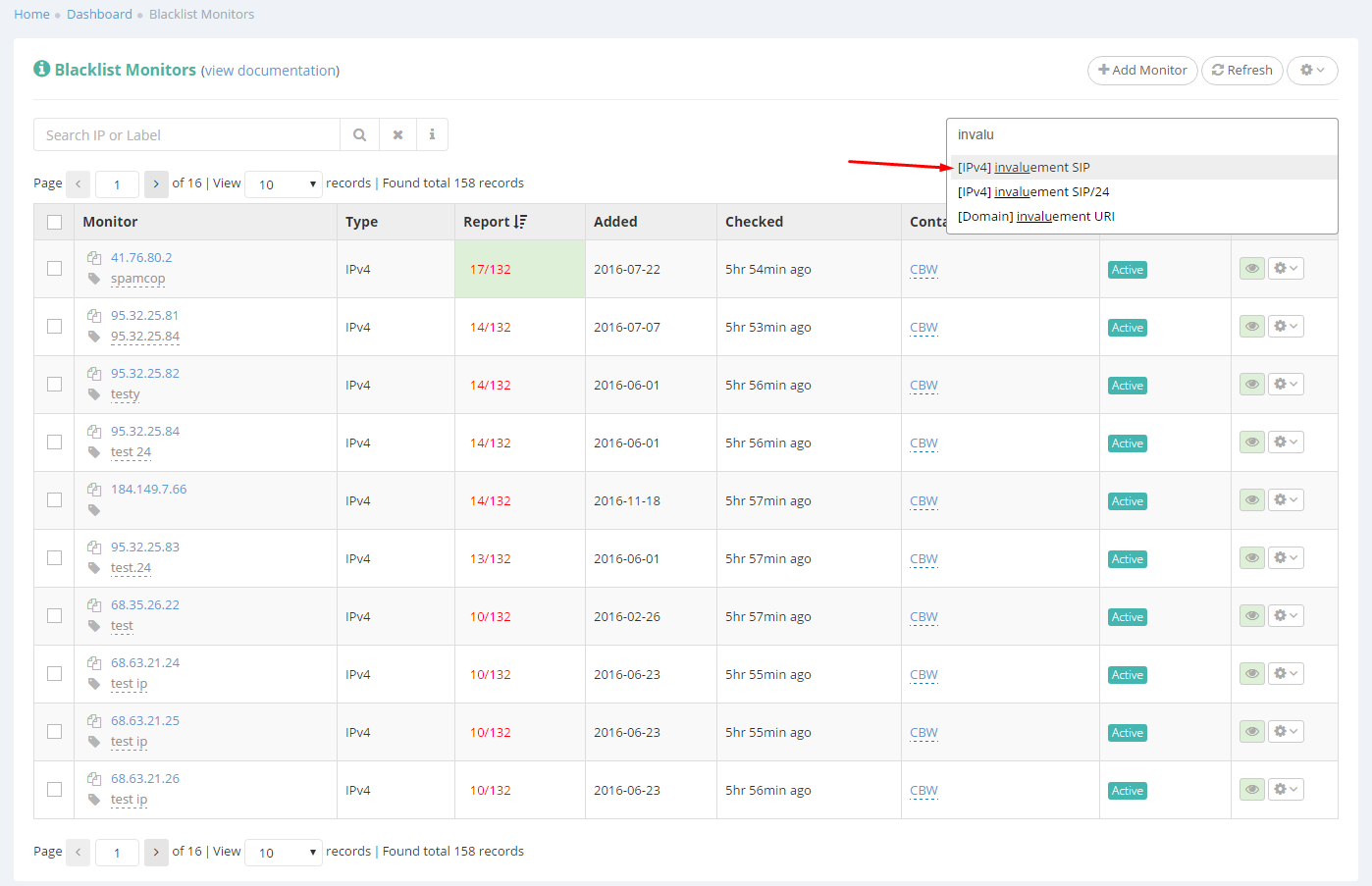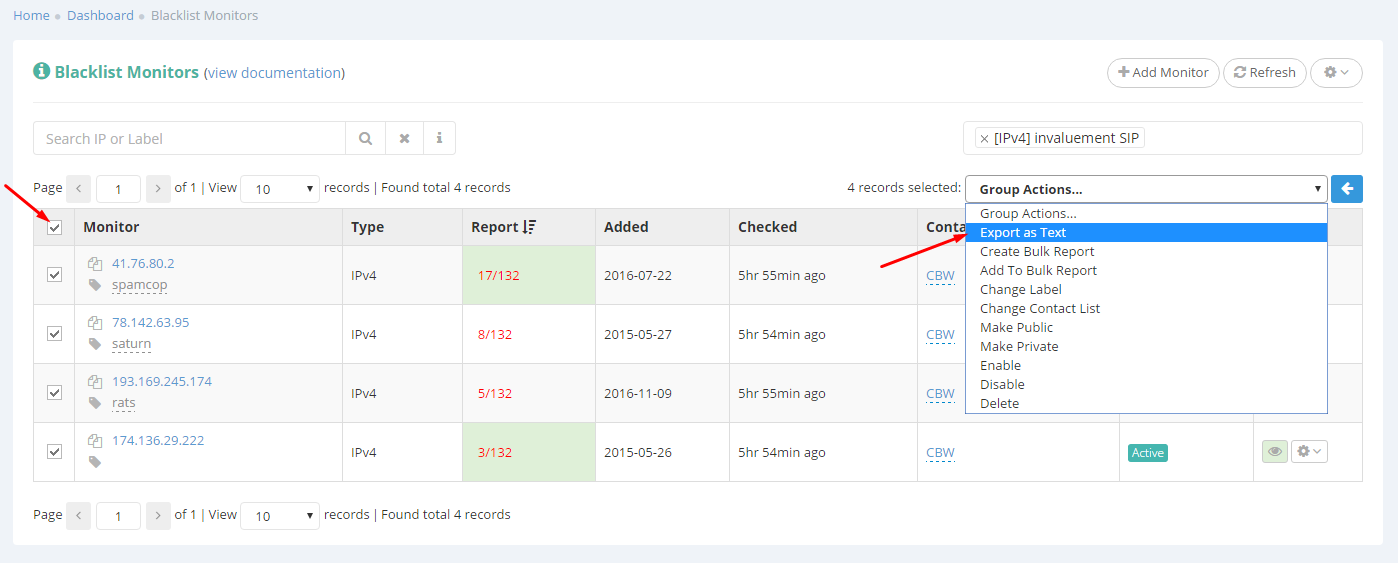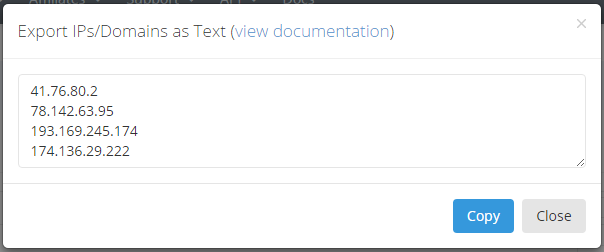Using this quick exporting tool, you’ll be able to instantly grab lists of IPs or Domains that you are monitoring, and easily paste them wherever you need to, in your workspace, or in an email or instant message to your colleagues, etc.
We’ll explain below a much requested case scenario where this tool plays a critical role.
Let’s say you wish to grab a list of IPs that are blacklisted on a certain RBL, in order to contact said RBL and request delisting. You would need the actual list of IPs to paste into the delisting request email or form.
Begin by filtering your monitors based on one or more RBLs (this will show only the IPs blacklisted on the filtered RBL):
Now that we’re only seeing the IPs blacklisted on this RBL, select all of them, and from Group Actions select the export function:
A pop-up will appear, containing the list of IPs that you’ve selected to be exported:
You can now quickly copy these IPs and paste them in your delisting request email or form, or paste them into a message to your datacenter/provider/etc.