If you have installed our Server Monitoring agent on your server, you can monitor your CPU’s temperature and receive warnings when it gets too high.
To get started, assuming you have already installed the agent on your server, head on to your Uptime Monitors dashboard from your client area menu.
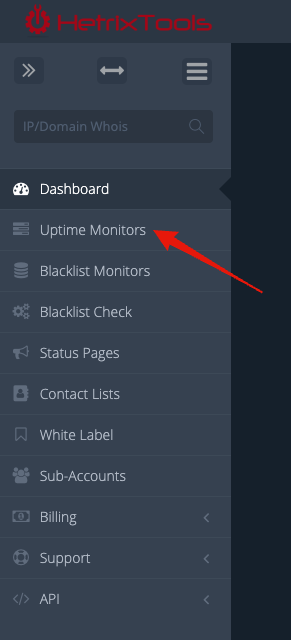
Click on the Uptime Monitor you wish to configure the CPU temperature warnings for.
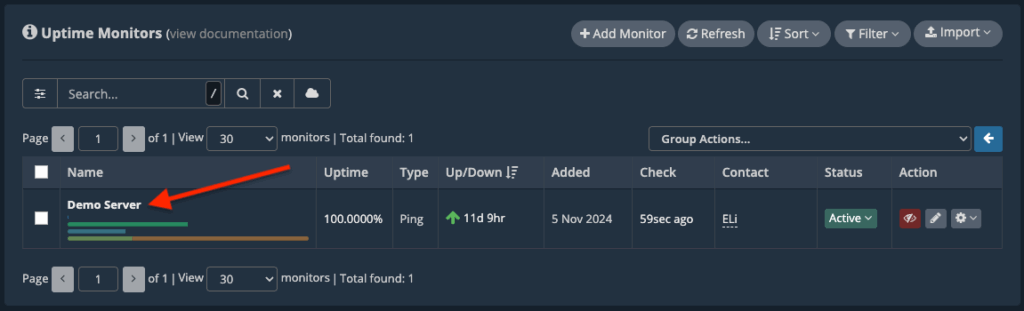
In the “CPU” metrics section, locate the CPU metrics selection, and select “Temperature”.
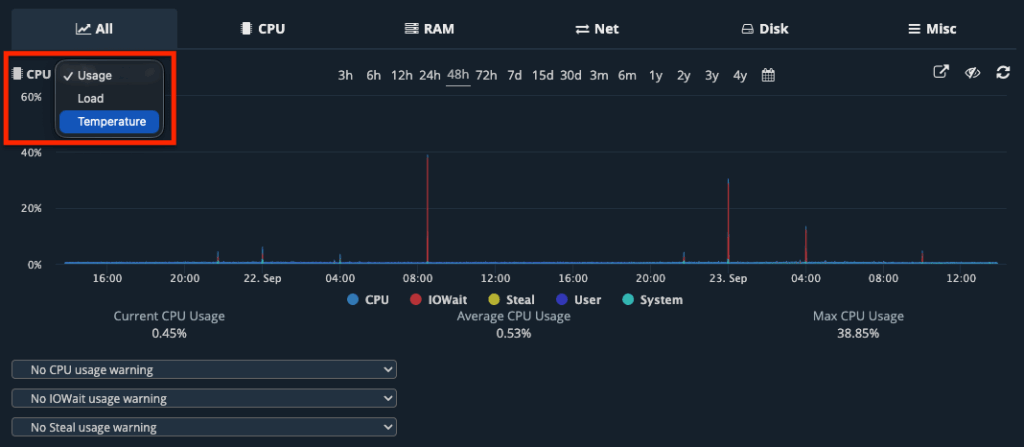
At the bottom of the CPU temperature historical graph, you can find and configure the desired CPU temperature warning.
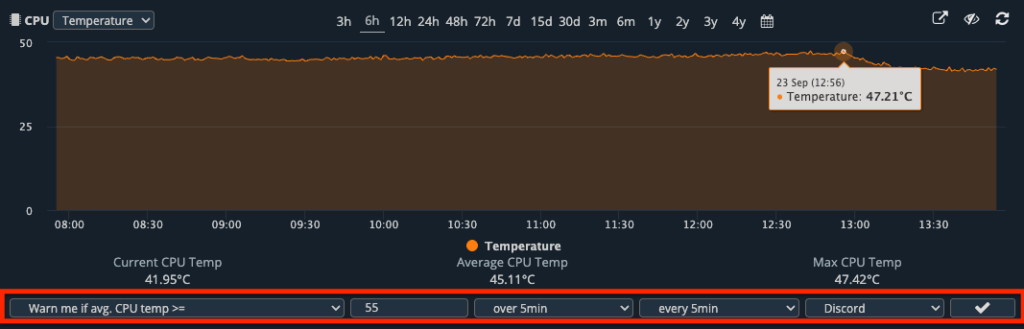
And that’s it. You will now be notified whenever your CPU’s temperature reaches or exceeds the designated limit.
You can also copy the CPU temperature setting to multiple other monitors with our Group Actions:
https://docs.hetrixtools.com/copy-settings/
