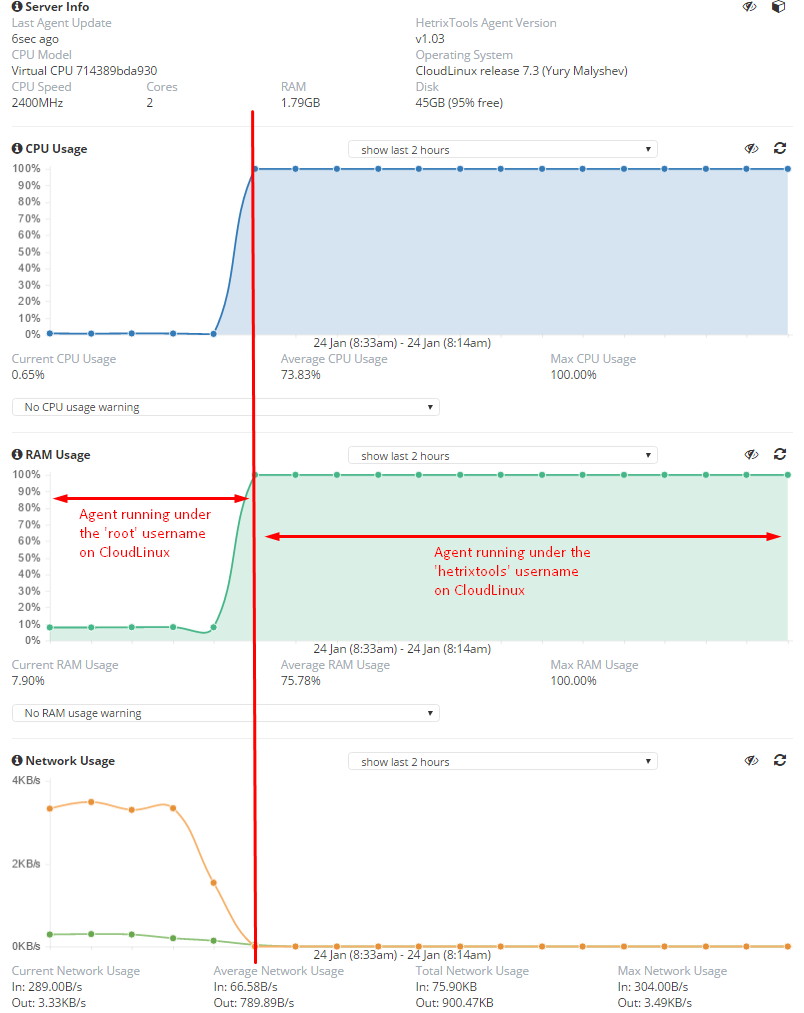Normally, the HetrixTools Server Agent is made to run under its own ‘hetrixtools’ username, but due to CloudLinux’s nature of isolating each user into their own private space, if you wish to deploy the agent on a CloudLinux environment, you will need to configure it to run as ‘root’ in order to properly gather the resource usage data.
Making the agent run under ‘root’ is as simple as one click, and you can read how it’s done in the following documentation article:
https://docs.hetrixtools.com/run-server-monitor-agent-as-root/
If you do not wish to run the agent under the ‘root’ user, you can keep running it normally under the ‘hetrixtools’ username, and as far as our tests have shown, the following data will be incorrectly returned from your server:
- CPU usage shows as being 100%
- RAM usage shows as being 100%
- Network usage (in/out) is not gathered at all
Other than the information mentioned above, which is incorrectly gathered due to the CloudLinux restrictions, all other data is correctly gathered and returned (i.e.: disk usage, operating system, cpu info, max ram, etc.).
Running the agent under ‘root’ will correctly gather all of the data in a CloudLinux environment.
Observe the difference in the image below: