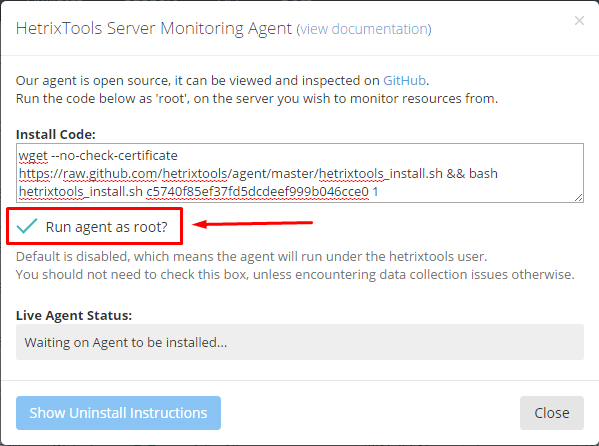By default, the Server Monitor Agent is run by its own user, called ‘hetrixtools’, but on certain systems you may need to run the agent as ‘root’ in order to be able to fully collect the needed data.
To do so, simply check the box “Run agent as root?” when fetching the installation code from your dashboard:
Then copy and run the installation code on your VPS or dedicated server.
This setting merely tells the installation agent to put the cronjob that runs the monitoring agent under the root user or the hetrixtools user.
By default, this setting is disabled, and you should have no need to enable it, unless you’re experiencing data collection issues.
If you already have the agent running on your server, and wish to switch it to run under root or to run under the hetrixtools user, simply run the installation code again, with the “Run agent as root?” setting checked or unchecked, depending on which user you wish your agent to run under.