Before getting started, please note that in order to get Server Resource Usage Warnings, you must first install our Server Monitoring Agent on your server. For more info on how to do this, please see the following articles:
https://docs.hetrixtools.com/install-the-hetrixtools-server-monitor-agent/
https://docs.hetrixtools.com/install-the-php-version-of-the-server-monitoring-agent/
Once you’ve got the monitoring agent installed on several of your Uptime Monitors, you can configure resource usage alerts in bulk using Group Actions.
Begin by going to your Uptime Monitors page from the top menu in your client area:
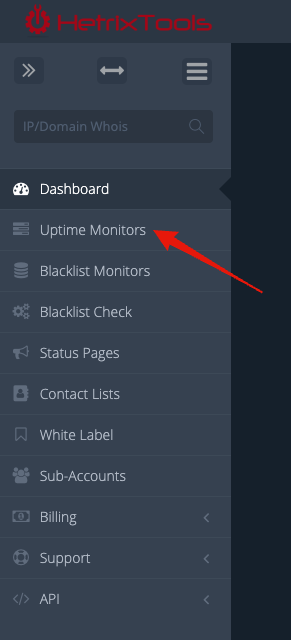
Then select the Uptime Monitors that you wish to change these warnings for, and from Group Actions, select the appropriate action: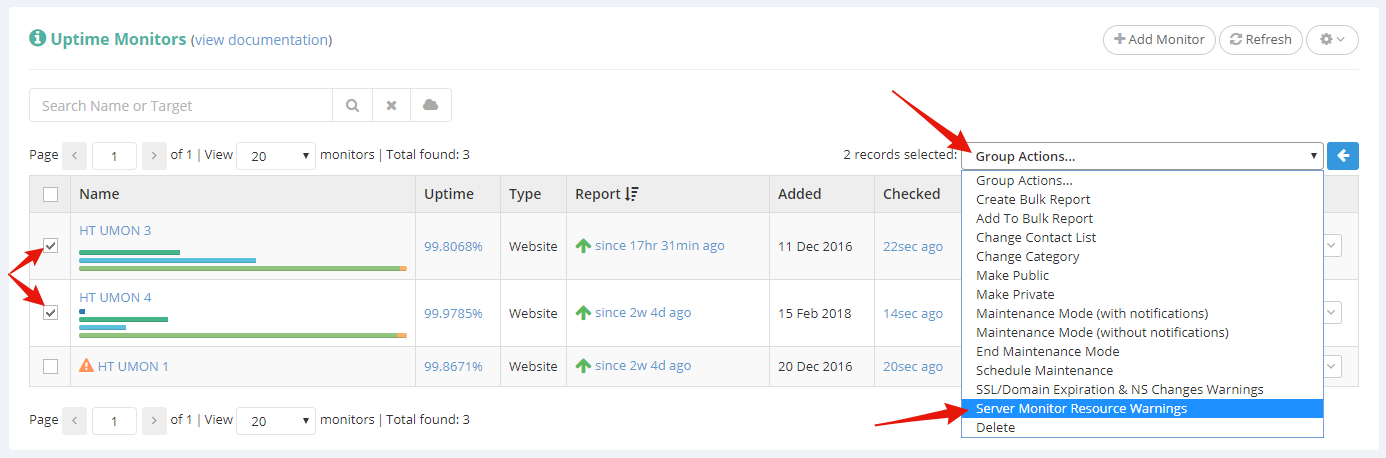
A modal will pop up where you can configure the resource usage warning limits above which you will be notified: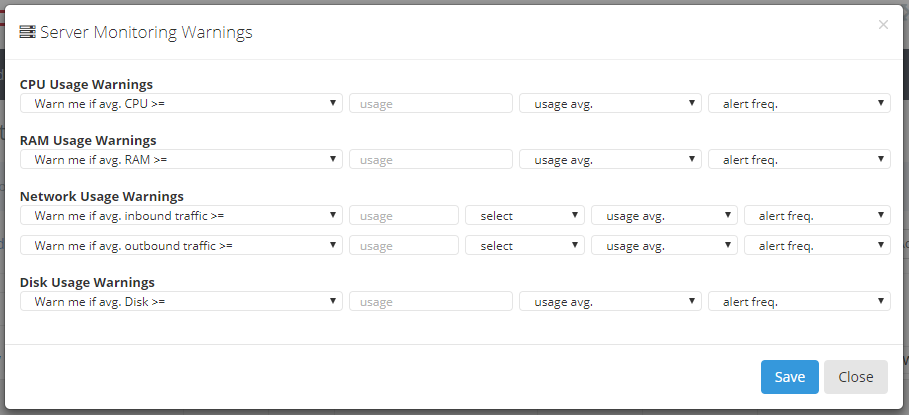
Once you’re done configuring the limits, be sure to click the ‘Save’ button on the bottom of the modal in order to save the changes which you’ve made.
