Using this setting, you can configure how far back our system should look when calculating the Uptime Percentage displayed on your Public Uptime Status Page and on your public Uptime Reports.
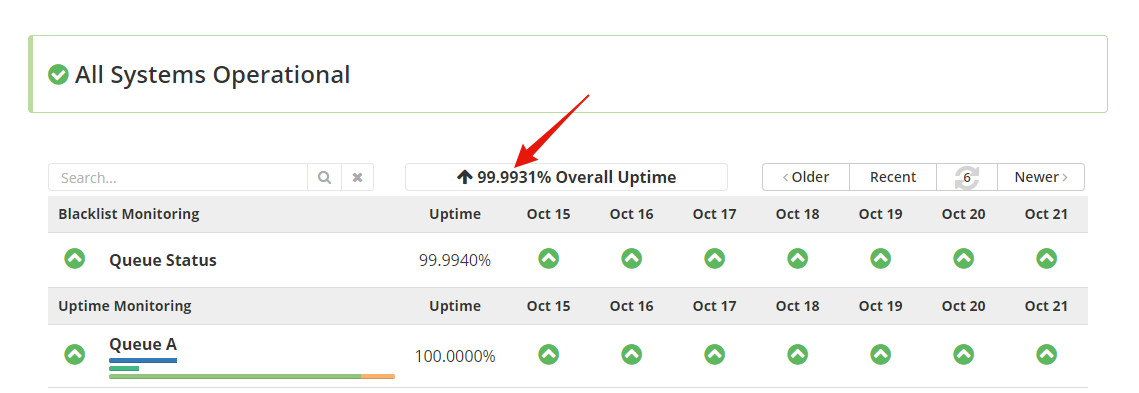
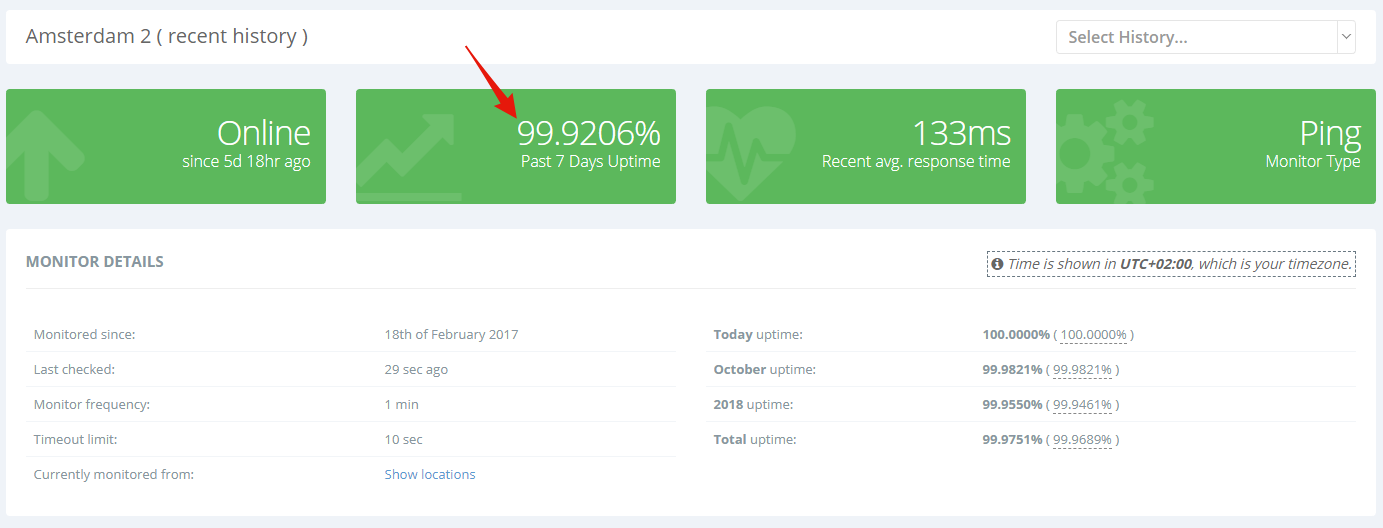
By default, this is set to “Overall”, which calculates the total uptime percentage based on the entire life of the monitors on your Public Status Page.
You can configure this under your ‘Account Settings > Status Page’ in your control panel:
https://hetrixtools.com/dashboard/account/settings/status-page/
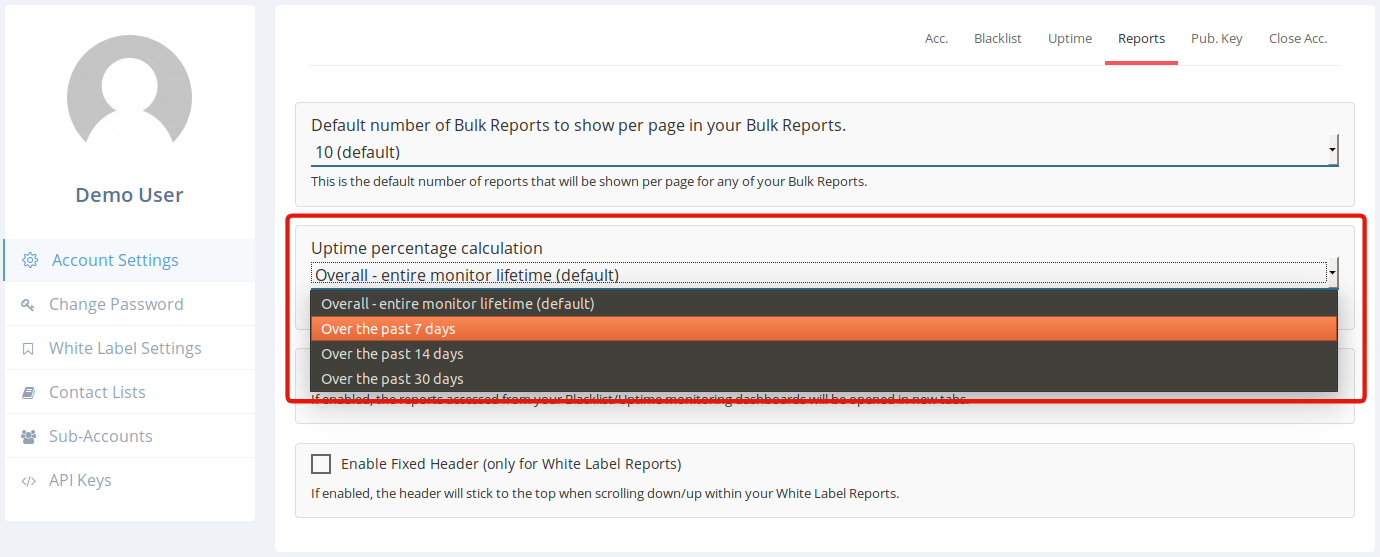
This way you can choose whether you’d like to show your customers your recent uptime or your overall uptime, in your public reports.
