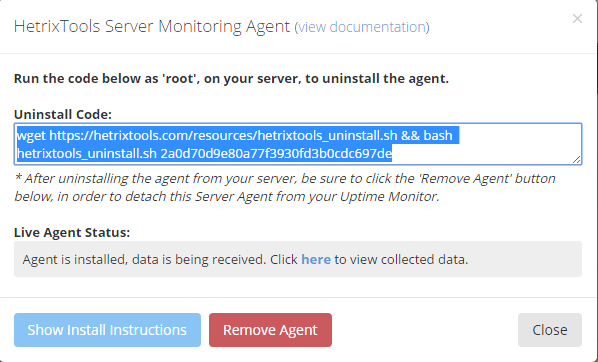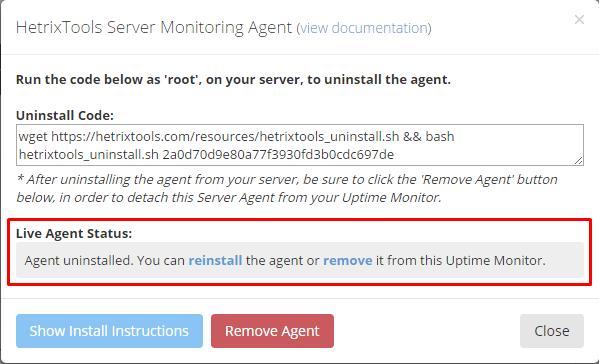You can access the ‘Reinstall/Uninstall’ instructions, at any time, either from the Uptime Monitor’s action drop-down menu:
Or from the data graphs:
Clicking any of these links will open the ‘Reinstall/Uninstall’ modal, and if you wish to proceed with the Uninstall, you’ll need to click the ‘Show Uninstall Instructions’ button:
Doing so will reveal the Uninstall code:
Simply run it as ‘root’ in order to uninstall the agent:
Immediately after, the agent will be marked as uninstalled in your dashboard, as well:
Now, in order to completely detach the agent from this Uptime Monitor, click the ‘Remove Agent’ button:
This will delete any collected data related to this agent from our platform, and will mark the Uptime Monitor as having no Server Monitor agent attached to it.
If the ‘Remove Agent’ button is not clicked, the Uptime Monitor will keep “thinking” it has a Server Monitor agent attached to it, and it will keep “waiting” on data to be sent by that agent. Of course no data is being sent anymore if you’ve run the uninstall command on your server. However, you do have the option to reinstall the agent on your server if you wish to continue monitoring its resource usage.