The following guide will show you how to receive our notifications inside a Telegram Group.
Start by opening your Telegram and going to the group where you’ll want to receive our notifications.
Click on the group’s name to open further information about it.
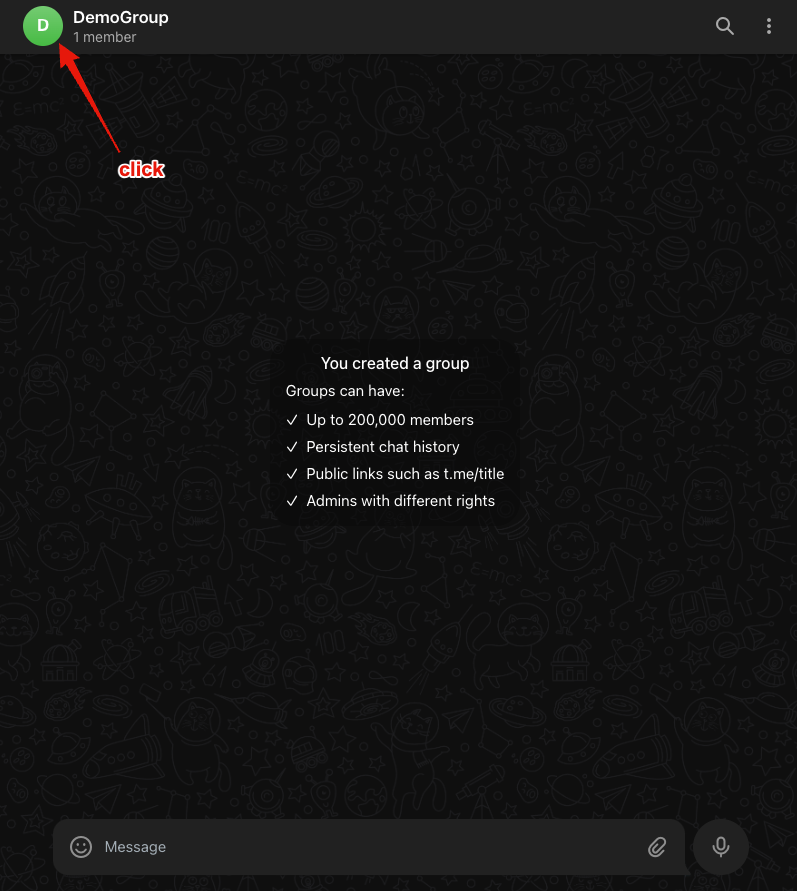
Then, from the right-side panel containing the group info, click on the lower right-side button to add a new member to the group.
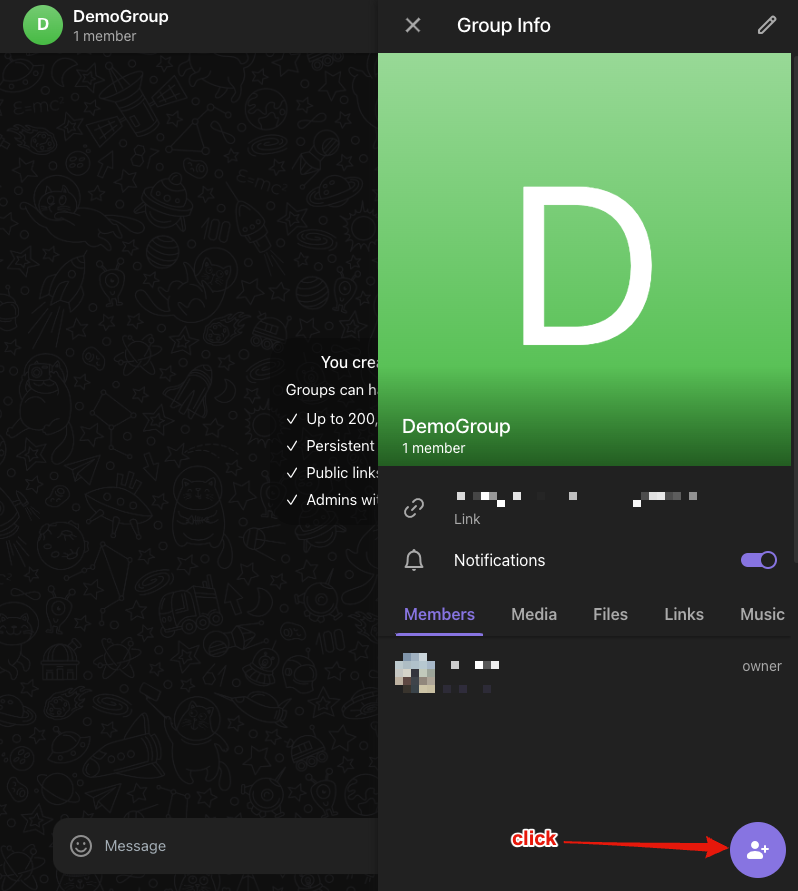
Search for the “HetrixTools” bot and add it to the group.
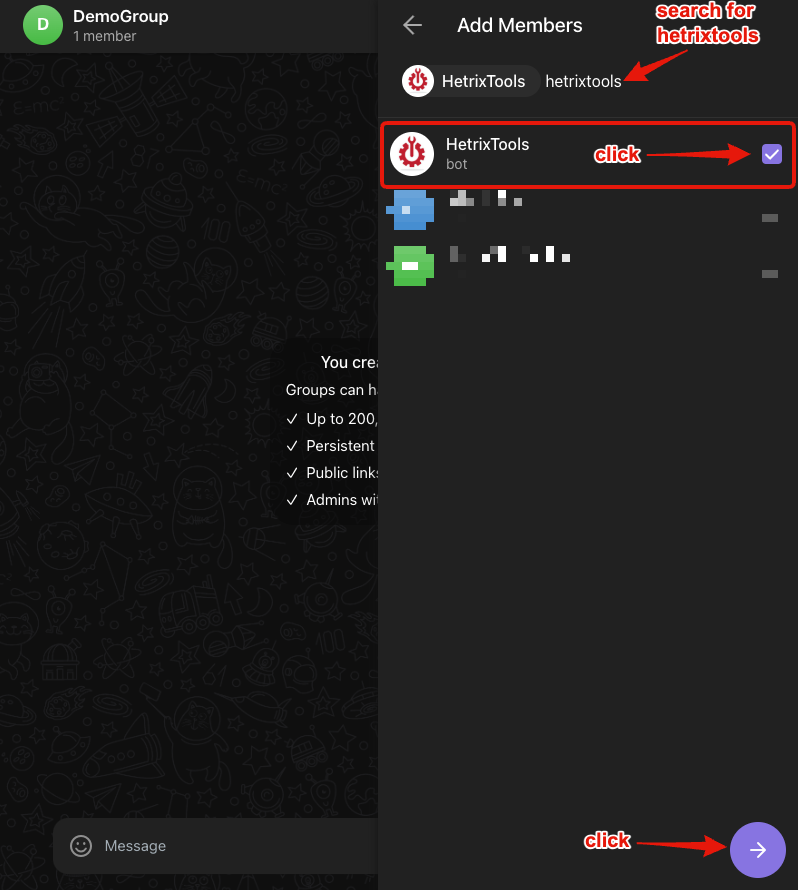
Now that the HetrixTools Bot has been added to your Telegram Group, you can type “/start” in chat in order to obtain your Group Chat ID. The Group Chat ID usually starts with a minus symbol -. You will need to copy the Group Chat ID, along with the minus symbol, to use in your Contact List on our platform.
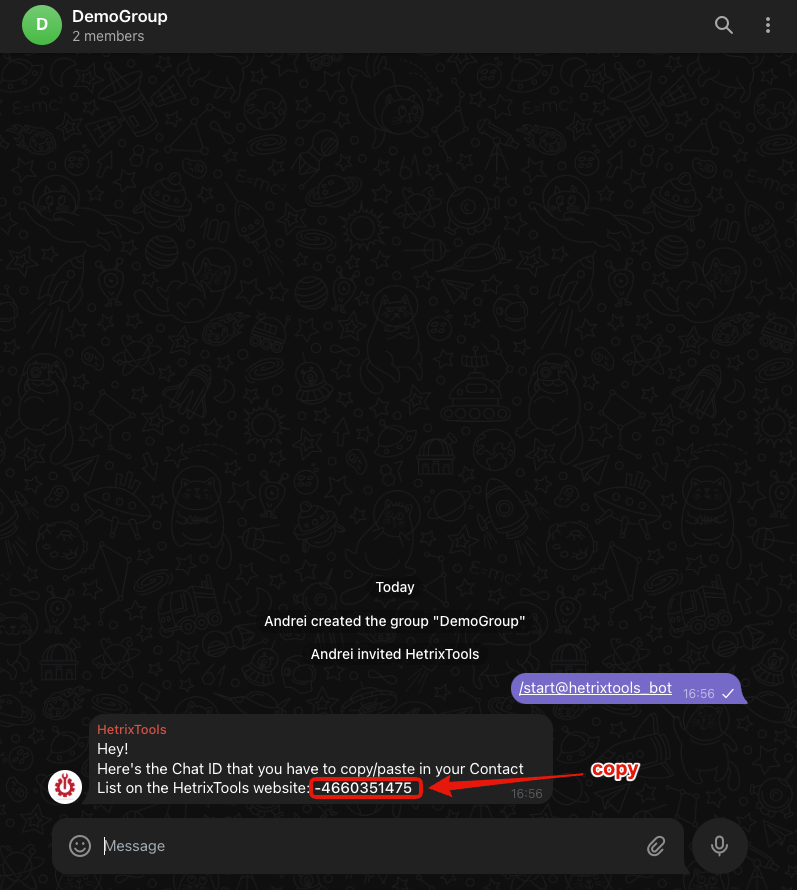
Then, head on to our platform and access your Contact Lists from the side menu.
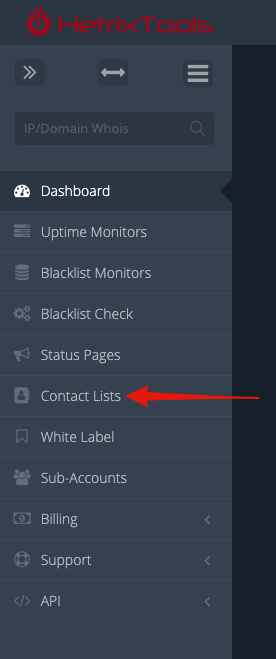
Add a new Contact List or edit an existing one and locate the “Telegram” section of the Contact List. Here, add your Group Chat ID (with the minus symbol), and then save your changes.
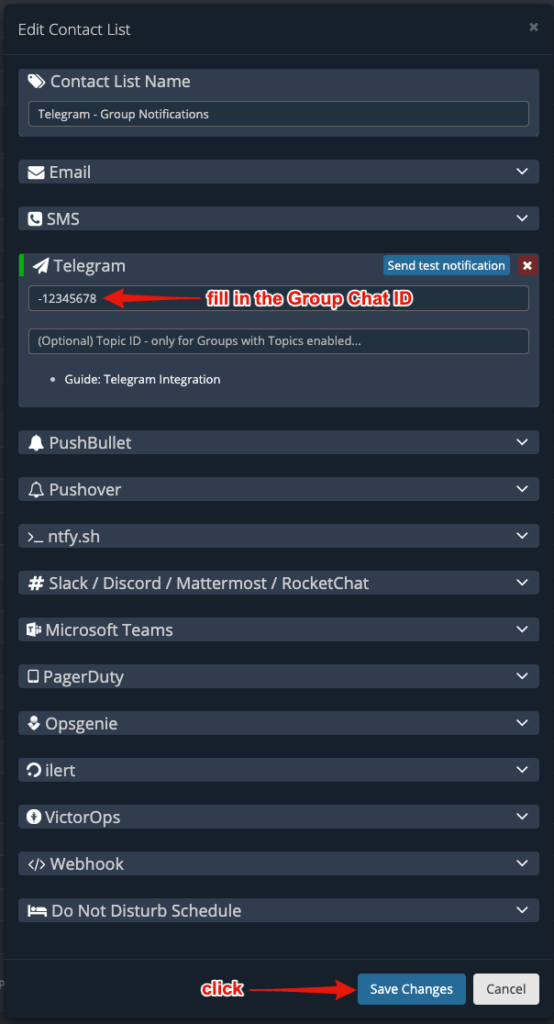
And that’s it. You will now receive our notifications inside your Telegram Group.
