In this guide, we’ll show you how to receive our notifications inside your Telegram Channel.
Start by opening your Telegram and navigating to the Channel where you’ll want to receive our notifications.
Note: You will need to be Channel Admin in order to perform these actions.
Click on the three vertical dots button on the top-right side of the chat window, and then click on the “Edit” button from the drop-down menu:
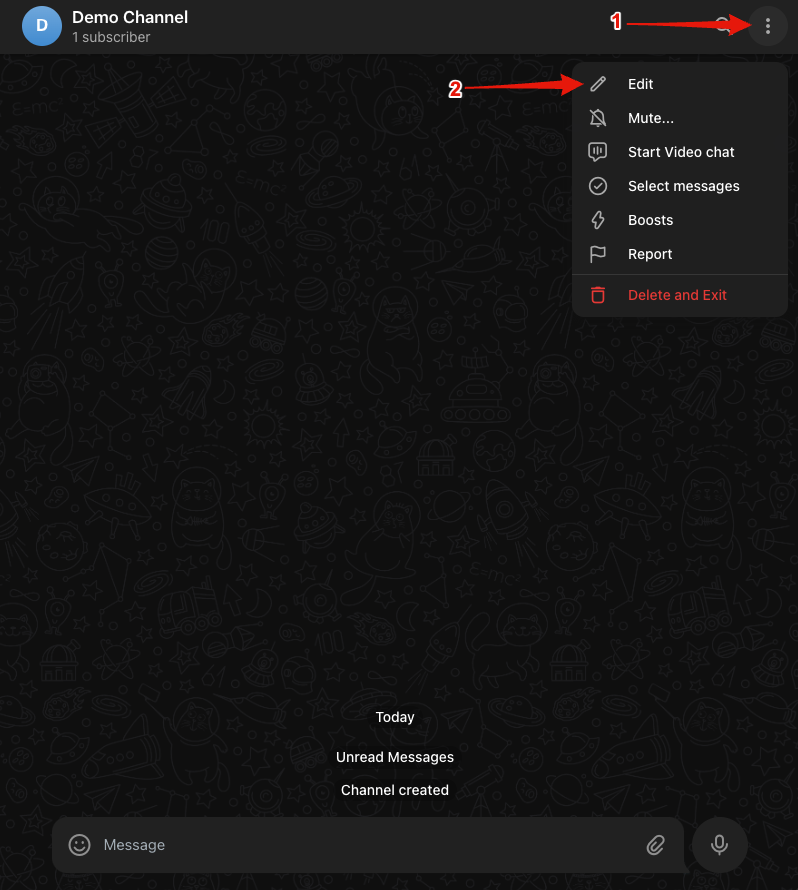
This will open the Channel’s settings in the right-side panel. Here, you’ll have to click on the “Administrators” section.
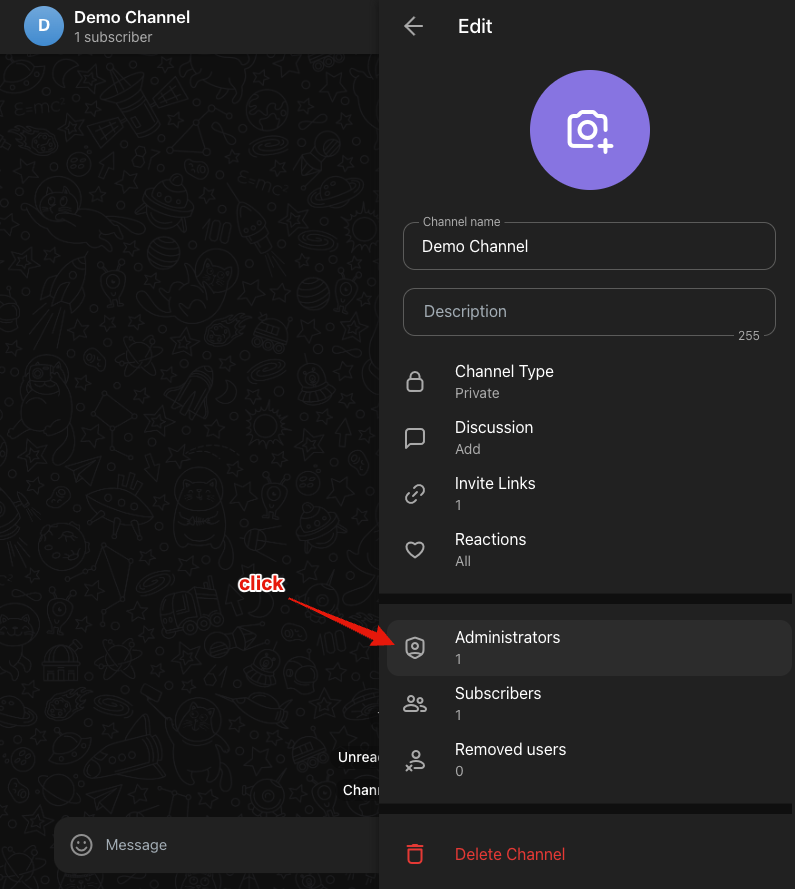
Then, click on the “Add Admin” button located on the bottom-right side of the side panel:
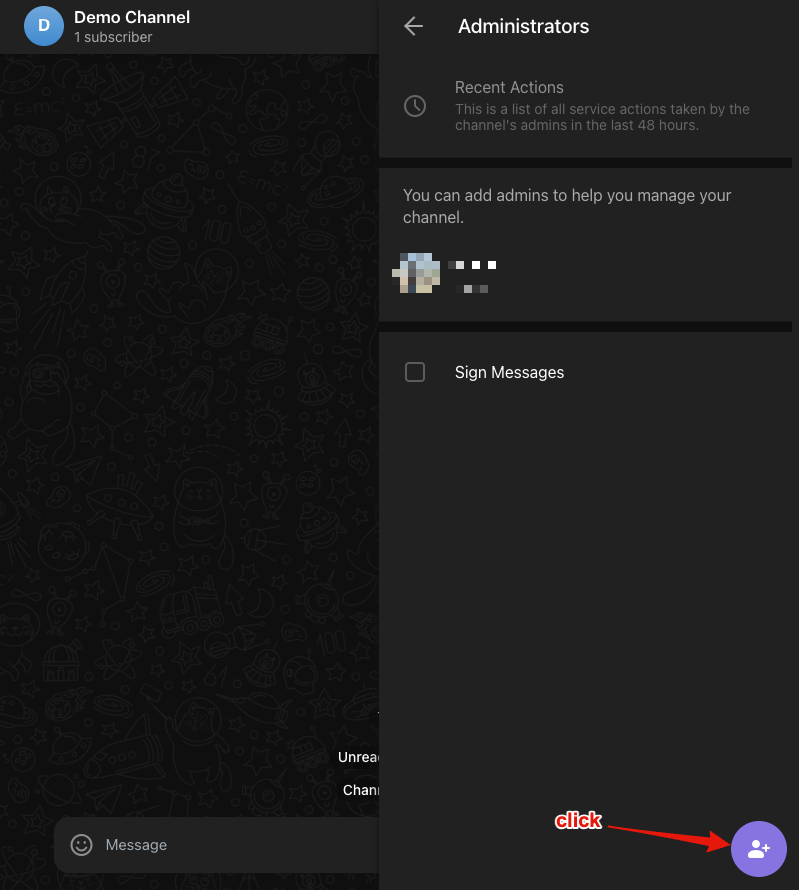
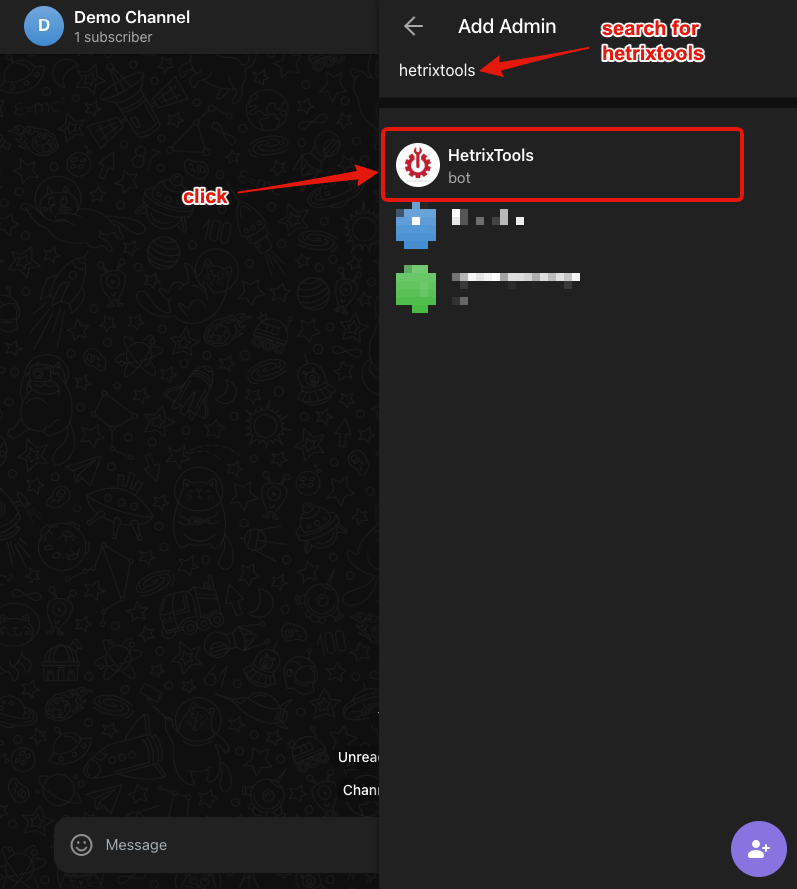
You will be asked to configure the HetrixTools Bot’s permissions. Our bot only needs permission to post messages, so be sure to uncheck all other permissions and then click on the “Save” button at the bottom-right side of the side panel:
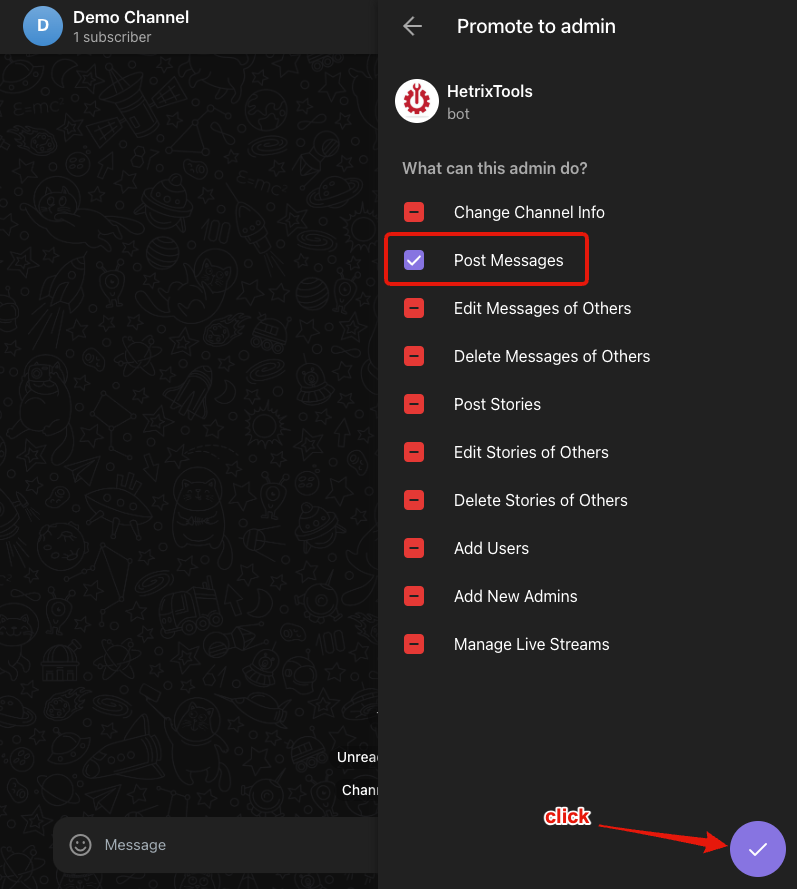
Now, go back to the Channel’s chat window and type in “/start”. Our bot will reply back with the Channel’s ID, which you’ll need to copy and use in your Contact Lists on our platform, as explained in the next steps of this guide:
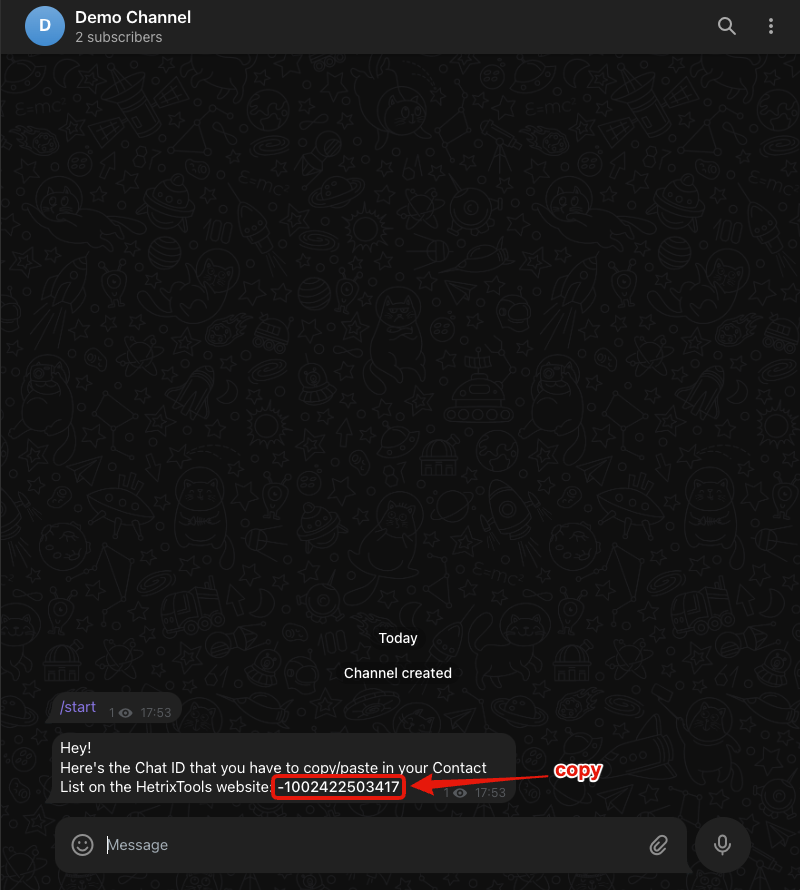
Once you have your Telegram Channel Chat ID, go to your Contact Lists on our platform from the side menu in your client area:
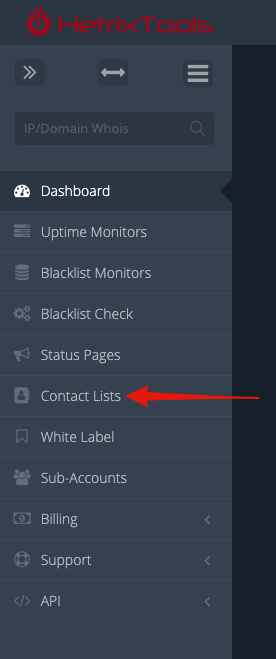
Add a new Contact List or edit an existing one, and locate the “Telegram” section of the Contact List. Here, make sure to paste in the Telegram Channel Chat ID you’ve previously obtained in this guide. Then, just save your Contact List changes.
Note: Be sure to include the minus - sign as well.
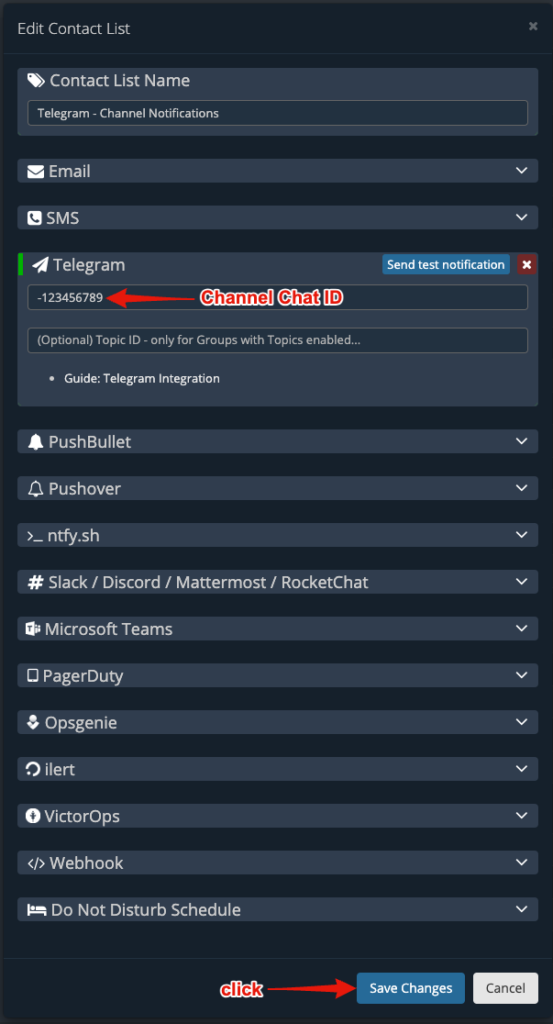
And that’s it; you are not set to receive our notifications into your Telegram Channel.
