Using Sub-Accounts you can invite your team members to join HetrixTools and have access to specific parts of your master account.
In the following guide, the “master account” is referred to as the main account to which other sub-accounts get access to. This master account is the one which will host the monitors, contact lists, billing, etc.
Before we begin, please note that sub-accounts are available only on the Business and Enterprise paid packages.
In order to start inviting your team members, go to the Sub-Accounts page from your client area menu.
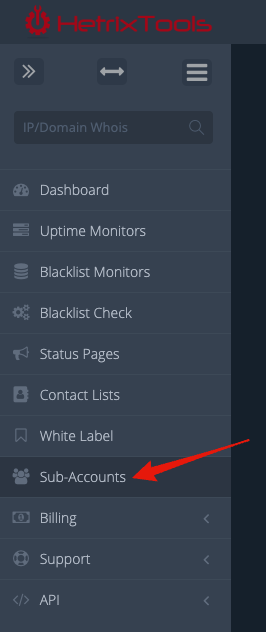
On the Sub-Accounts page, you can send your first team invitation. Fill out the recipient’s Name and Email and press the “Send Invite” button.
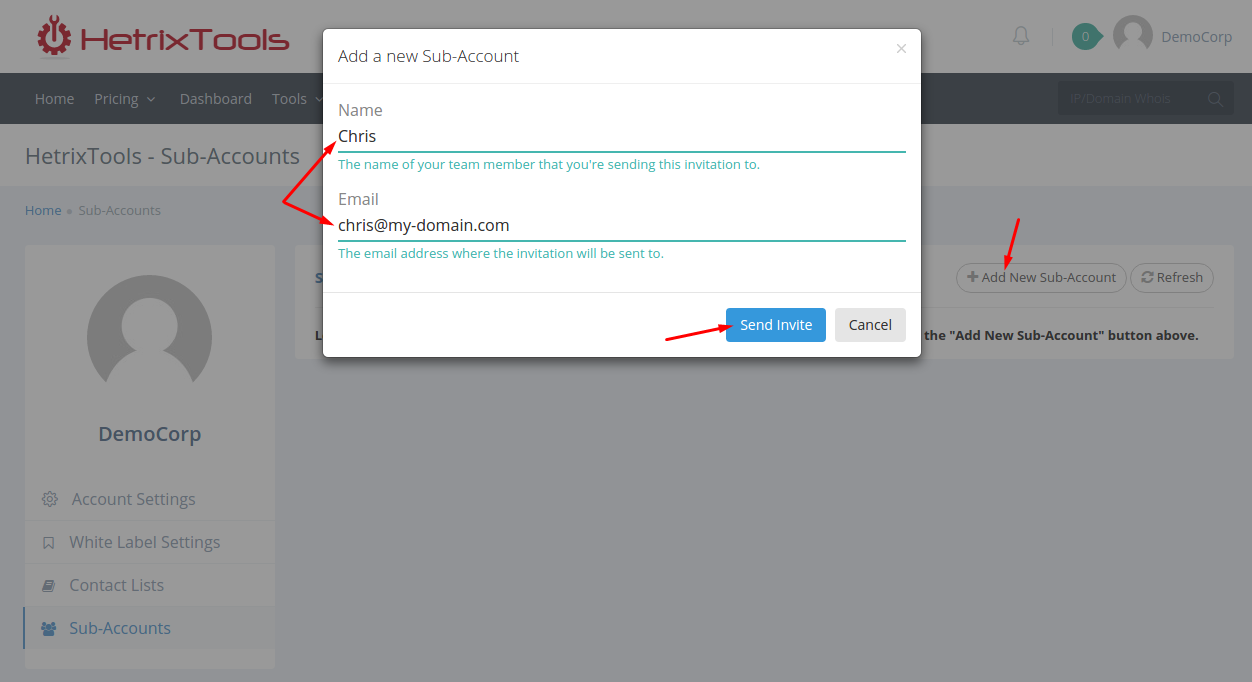
The invitation is now ‘Pending’, awaiting the recipient to sign up to HetrixTools using the invite link in the invitation email sent to them.
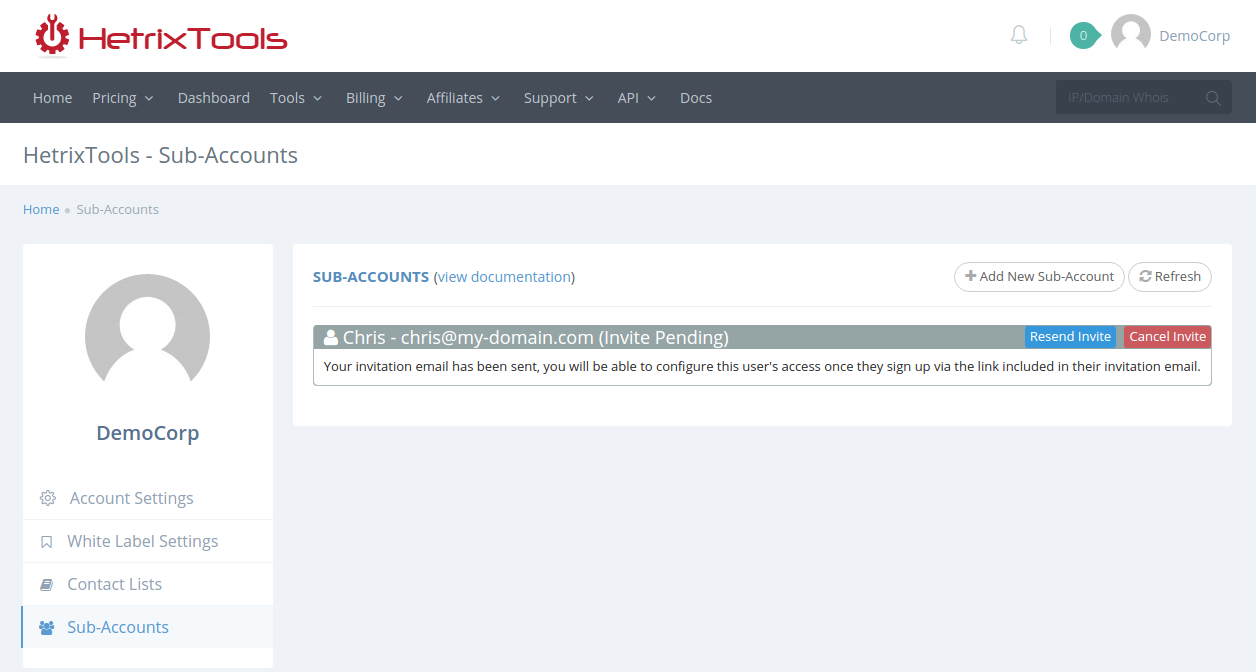
This is an example of how the invitation email will look like.
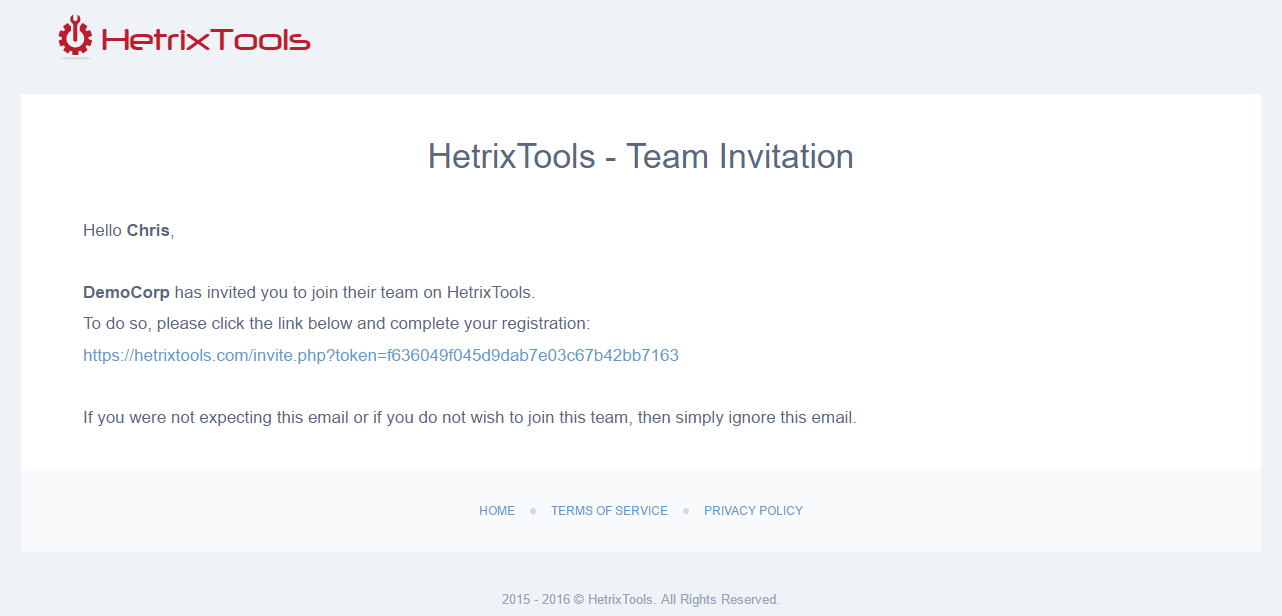
The recipient will then have to follow the invite link and complete the registration on our website.
When clicking the invitation link, the user is taken directly to the registration page, with his Name and Email already filled in. On this registration page it will also be clear that he’s joining your team.
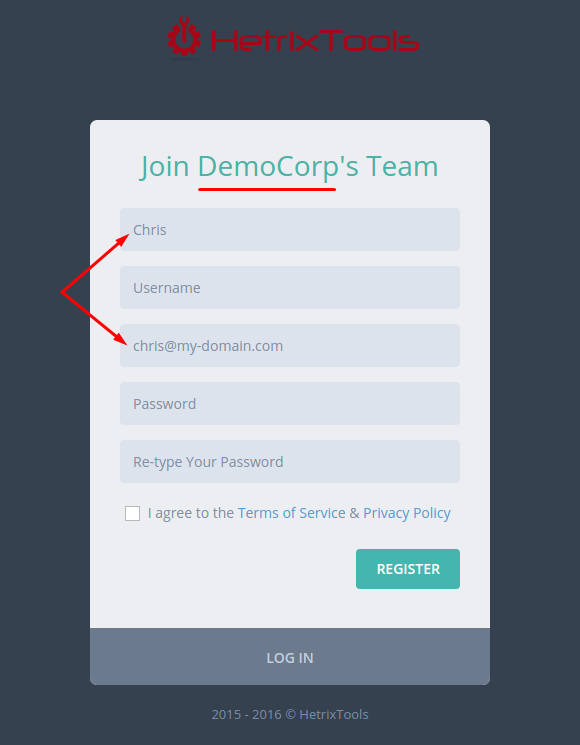
In order to complete the registration, the recipient will need to fill out a username and password, agree to the terms and privacy policy, and click the register button.
Once the registration is completed, the invited team member will be taken directly to your master account Dashboard, having by default no access to any features.
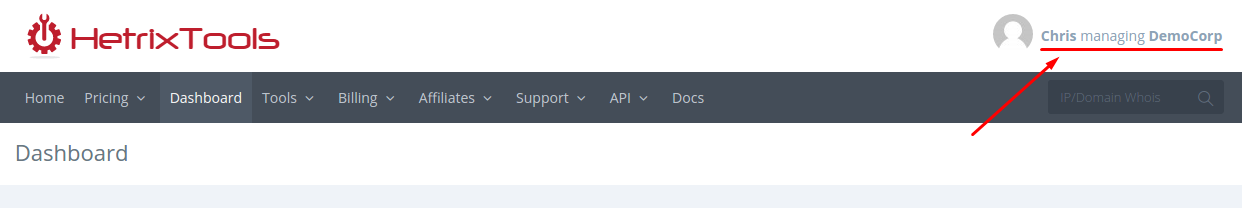
Back in your master account, now that this team member has completed their registration, you can start customizing their access levels.
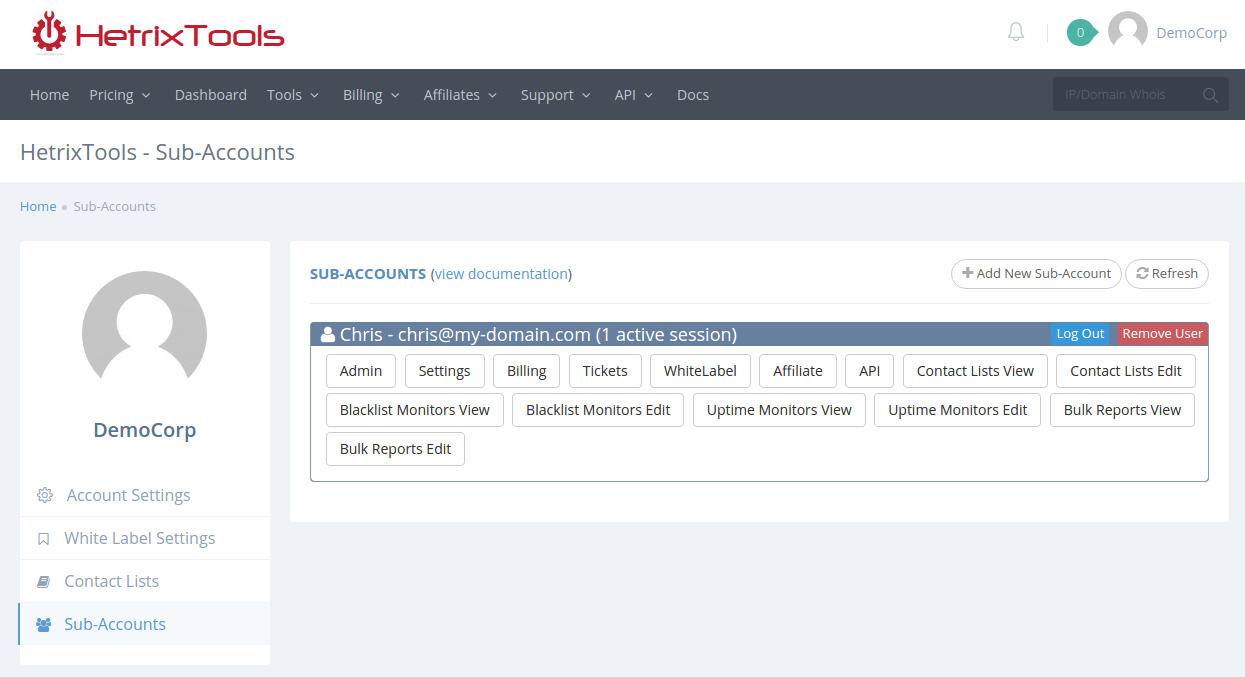
To find out more about the access levels, be sure to read this documentation article: https://docs.hetrixtools.com/sub-accounts-access-levels/
This will be the page where you administrate your sub-accounts from.
You can set different access levels for each sub-account (as explained in the article linked above).
You can see each user’s name, email, and active sessions.
You can forcefully log out any of your sub-accounts, immediately terminating all of their sessions, so they will be forced to re-log.
And, you can remove any of your sub-accounts.
Please note: removing a sub-account will convert that account into a regular HetrixTools account, breaking all ties to the master account.
