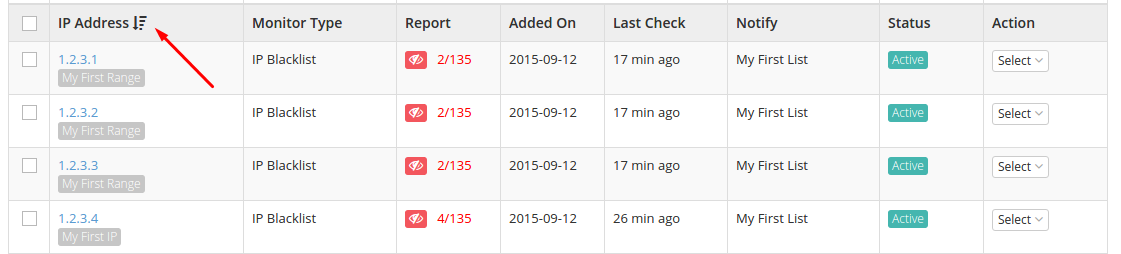By default, your blacklist monitors are ordered by the time they were added to your account, in a descending order (newest at the top).
But you can also order them by IP Address, in an ascending order.
Or by Report, in a descending order, if you wish to see the top blacklisted IPs really quickly.
Or you can order them by the last time they’ve been checked, in an ascending order, to see which IPs were recently checked.
Your sorting preferences are persistent and will be saved even if you navigate away from the blacklist monitors page.