This feature is available for all of our Uptime Monitoring plans.
How can you access it?
You can access the SLA Uptime Calculator in several different ways, as shown below.
1. From your Uptime Monitors dashboard, using Group Actions.
When using this method, you can select one or more uptime monitors, as needed.
Start by accessing your Uptime Monitors dashboard from the client area menu.
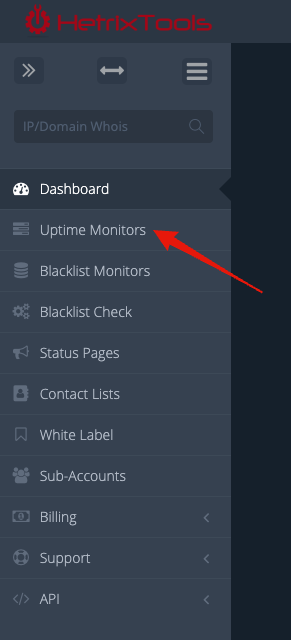
Then, select the uptime monitors you wish to calculate the SLA uptime for, head on to Group Actions, and then select “Calculate SLA Uptime”.
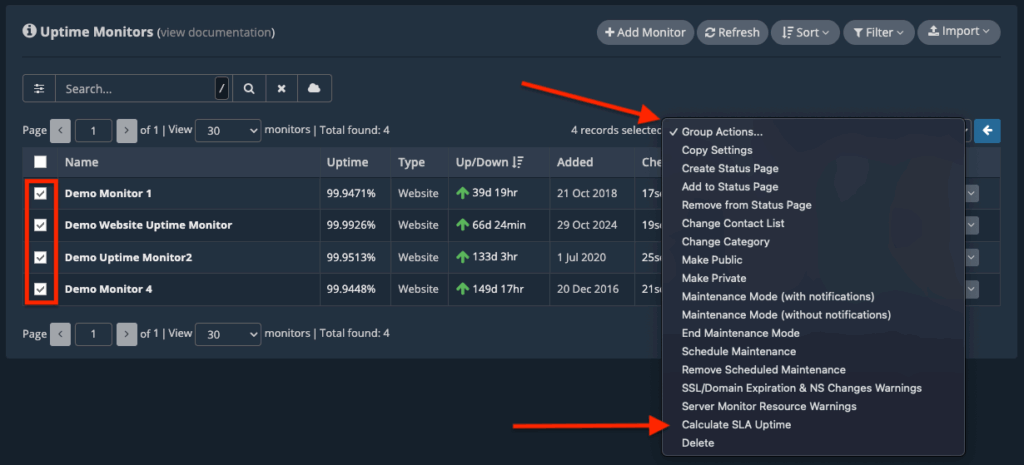
2. From any of your Uptime Status Pages.
When using this method, the uptime will be calculated for all of the public monitors included in the Status Page.
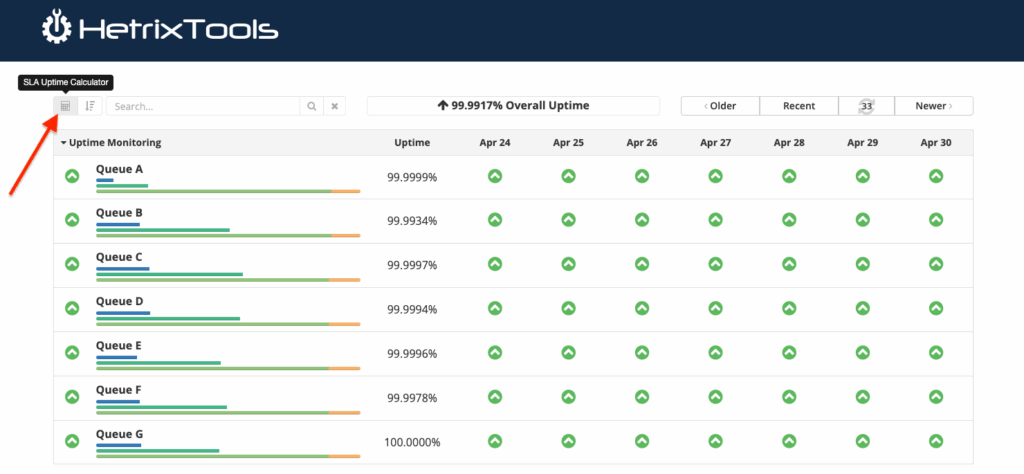
3. From any of your Uptime Reports.
When using this method, the uptime will be calculated just for this one Uptime Monitor.
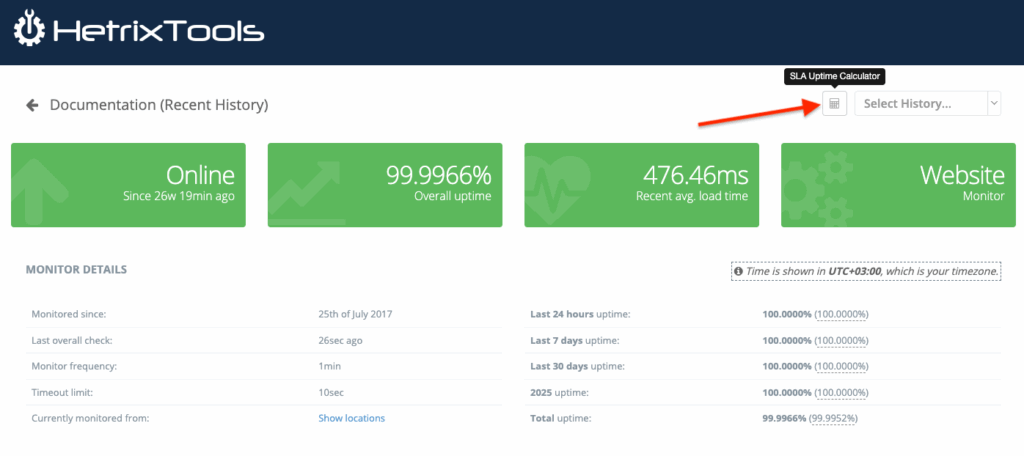
What does it do?
You can use the SLA Uptime Calculator to easily determine your monitor(s) uptime for any given period of time.
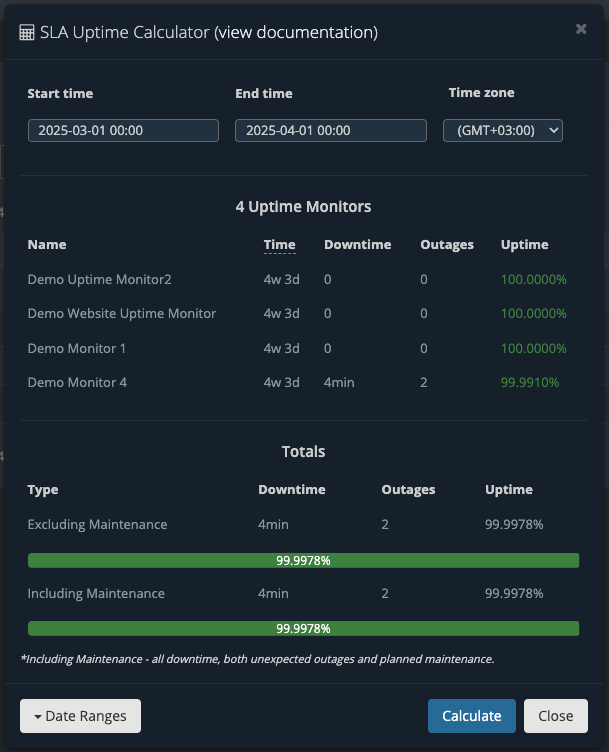
You’ll already have a few quick links for some common periods of time.
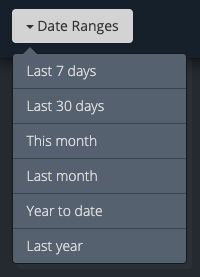
However, you can specify any period you wish by manually inputting the start and end times, then clicking the “Calculate” button.
