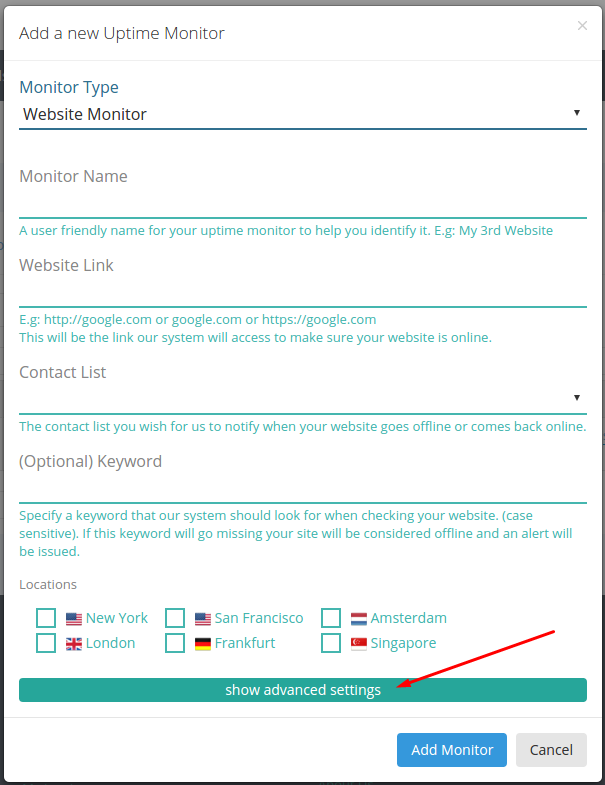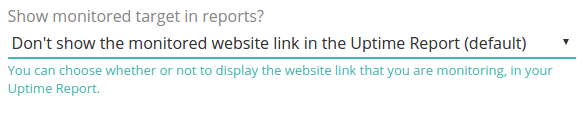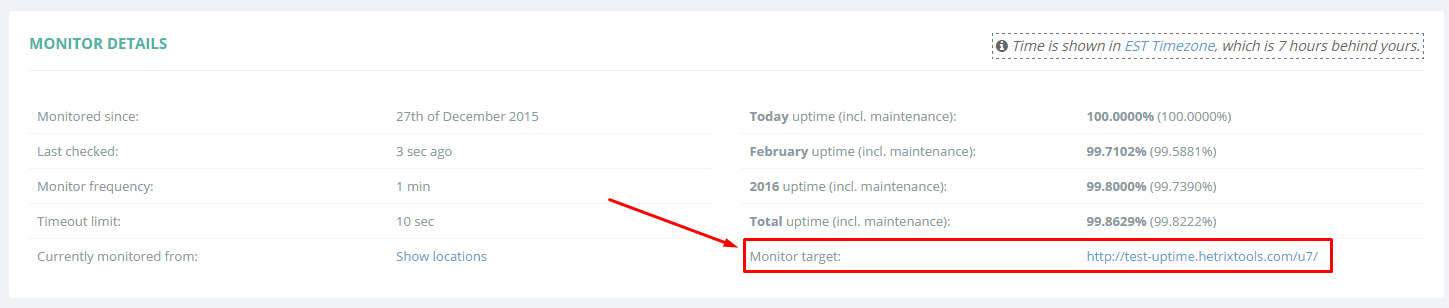You can choose whether or not to display your monitored target in the Uptime Reports.
When adding or editing any Uptime Monitor, click on the “show advanced settings”:
Now scroll down and locate the following setting:
The default value will always be not to show your monitored website link, ip address, or hostname in your Uptime Reports.
However, if you select to show it, then your monitored target will show up in your Uptime Report, like so:
Each Uptime Monitor has its own settings, so you can choose to show only some select monitored targets.
Furthermore, when this setting is enabled, your Network Diagnostics and Location Fail Log will also be made public on your report page, for anyone to see.