This feature allows you to schedule Maintenance Mode in advance for any of your Uptime Monitors. This can come in handy when, for instance, your upstream provider announces an upcoming downtime/maintenance of their own. You can schedule it in your Uptime Monitors so that the actual downtime will be registered as a maintenance downtime, and not as an unplanned downtime.
To begin scheduling a maintenance window, simply go to the ‘Status’ drop-down menu, and click on ‘Schedule Maitenance’:
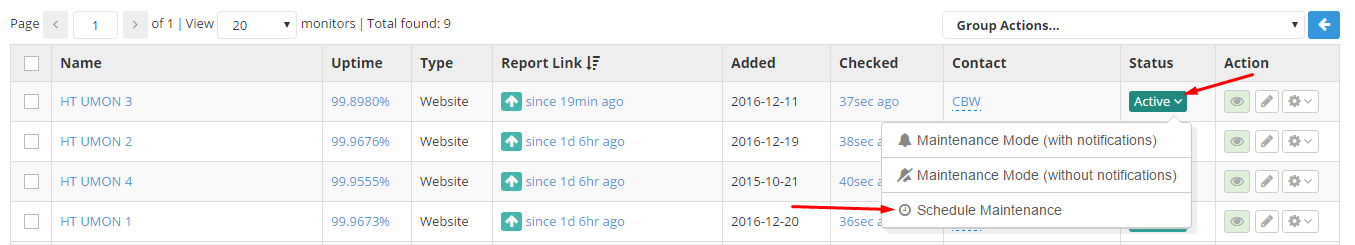
Or from Group Actions for multiple Uptime Monitors at once:
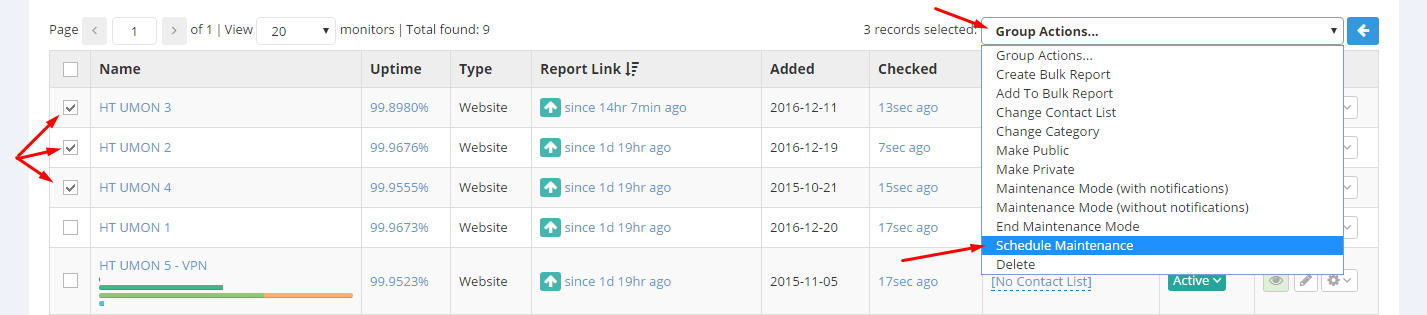
A pop-up modal will open, where you can select the starting and ending dates/times of the maintenance window, along with the maintenance type (with or without notifications):
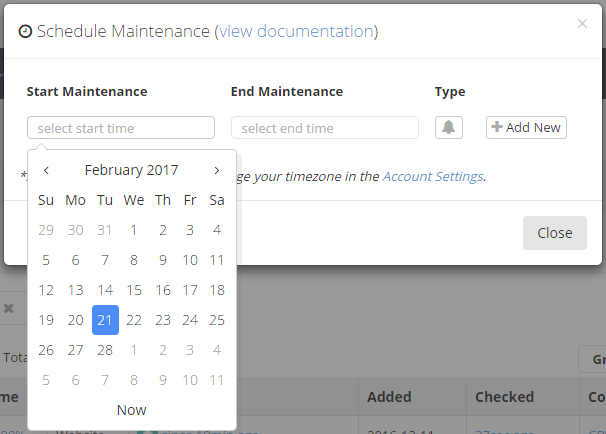
Once you’re done configuring the details of your scheduled maintenance, click on the “Add New” button, and you’re done.
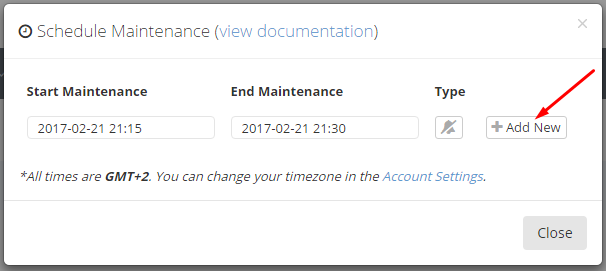
Your scheduled maintenance is now live and will be waiting for its starting time to begin.
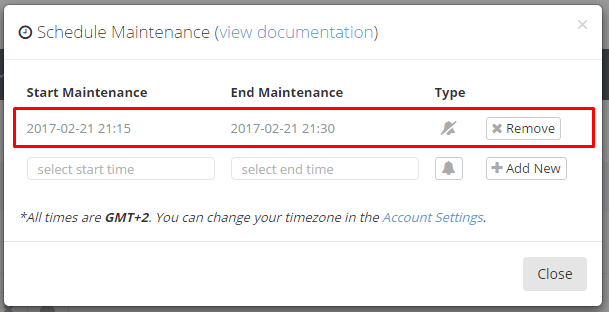
Scheduled maintenance windows cannot be modified, but you can easily remove them and add a new one with the desired changes.
In order to remove a scheduled maintenance, simply use the ‘Remove’ button next to it:
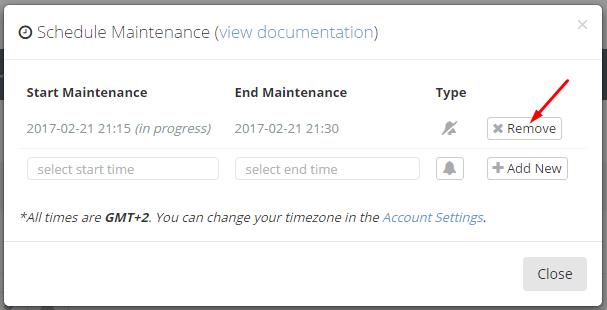
Please note that removing a schedule maintenance if your uptime monitor has already been placed under maintenance mode, will not put your monitor out of maintenance mode, not when you remove the schedule maintenance and not when the schedule maintenance would have ended (aka: your uptime monitor will remain under maintenance until you manually end the maintenance mode).
Once a scheduled maintenance window has finished, it will be removed from your scheduled maintenances list.
You can have up to 10 scheduled maintenances for each of your uptime monitors.
One uptime monitor can have overlapping scheduled maintenance windows and even coincide one with another (same start and end time), although the results may be redundant in some cases (i.e.: if your uptime monitor is already under maintenance mode, and it’s scheduled to go under maintenance, the schedule will have no effect).
You can also schedule recurring maintenance windows, as explained here:
https://docs.hetrixtools.com/schedule-recurring-maintenance/
