Scheduling a recurring maintenance for your Uptime Monitors can be done by checking the “Rec.” box on your Schedule Maintenance window:
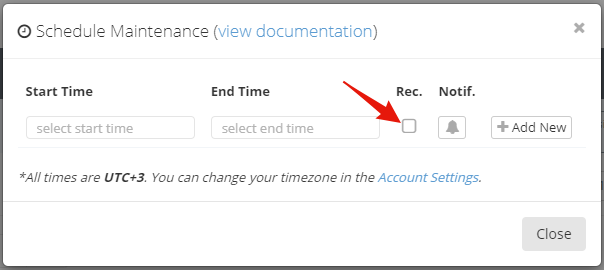
Once that box is checked, you’ll have the option to configure the recurring interval for your scheduled maintenance:
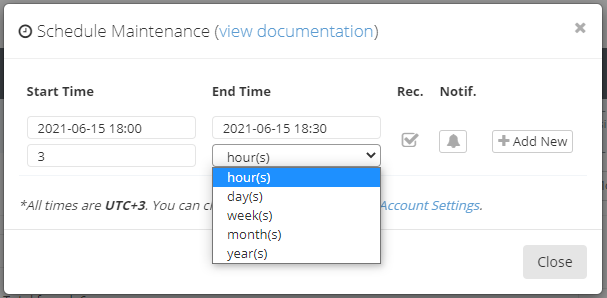
Then, be sure to click on the ‘Add New’ button, in order to add the scheduled maintenance.
Important notes:
- The recurring maintenance will start X hours/days/etc after the scheduled maintenance Start Time, not after the scheduled maintenance End Time.
- The recurring maintenance interval cannot be smaller than the scheduled maintenance window (i.e.: you cannot repeat a 6 hours maintenance every 3 hours).
- The recurring maintenance will keep repeating every X hours/days/etc until removed.
Usage cases:
- If you want to set a recurring maintenance for every Sunday at 18:00 to 19:00, select the ‘Start Time’ to be next Sunday at 18:00 and the ‘End Time’ to be at 19:00, check the ‘Rec.’ box and select to repeat the maintenance every 1 week. This will start the scheduled maintenance on every Sunday at 18:00 and will end it at 19:00.
- If you want to set a recurring maintenance for every 1st of the month between 12:00 – 15:00, select the ‘Start Time’ to be the next 1st of the month at 12:00 and the ‘End Time’ to be at 15:00, check the ‘Rec.’ box and select to repeat the maintenance every 1 month.
