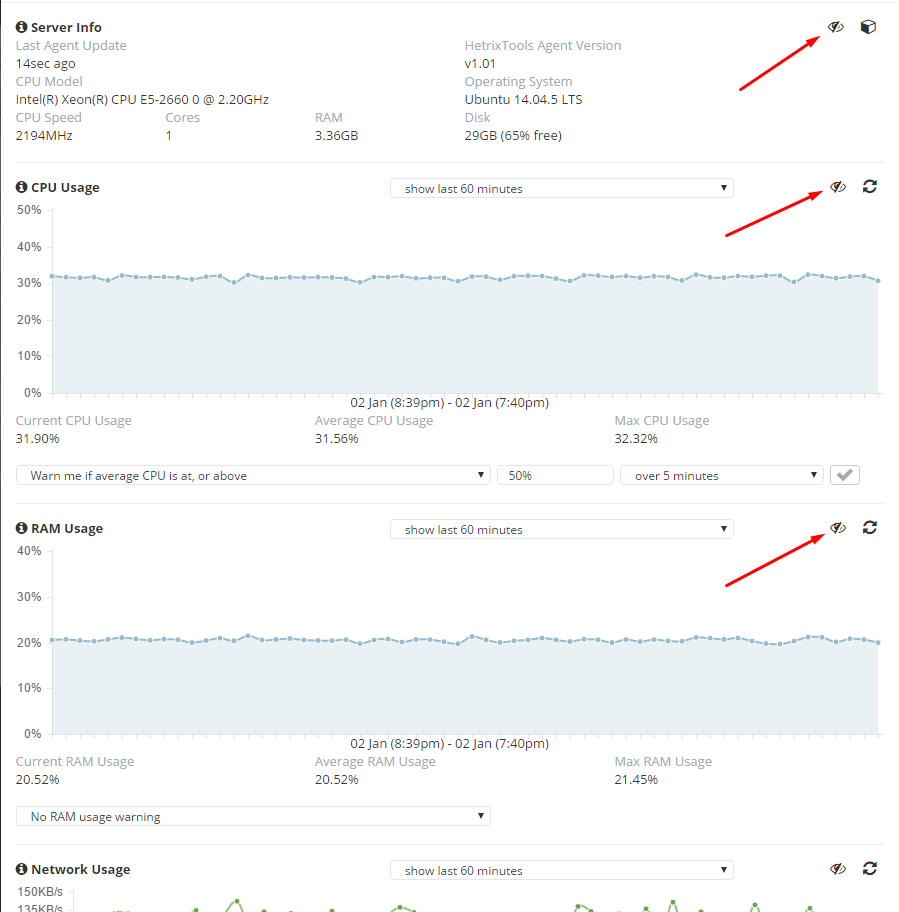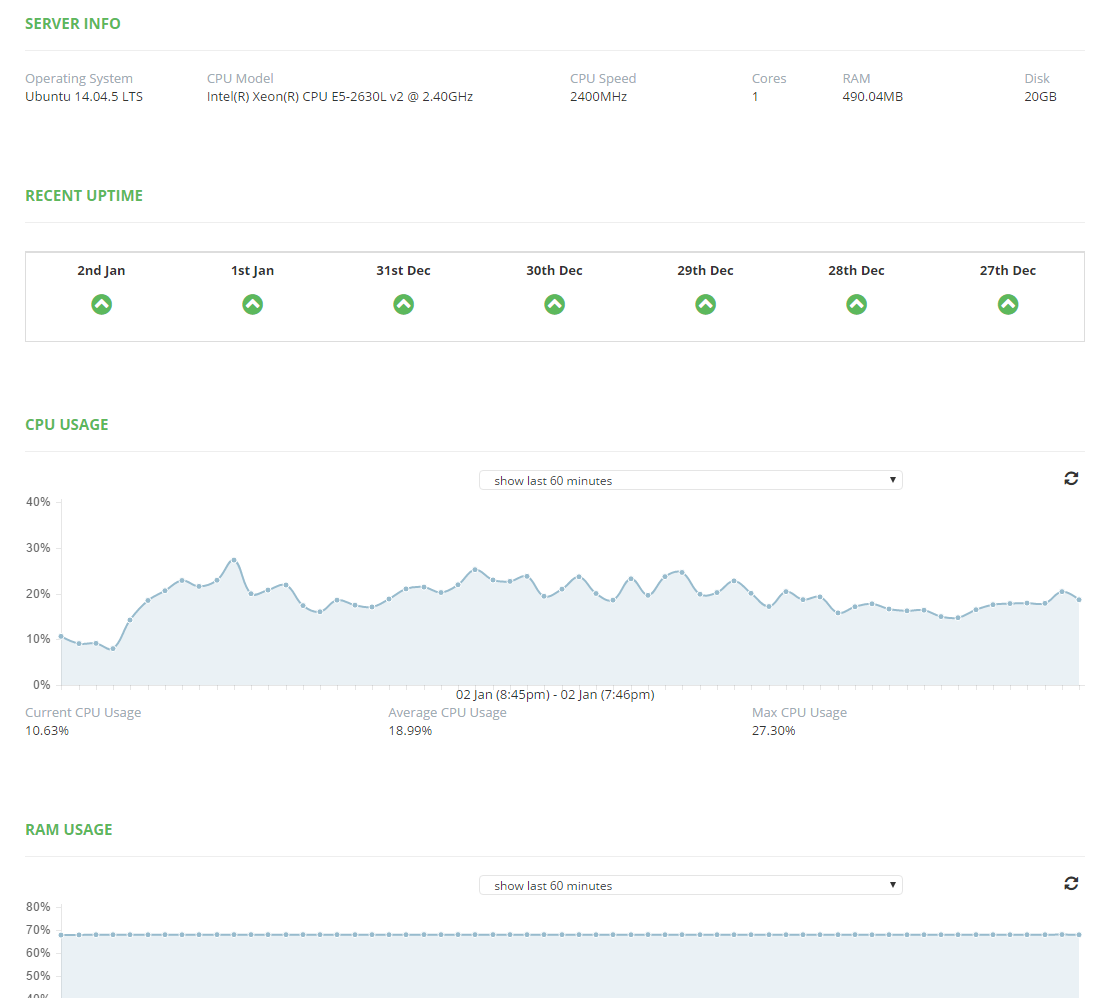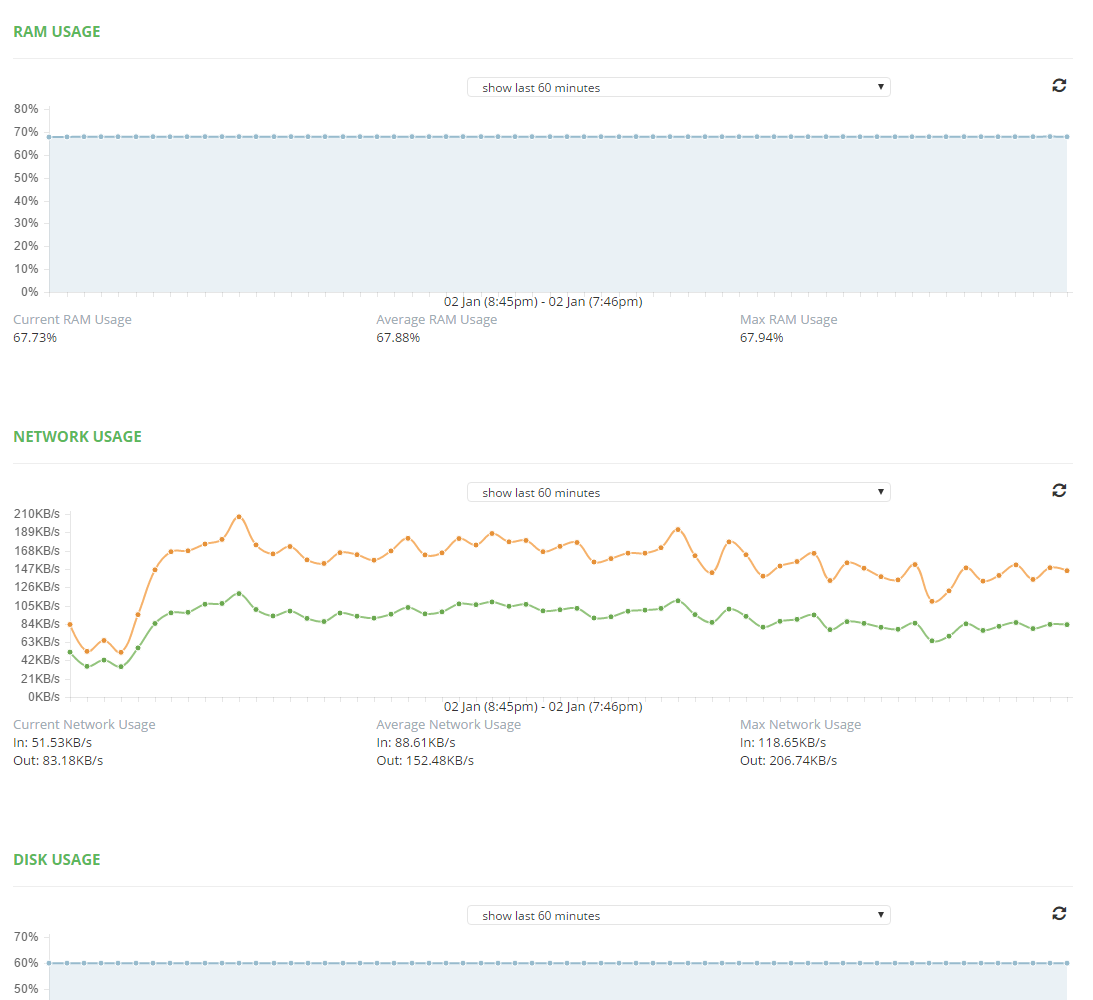By default, after installing an agent all data collected is private and you’ll only be able to see it from your Uptime Monitors list, as described in this article:
https://docs.hetrixtools.com/accessing-server-monitoring-data/
However, you do have the option to make any of the collected data available in the Uptime Report belonging to the Uptime Monitor you’ve attached the agent to.
The privacy can be changed from the data charts:
Each section has its own privacy section, so you can for instance make public only the Network usage, if that’s what you wish to do.
Please note that these privacy settings only determine if the data will appear in the Uptime Report, it will not change whether or not that Uptime Report is private or public.
Each uptime monitor having an agent attached to it has its own privacy settings, so you’d need to configure them all individually if you are monitoring more than one.
The data appearing in the uptime report is similar to the data that you can view in your dashboard:
If the uptime report is set to be public, the resource usage data will also appear in the white label version of the report.