As you may very well know, linux servers sometimes require to be rebooted in order for updates to be installed and take full effect.
Some distributions make the reboot requirement quite obvious by showing you a message like the one below when you’re logging into your server via SSH.
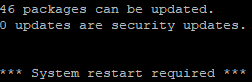
Starting with version 1.5.6 of our Linux Server Monitoring Agent, the agent will try to determine if your server is in need of a reboot in order to finish setting up updates.
You will then be able to see these warnings in your Uptime Monitoring dashboard in your client area. The warnings signs are just info signs (light blue), meaning it’s not a ‘critical’ (red) or ‘warning’ (orange) alert, but it’s still something you should look into anyway.
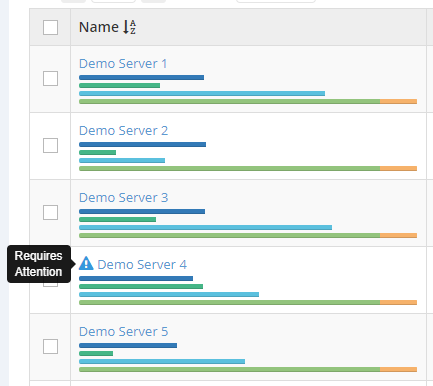
When opening the Server Monitoring stats you will see the same info warning sign next to your System Uptime, as shown below.
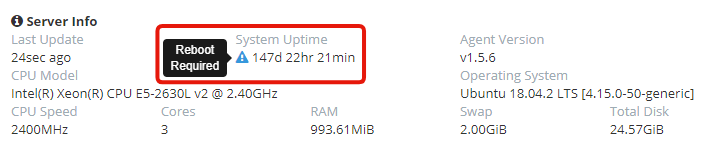
Notes:
- Needless to say, our agent does not have the capability to ever reboot your server. You will have to perform the reboot on your own terms, if you choose to do so. Our agent merely informs you that your server requires a reboot to finish installing updates.
- This feature is not yet supported by all operating systems.
- On CentOS, this feature will not function if you do not have yum-utils installed on your server.
