In order to start receiving notifications from our platform to your PagerDuty account, you’ll need to follow these steps.
First off, if you haven’t already done so, create a PagerDuty account: https://www.pagerduty.com/
Now, once you log into your PagerDuty account, go to the top menu > Services > Service Directory
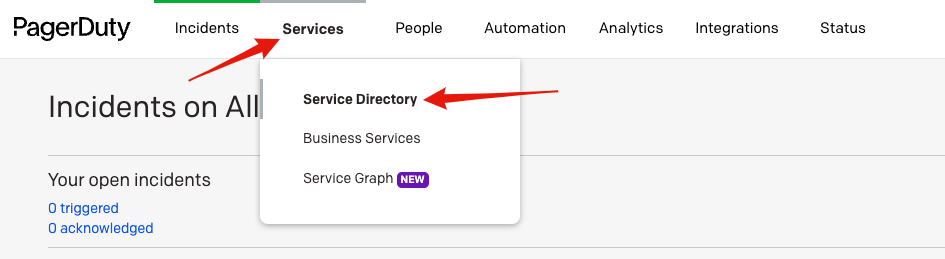
On the next page click the “+ New Service” button.

Set a name for your new Service and click on the “Next” button.
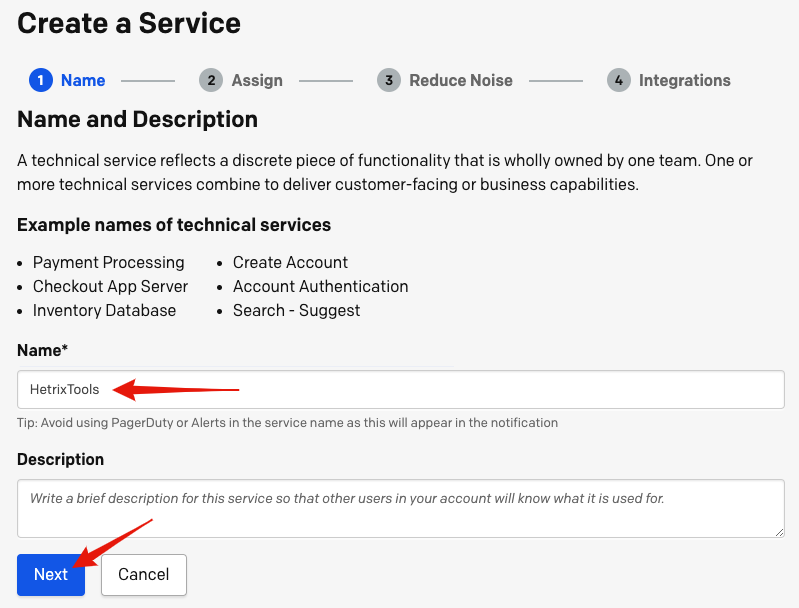
For steps 2 and 3, you can simply click on the “Next” button to have the default settings or configure the integration to suit your specific needs. For more info on the features in these two steps please consult the PagerDuty documentation.
Now, for the last step, select “API Fortress Connector” from the drop-down list of existing integrations.

And finally, click on the “Create Service” button at the bottom of the page.

Then you’ll be given your Integration Key.
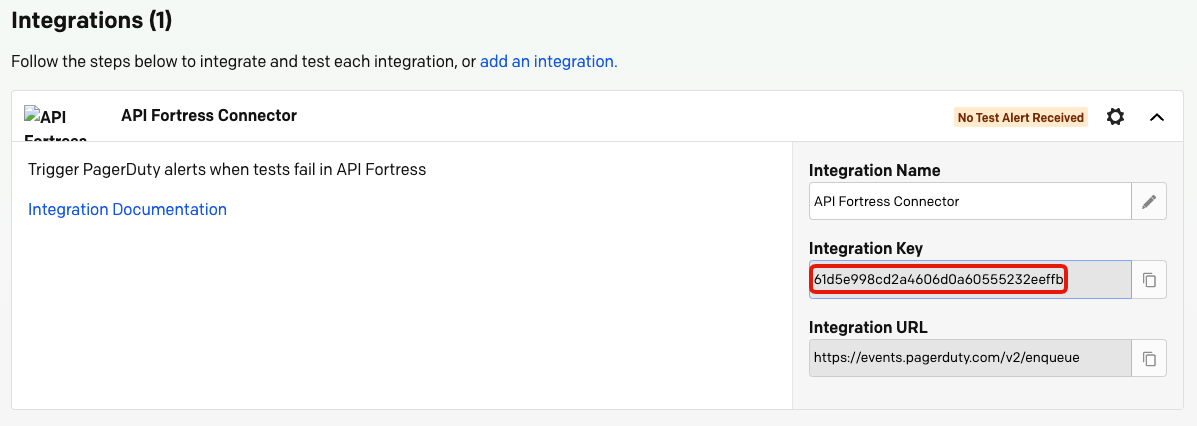
Copy/paste that Integration Key into any of the contact lists on our platform.

How does HetrixTools handle PagerDuty events?
For Uptime Monitoring, our platform will create events in your PagerDuty account based on the monitors that go offline, one event per monitored website/service. Our platform will also close the events in your PagerDuty account (mark them as resolved), once the monitored website/service comes back online.
For Blacklist Monitoring, our platform will just create events in your PagerDuty account. You will need to mark them as resolved yourself, once you have seen/handled the changes in your Blacklist Monitors.
