You can configure our Linux/Windows Server Monitoring Agent to initiate and record outgoing PING requests to specified targets.
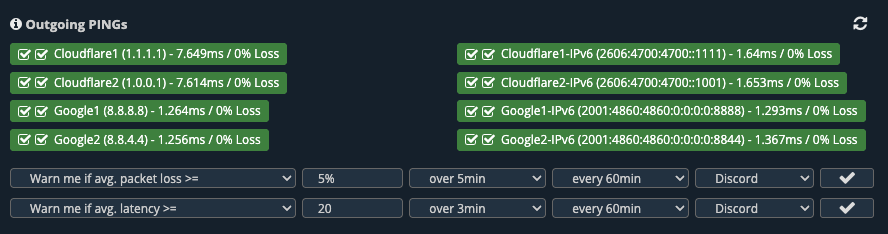
This way, you can observe and be notified of packet loss that your server may experience towards any given targets.
To get started, you’ll need to edit the agent configuration file.
On Linux:/etc/hetrixtools/hetrixtools.cfg
On Windows:C:\Program Files\HetrixTools\hetrixtools.cfg
Look at the “Outgoing PING” section of the configuration, and edit the OutgoingPings value following the instructions.
For example, on Linux, you can configure the agent to periodically PING the Google/Cloudflare DNS servers with this command:
sed -i 's/^OutgoingPings=".*"$/OutgoingPings="Google,8.8.8.8|GoogleIPv6,2001:4860:4860:0:0:0:0:8888|Cloudflare,1.1.1.1|CloudflareIPv6,2606:4700:4700::1111"/' /etc/hetrixtools/hetrixtools.cfgThe one-liner above will configure the agent to ping Google and Cloudflare DNS servers via both IPv4 and IPv6 (you can modify it as needed if your server uses only IPv4 or only IPv6).
The Outgoing PING feature can also be used to configure your agent to monitor servers from your internal network; servers that aren’t exposed to the Internet and which cannot be PING-ed from the outside otherwise, basically turning your server agent into a monitoring probe of your own for your own internal network’s servers.
Then, you can configure to be alerted to any packet loss or latency increase that you consider to be out of the ordinary for your specific use case.
