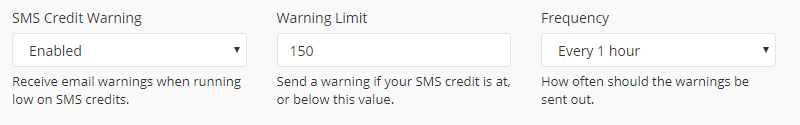You can easily configure warning emails to be sent out to you when you’re running low on SMS credits. You can refill this credit before running out and missing out on important SMS notifications.
To begin, simply go to your Account Settings:
https://hetrixtools.com/dashboard/account/settings/
Locate the “SMS Credit Warning” section:
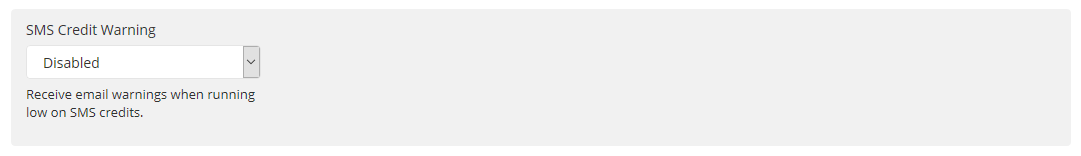
This is “Disabled” by default, so just enable it and configure its options:
- Warning Limit – if your SMS Credit is at, or goes below this value, you will start receiving low SMS Credit alerts.
- Frequency – determines how often these alerts should be sent out to your email address.
These “Low SMS Credits” notification emails are sent only to the account’s email address. They also contain an ‘unsubscribe’ link, that when clicked, will disable your low SMS Credit warning emails. This way you stop receiving the notifications (if you wish to), without having to visit your Account Settings.
Using this feature helps prevent you from missing out on critical SMS notifications related to your monitors.