Agent v2.x
Version 2.x of our Windows Agent has been rewritten in pure PowerShell.
You can find its open source code on GitHub:
https://github.com/hetrixtools/agent-windows
To install this agent on your Windows server or computer, follow the steps below.
Start by going to your Uptime Monitors dashboard:
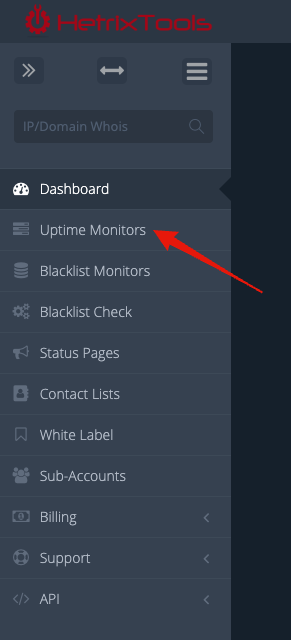
Find the Uptime Monitor you wish to attach the server agent to and click on “Install Monitoring Agent” from its drop-down action options:
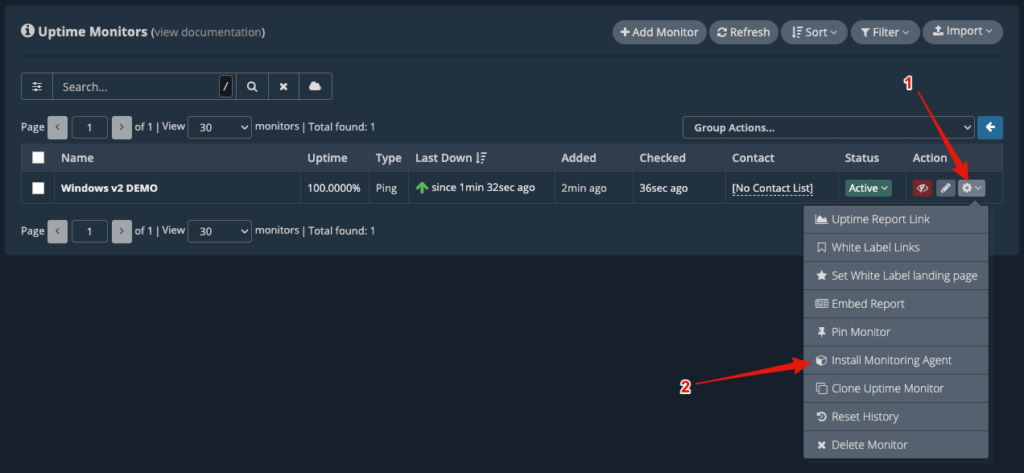
You will then be presented with the installation options. Click on the “Windows” tab on the top of the opened modal:
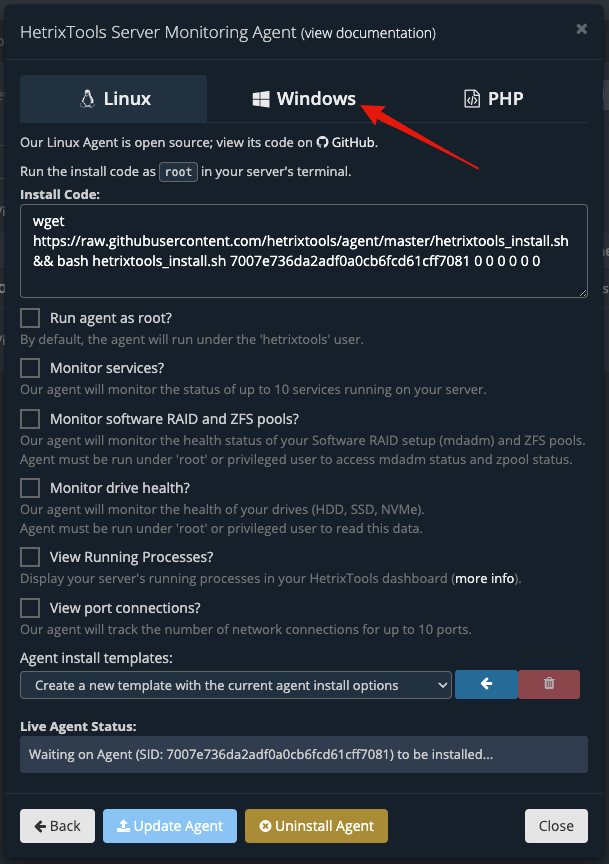
Configure the agent options as needed, and then run the provided installation code:
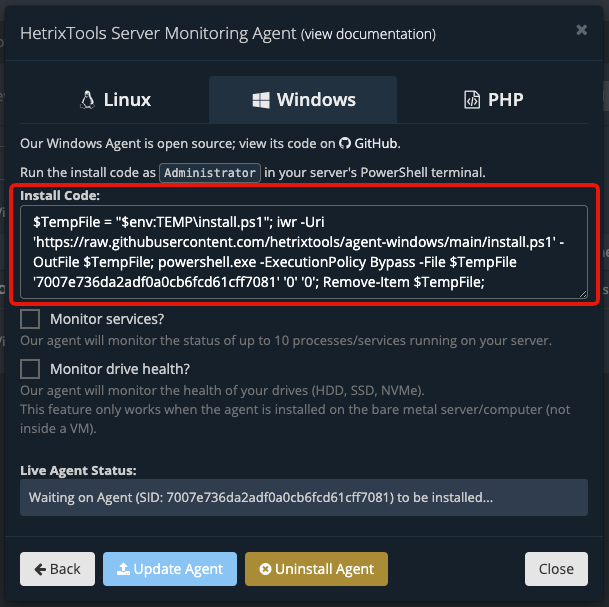
Agent v1.x [DEPRECATED]
You can find our Windows Agent on GitHub:
https://github.com/hetrixtools/agent-win
It’s written in Python, and it’s open source, so you can inspect its code.
You can find the installation instructions on the releases page:
https://github.com/hetrixtools/agent-win/releases
*we’ll be writing a documentation article on the installing/uninstalling procedure once the final product is released
The easiest way to get started would be to use our already compiled executable agent, which you can download from the releases page (linked above).
However, if you wish to compile the agent yourself, you are free to do so. Instructions can be found on the GitHub readme page.
