This brief guide shows how you can select only certain Network Interfaces to be monitored in your Server Monitoring Agent v2+
Start by editing the agent config file with your preferred text editor; it is located at:
/etc/hetrixtools/hetrixtools.cfg
In this config file, locate the “Network Interfaces” section:
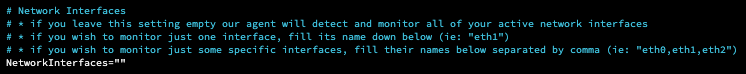
Modify the “NetworkInterfaces” value to contain only the Network Interface names that you wish the monitoring agent to track:
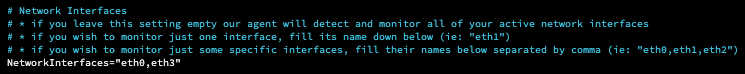
Save the configuration file and allow up to two minutes for the changes to take effect on our platform.
Older agent versions:
For agents before v2+, the configuration is part of the agent file located at /etc/hetrixtools/hetrixtools_agent.sh
Other than that, the guide above will function just the same. Simply edit the agent file and save the changes.
