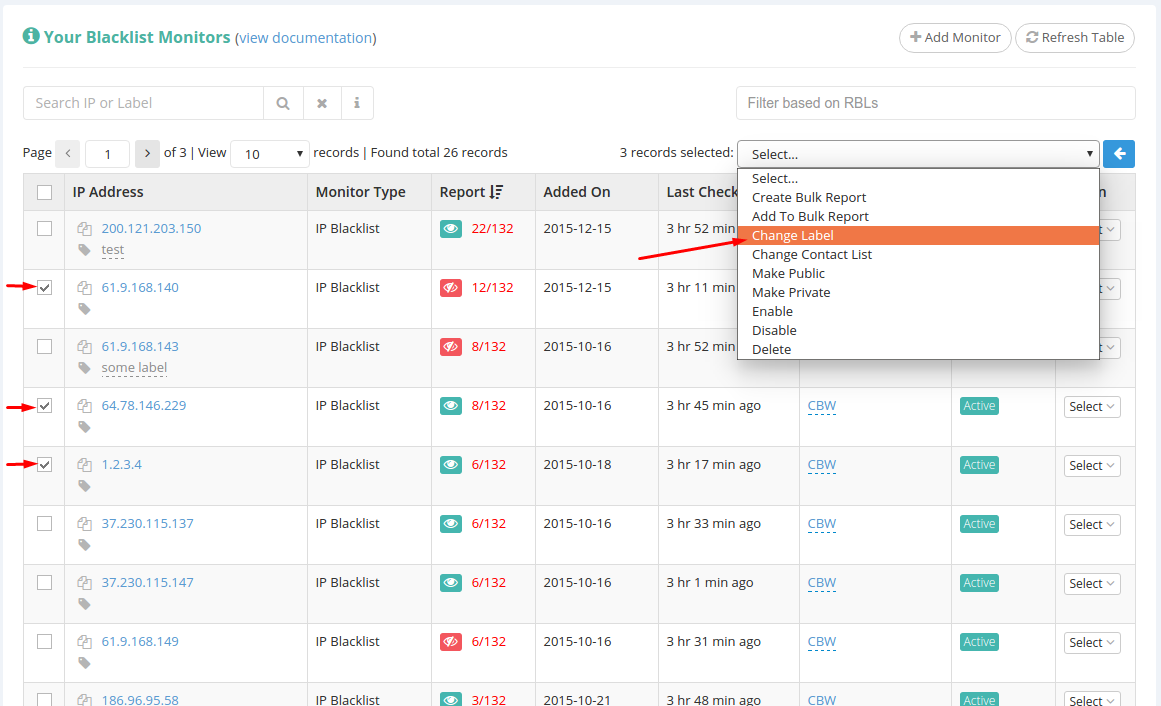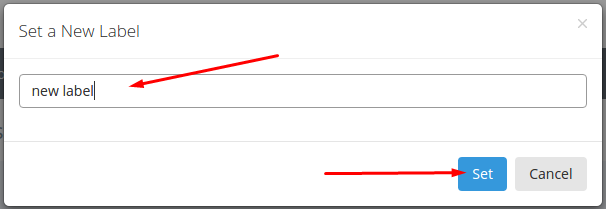There are two ways you can change Blacklist Monitor labels:
1. Individually, from the list of Blacklist Monitors. Just click the small Label icon next to the Blacklist Monitor you wish to add or edit the label of.
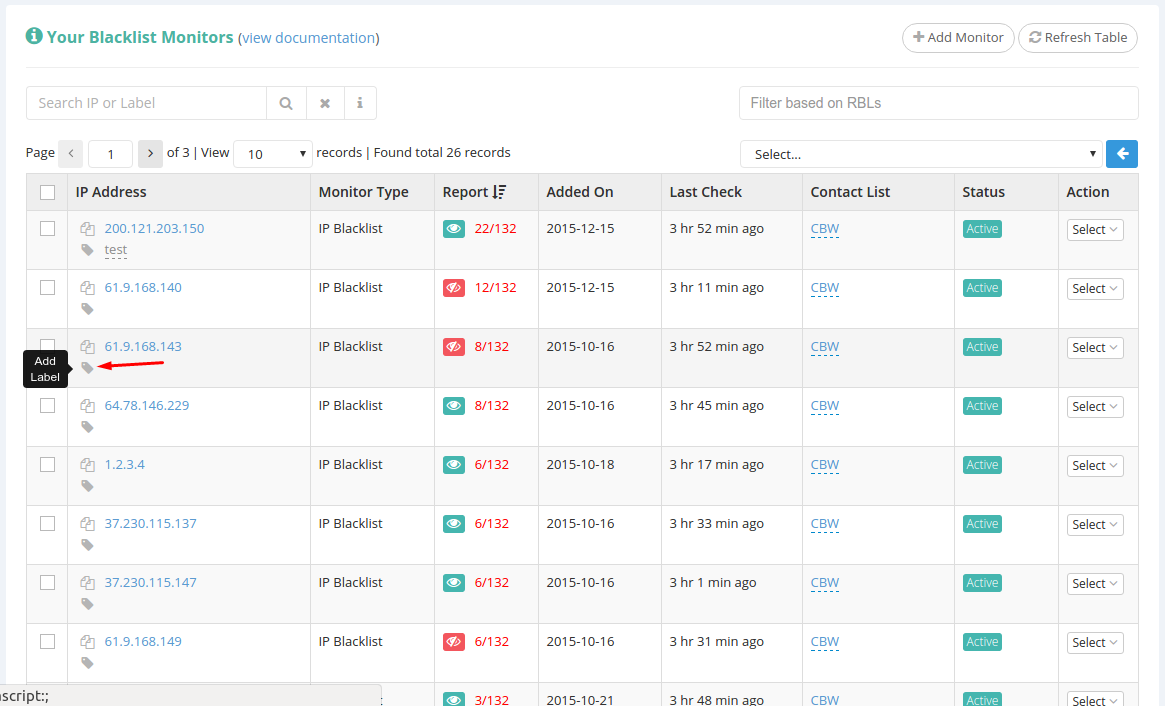
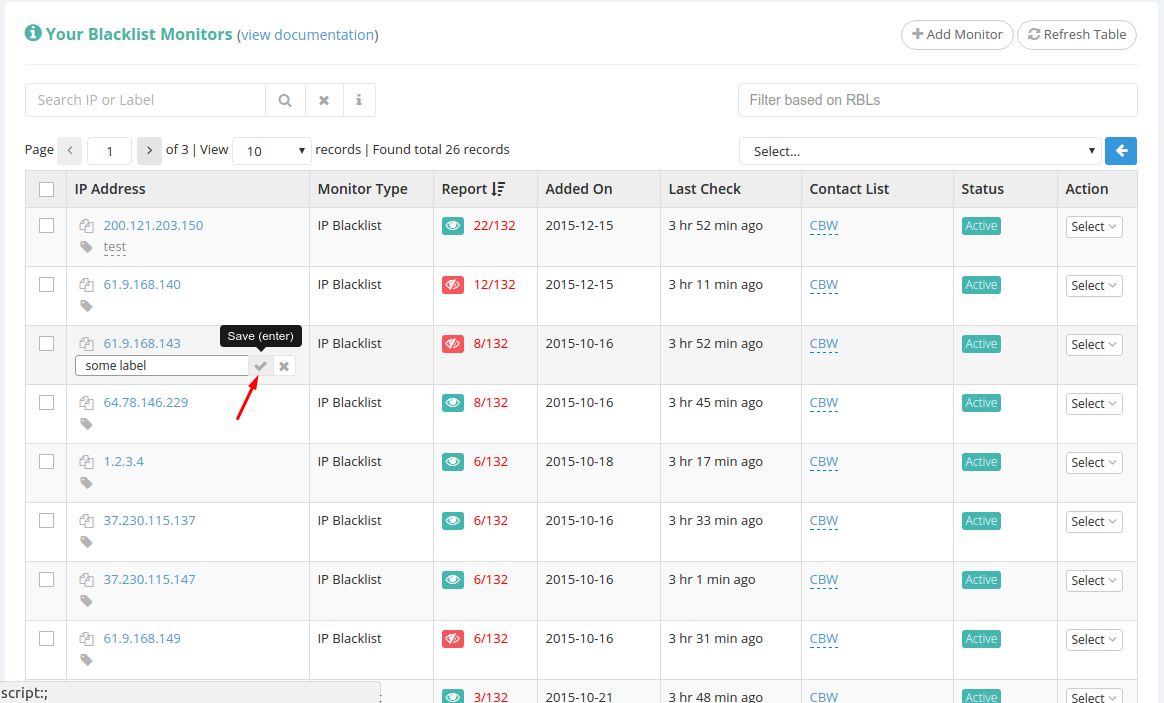
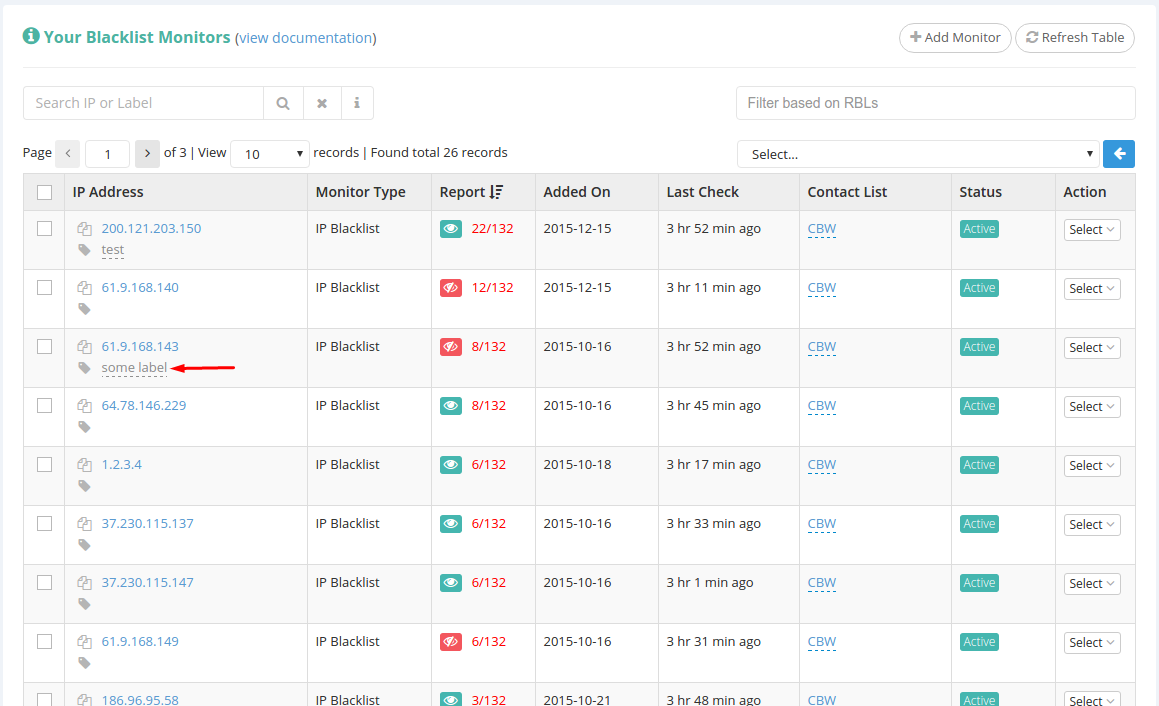
2. Using group actions. Select multiple Blacklist Monitors, and then from the Group Action drop-down menu, select “Change Label”.