The Cron Job Monitor is a Heartbeat Uptime Monitor. Instead of our global monitoring infrastructure pinging your monitored target, this type of monitor works exactly the opposite; your monitored target will have to access a given URL in order to let our platform know it’s online and healthy.
If your monitored target hasn’t accessed the given URL in X number of minutes (defined by you, see Timeout below), then the uptime monitor is declared as being ‘DOWN’ and notifications are dispatched.
The uptime monitor is seen as back ‘UP’ and healthy once the given URL has been accessed again by your monitored target.
To add a Cron Job Monitor, start by going to your Uptime Monitors dashboard from your client area top side menu:
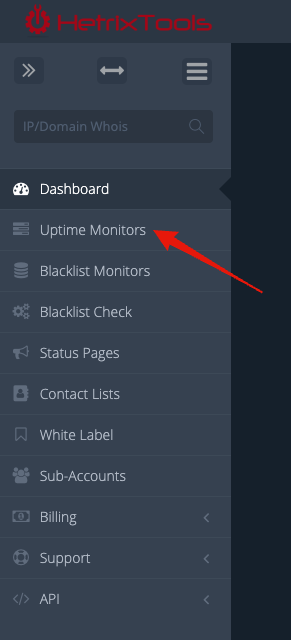
Then, click on the “Add Monitor” button:
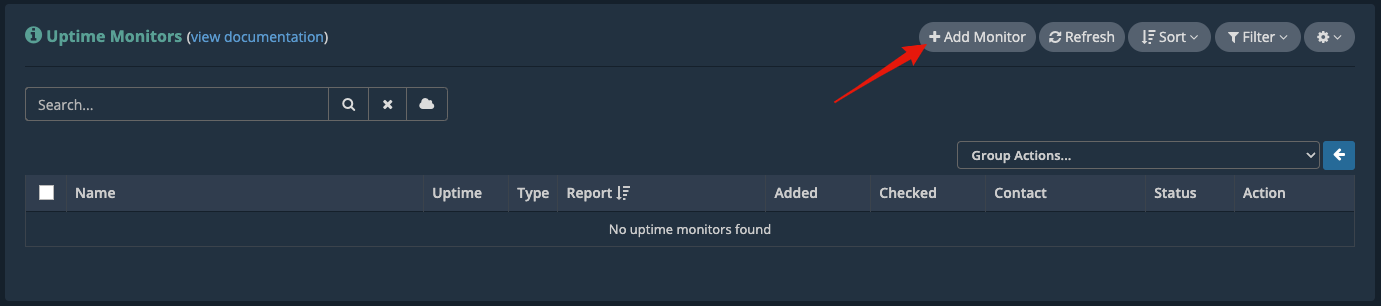
In the pop-up modal, select “Heartbeat Monitor” under the “Monitor Type” section:
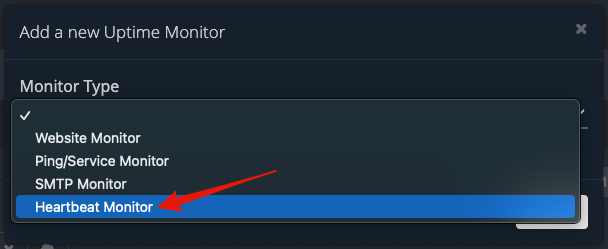
And select “Cron Job” under the “Heartbeat Type” section:
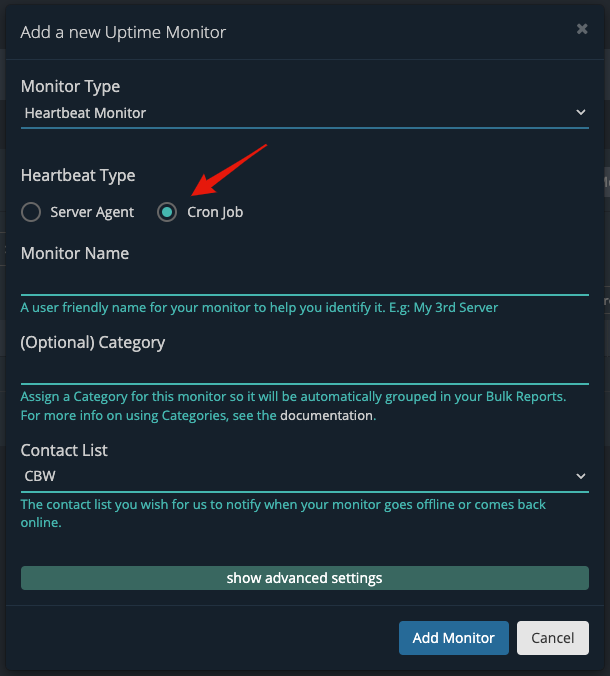
Now, just fill out the “Monitor Name” and select a Contact List where to be notified at.
Optionally, you can click on “show advanced settings” and configure the monitor’s Timeout, which will determine how much time can pass without any access to your specific URL before the monitor is declared as ‘DOWN’.
When you’re done configuring the monitor settings, click on the “Add Monitor” button at the bottom:
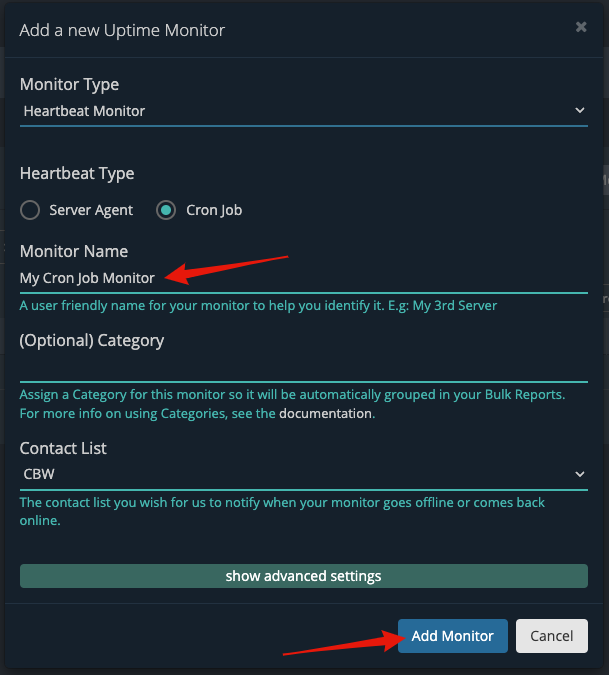
Once you add the Cron Job monitor, the unique URL will be generated and displayed on the screen:
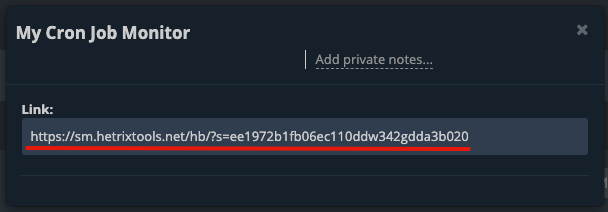
You can view this URL at any time after that by clicking on your Uptime Monitor’s name in your Uptime Monitors dashboard:
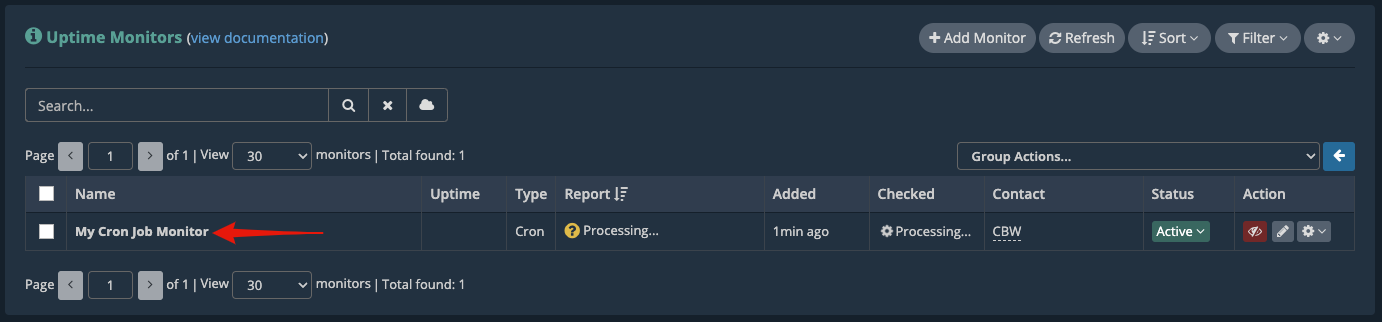
You can now call this URL via your preferred method (wget, curl, etc.) every time one of your tasks or cron jobs finishes running. If the task or cron job will ever fail, the URL will not be accessed, the uptime monitor will be declared as being ‘DOWN’, and you will be notified.
IMPORTANT: Make sure to configure the Timeout from advanced settings accordingly to how often your task or cron job will run. For example: if your task or cron job runs every 6 hours, you’d need to modify the Timeout to 6 hours or greater.
We’ve put together a few use cases for this type of uptime monitor, which you can find here:
https://docs.hetrixtools.com/how-to-use-the-cron-job-monitor/
