Our billing system cannot charge your PayPal account, so we cannot double charge you.
Now, there can be two scenarios in which you could be double charged, or it may seem that you are double charged:
Scenario #1: One version is that you may have set up 2 different PayPal subscriptions that are sending money to our billing system every month, so you should log into your PayPal account and check your active subscriptions.
Scenario #2: Another, more likely version, is where it may only seem that you are getting double charged, but you are in fact not. This happens when you have just one PayPal subscription active, but it is sending the funds to our billing system before an invoice is generated for your services (i.e., too early). In such cases, when our billing system receives funds, but there’s no unpaid invoice in your accounts, it does the only reasonable thing, which is to generate an invoice for those funds and to add them to your Account Credit, so those funds can be later used to pay for your services.
Here’s an example: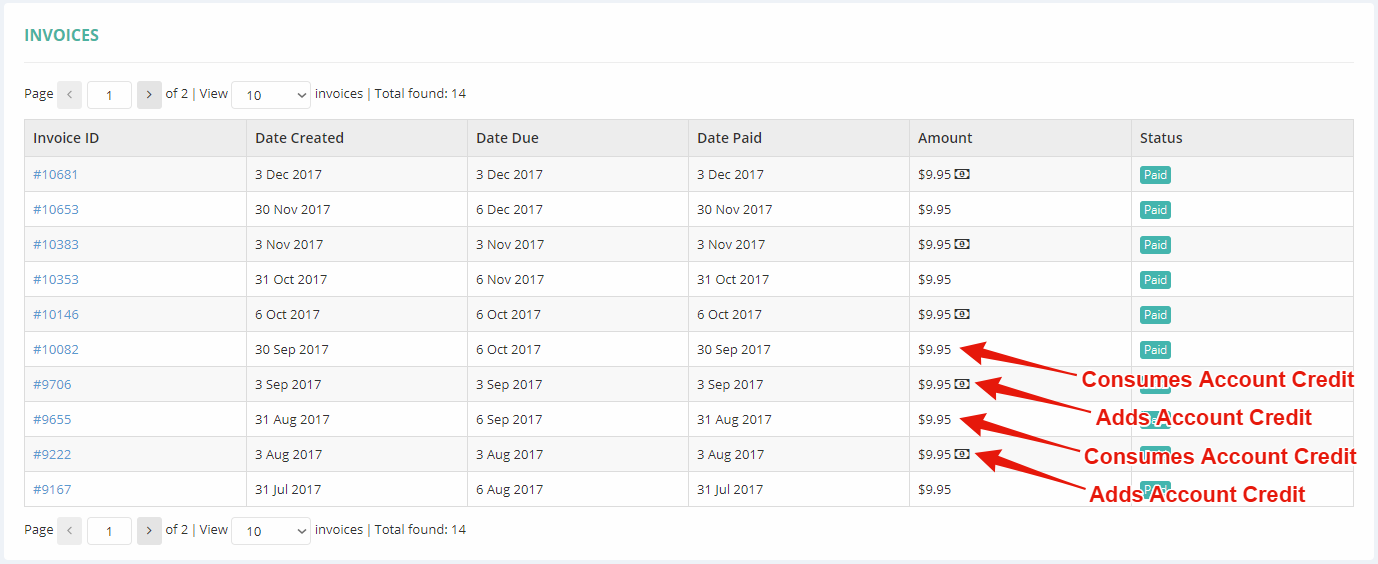
As you can see, the invoices that add Account Credit to your account are marked with a dollar bill next to their invoice Amount.
When accessing these invoices that are adding Account Credit to your account, you will notice mentioned that the sum is due to a PayPal overpayment: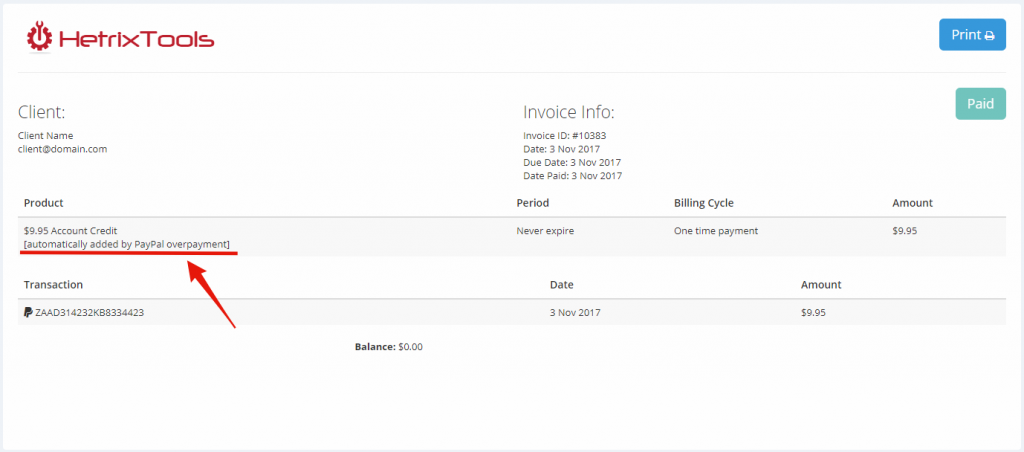
Then, on the invoices using this Account Credit to pay for your services, you will see the Account Credit icon under Transactions: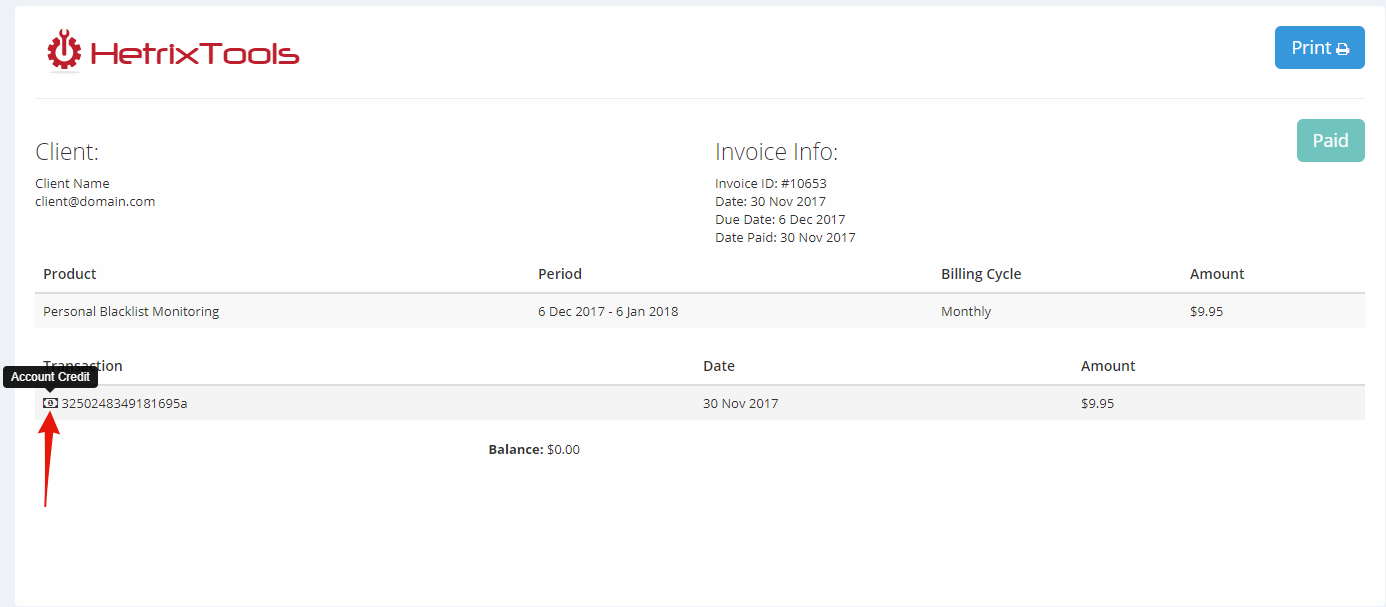
As you can see from the above screenshot, no money came in from PayPal to pay for your services. The money was used from your Account Credit, which already had $9.95 in funds from the previous PayPal overpayment invoice.
So, even though it may seem that you are getting invoiced twice a month, for just one service, it’s still just one payment from your PayPal per month.
Either way, any extra payments will always be automatically added to your Account Credit, so be sure to check how much Account Credit you currently have in your dashboard.
This issue usually occurs because sometimes PayPal will send the automatic payments a little bit sooner than they should be received, and this can add up through time, and a payment would eventually be sent before our system generates your monthly invoice, thus creating the scenario described above.
Another reason why this could happen is if you have a PayPal subscription set-up, but you also do a manual payment before the PayPal subscription has a chance to pay your invoice. In this case, your invoice will already be paid when the PayPal subscription arrives, thus generating an Account Credit invoice and starting off the scenario described above.
If you wish to correct such an issue, you could cancel your PayPal subscription towards us and set it up again at a later date, when our system will generate your next invoice.
